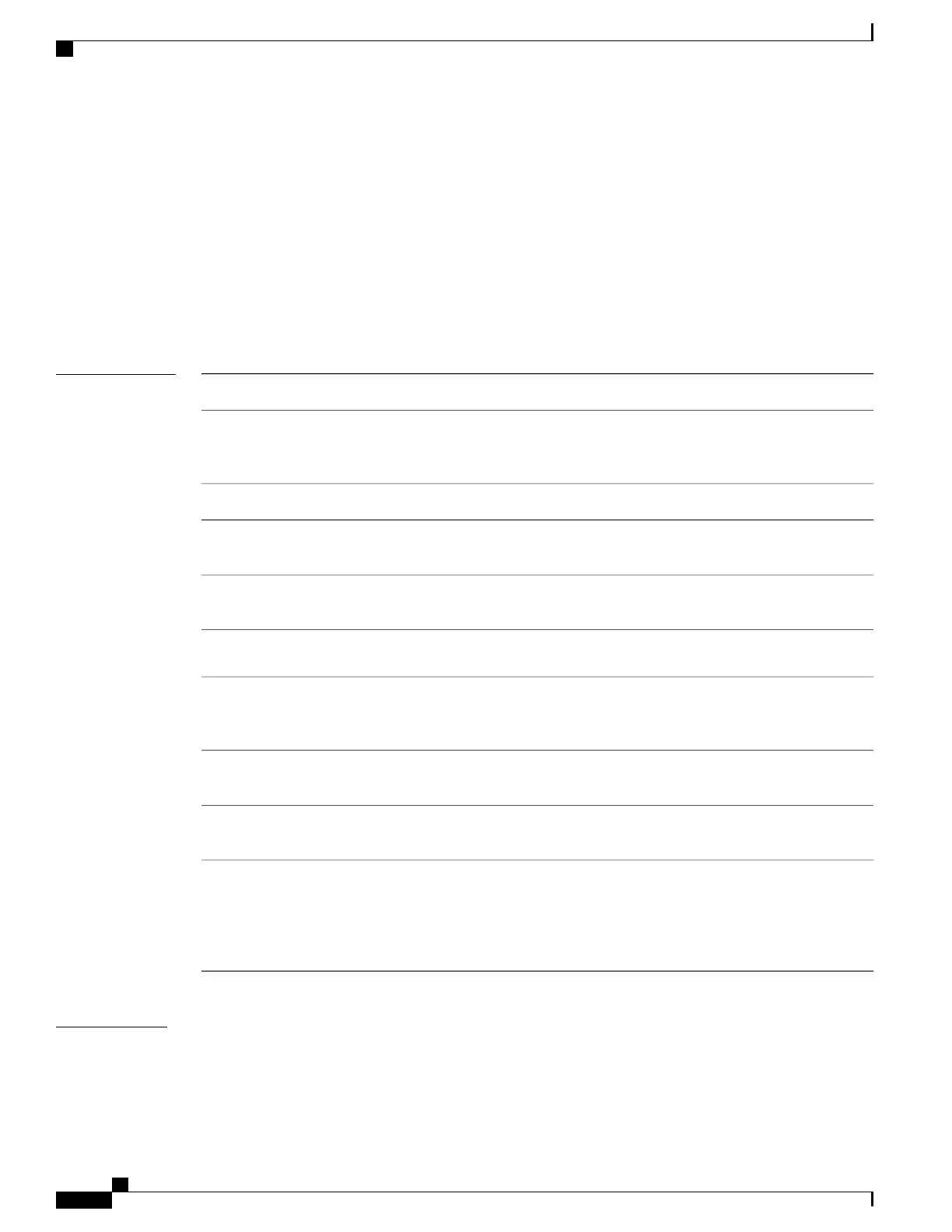ip admission name
To enable web authentication, use the ip admission name command in global configuration mode. To disable
web authentication, use the no form of this command.
ip admission name name {consent | proxy http} [absolute timer minutes | inactivity-time minutes | list
{acl | acl-name} | service-policy type tag service-policy-name]
no ip admission name name {consent | proxy http} [absolute timer minutes | inactivity-time minutes | list
{acl | acl-name} | service-policy type tag service-policy-name]
Syntax Description
Name of network admission control rule.
name
Associates an authentication proxy consent web page
with the IP admission rule specified using the
admission-name argument.
consent
Configures web authentication custom page.proxy http
(Optional) Elapsed time, in minutes, before the external
server times out.
absolute-timer minutes
(Optional) Elapsed time, in minutes, before the external
file server is deemed unreachable.
inactivity-time minutes
(Optional) Associates the named rule with an access
control list (ACL).
list
Applies a standard, extended list to a named admission
control rule. The value ranges from 1 through 199, or
from 1300 through 2699 for expanded range.
acl
Applies a named access list to a named admission
control rule.
acl-name
(Optional) A control plane service policy is to be
configured.
service-policy type tag
Control plane tag service policy that is configured
using the policy-map type control tagpolicyname
command, keyword, and argument. This policy map
is used to apply the actions on the host when a tag is
received.
service-policy-name
Command Default
Web authentication is disabled.
Command Reference, Cisco IOS XE Everest 16.5.1a (Catalyst 3650 Switches)
760
ip admission name
