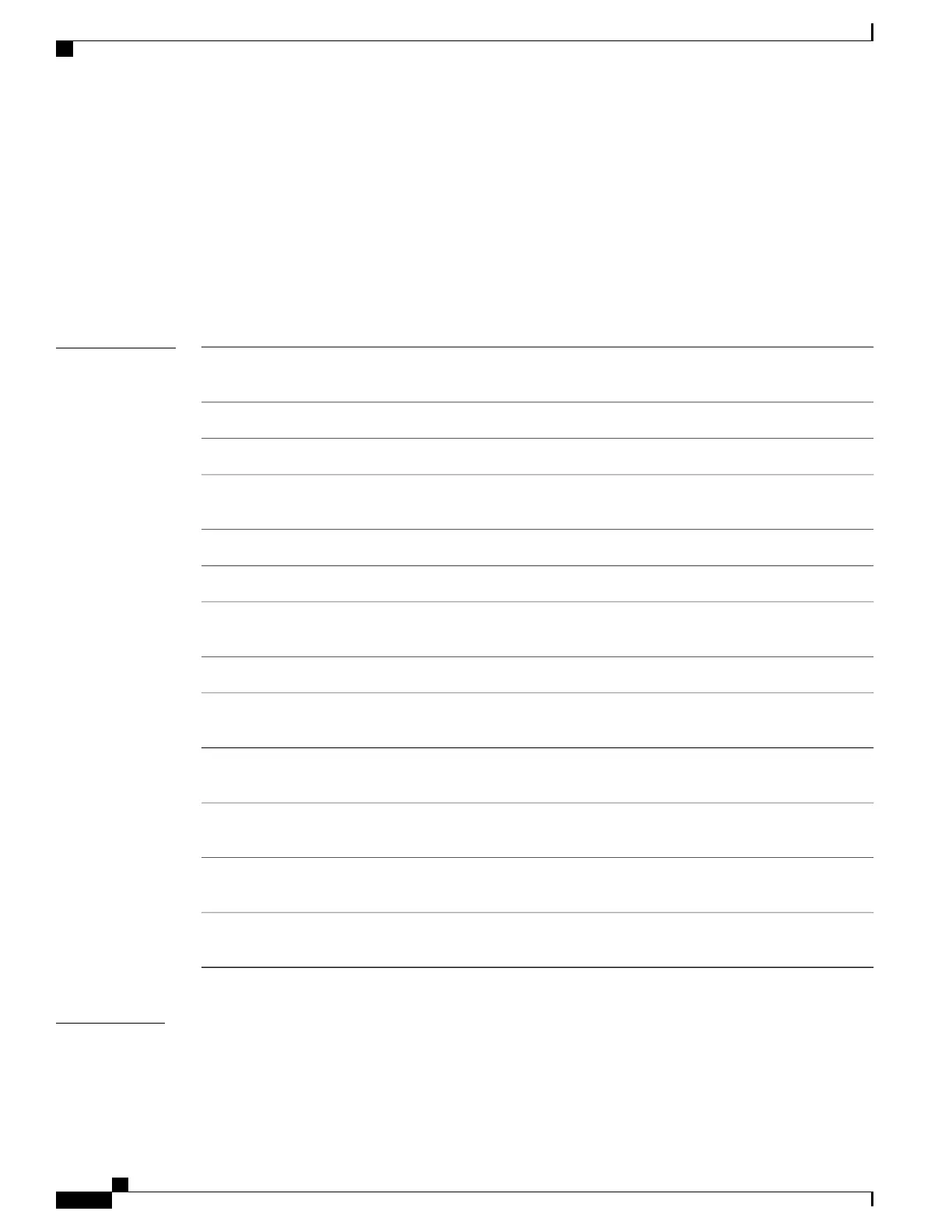show processes memory platform
To display memory usage per Cisco IOS XE process, use the show processes memory platform command
in privileged EXEC mode.
show processes memory platform [detailed {name process-name | process-id process-ID} [location | maps
[location] | smaps [location]] | location | sorted [location]] switch {switch-number | active | standby} {0 |
F0 | R0}
Syntax Description
(Optional) Displays detailed memory information for
a specified Cisco IOS XE process.
detailed process-name
(Optional) Matches the Cisco IOS XE process name.
name process-name
(Optional) Matches the Cisco IOS XE process ID.
process-id process-ID
(Optional) Displays information about the FRU
location.
location
(Optional) Displays memory maps of a process.maps
(Optional) Displays smaps of a process.smaps
(Optional) Displays the sorted output based on the
total memory used by Cisco IOS XE processes.
sorted
Displays information about the device.
switch switch-number
Displays information about the active instance of the
switch.
active
Displays information about the standby instance of
the switch.
standby
Displays information about the SPA-Inter-Processor
slot 0.
0
Displays information about the Embedded Service
Processor (ESP) slot 0.
F0
Displays information about the Route Processor (RP)
slot 0.
R0
Command Modes
Privileged EXEC (#)
Command Reference, Cisco IOS XE Everest 16.5.1a (Catalyst 3650 Switches)
112
show processes memory platform
