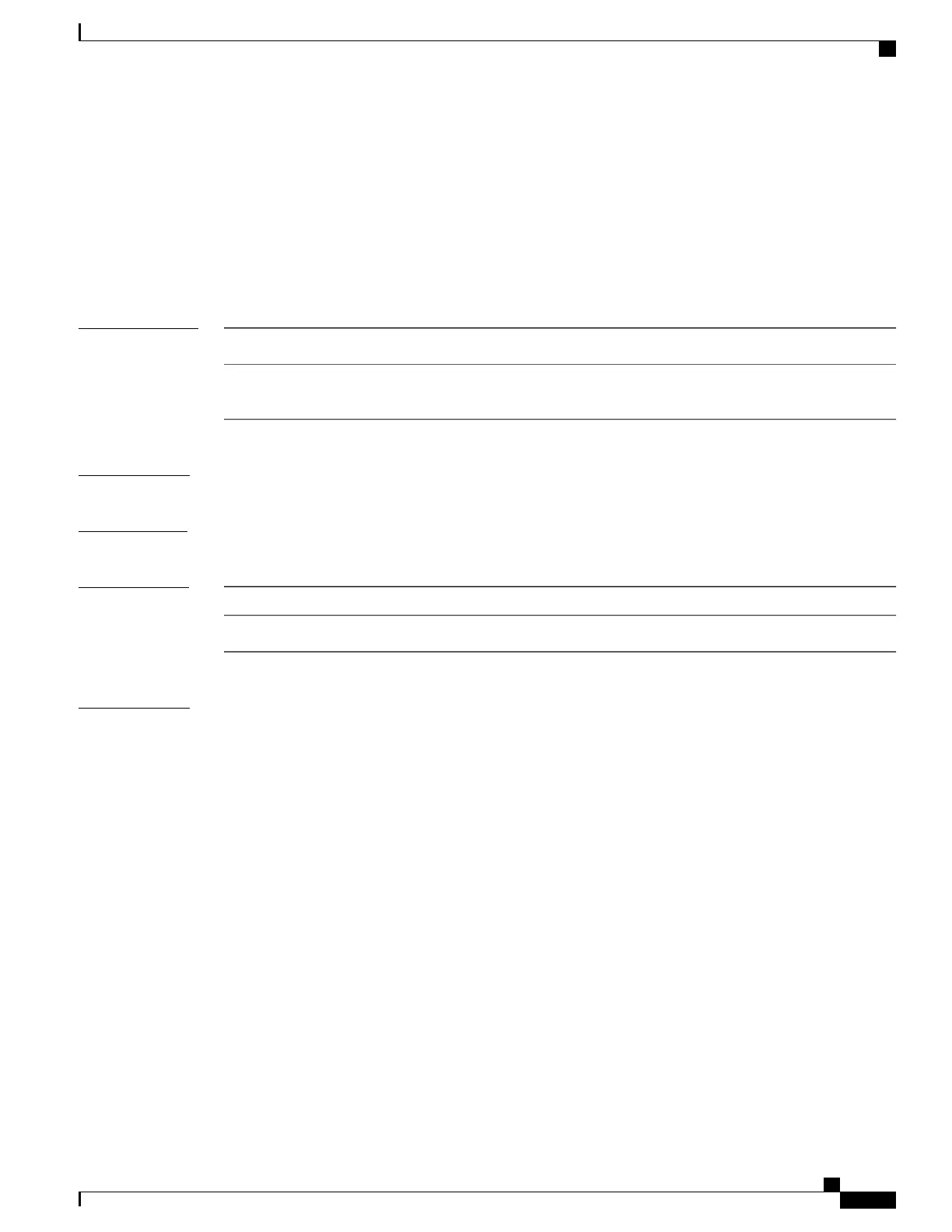redundancy config-sync mismatched-commands
To allow the standby switch to join the stack if a configuration mismatch occurs between the active and
standby switches, use the redundancy config-sync mismatched-commands command in privileged EXEC
mode.
redundancy config-sync {ignore| validate} mismatched-commands
Syntax Description
Ignores the mismatched command list.ignore
Revalidates the mismatched command list with the modified
running-configuration.
validate
Command Default
None
Command Modes
Privileged EXEC
Command History
ModificationRelease
This command was introduced.Cisco IOS XE 3.3SECisco IOS XE 3.3SE
Usage Guidelines
If the command syntax check in the running configuration of the active switch fails while the standby switch
is booting, use the redundancy config-sync mismatched-commands command to display the Mismatched
Command List (MCL) on the active switch and to reboot the standby switch.
The following is a log entry example for mismatched commands:
00:06:31: Config Sync: Bulk-sync failure due to Servicing Incompatibility. Please check
full list of mismatched commands via:
show redundancy config-sync failures mcl
00:06:31: Config Sync: Starting lines from MCL file:
interface GigabitEthernet7/7
! <submode> "interface"
- ip address 192.0.2.0 255.255.255.0
! </submode> "interface"
To display all mismatched commands, use the show redundancy config-sync failures mcl command.
To clean the MCL, follow these steps:
1
Remove all mismatched commands from the running configuration of the active switch.
2
Revalidate the MCL with a modified running configuration by using the redundancy config-sync validate
mismatched-commands command.
3
Reload the standby switch.
Command Reference, Cisco IOS XE Everest 16.5.1a (Catalyst 3650 Switches)
857
redundancy config-sync mismatched-commands
