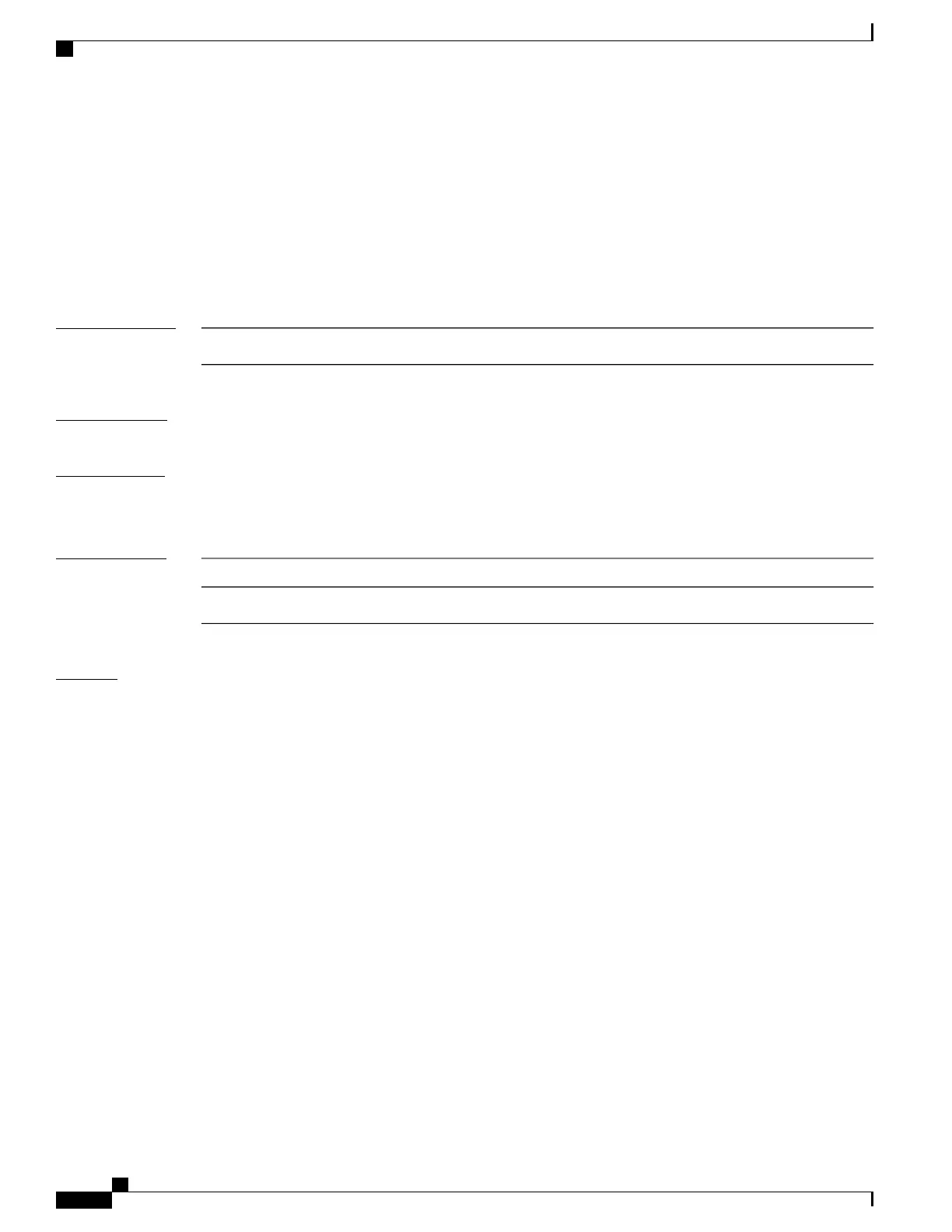show vmps
To display the VLAN Query Protocol (VQP) version, reconfirmation interval, retry count, VLAN Membership
Policy Server (VMPS) IP addresses, and the current and primary servers, use the show vmps command in
EXEC mode.
show vmps [statistics]
Syntax Description
(Optional) Displays VQP client-side statistics and counters.statistics
Command Default
None
Command Modes
User EXEC
Privileged EXEC
Command History
ModificationRelease
This command was introduced.Cisco IOS XE 3.3SE
Examples
This is an example of output from the show vmps command:
Device> show vmps
VQP Client Status:
--------------------
VMPS VQP Version: 1
Reconfirm Interval: 60 min
Server Retry Count: 3
VMPS domain server:
Reconfirmation status
---------------------
VMPS Action: other
This is an example of output from the show vmps statistics command. The table that follows describes each
field in the display.
Device> show vmps statistics
VMPS Client Statistics
----------------------
VQP Queries: 0
VQP Responses: 0
VMPS Changes: 0
VQP Shutdowns: 0
VQP Denied: 0
VQP Wrong Domain: 0
VQP Wrong Version: 0
VQP Insufficient Resource: 0
Command Reference, Cisco IOS XE Everest 16.5.1a (Catalyst 3650 Switches)
1036
show vmps
