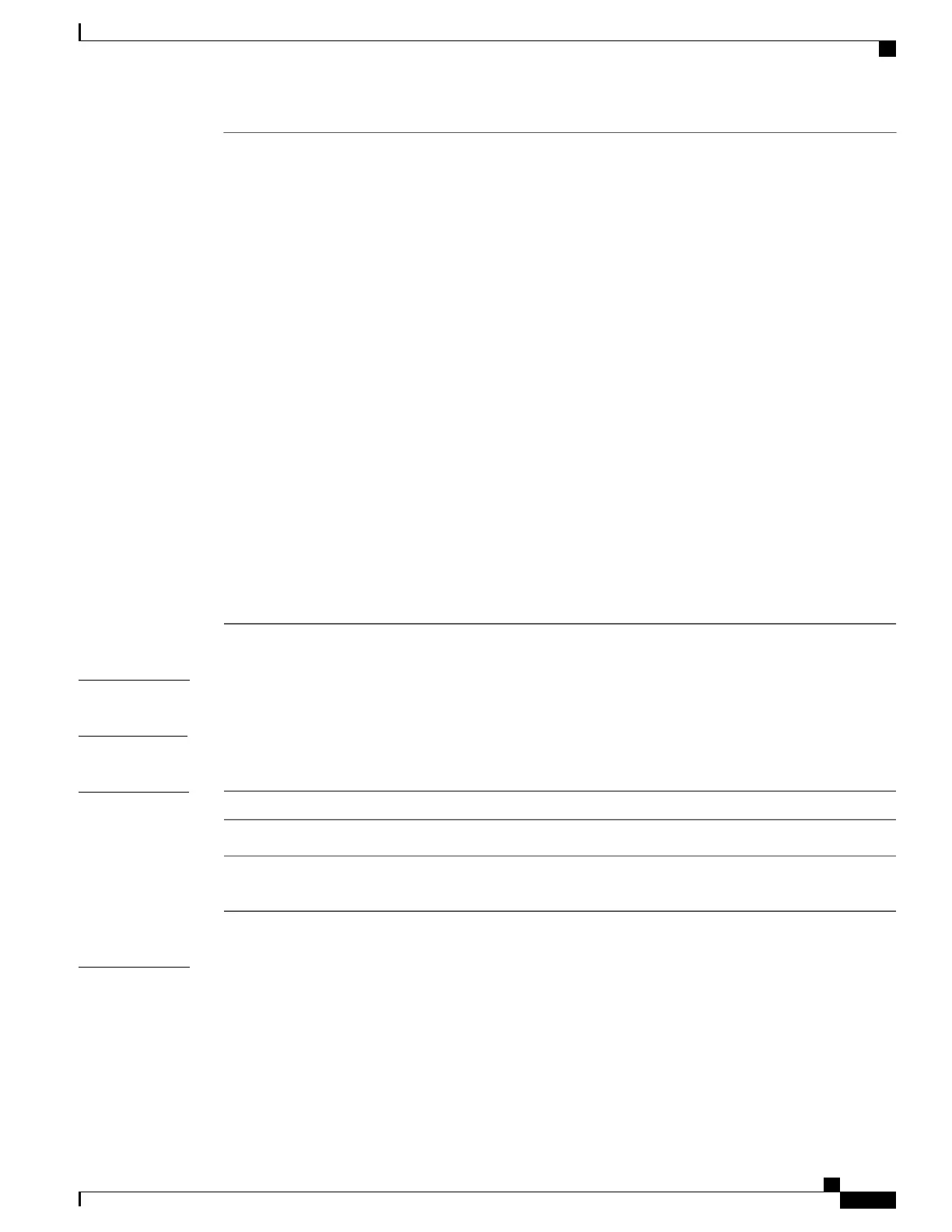Assigns a QoS group identifier that can be used later to
classify packets.
• qos-group-value—Sets a QoS value to the classified
traffic. The range is 0 to 31. You also can enter a
mnemonic name for a commonly used value.
• dscp—Sets the original DSCP field value of the
packet as the QoS group value.
• precedence—Sets the original precedence field value
of the packet as the QoS group value.
• (Optional)table table-map-name—Indicates that the
values set in a specified table map will be used to set
the DSCP or precedence value. Enter the name of the
table map used to specify the value. The table map
name can be a maximum of 64 alphanumeric
characters.
If you specify a packet-marking category (dscp or
precedence) but do not specify the table map, the
default action is to copy the value associated with the
packet-marking category as the QoS group value. For
example, if you enter the set qos-group precedence
command, the precedence value (packet-marking
category) is copied and used as the QoS group value.
qos-group
Command Default
No traffic classification is defined.
Command Modes
Policy-map class configuration
Command History
ModificationRelease
This command was introduced.Cisco IOS XE 3.3SECisco IOS XE 3.3SE
The cos, dscp, qos-group, wlantable
table-map-name, keywords were added.
Cisco IOS XE 3.3SE
Usage Guidelines
For the set dscp dscp-value command, the set cos cos-value command, and the set ip precedence
precedence-value command, you can enter a mnemonic name for a commonly used value. For example, you
can enter the set dscp af11 command, which is the same as entering the set dscp 10 command. You can enter
the set ip precedence critical command, which is the same as entering the set ip precedence 5 command.
For a list of supported mnemonics, enter the set dscp ? or the set ip precedence ? command to see the
command-line help strings.
Command Reference, Cisco IOS XE Everest 16.5.1a (Catalyst 3650 Switches)
665
set
