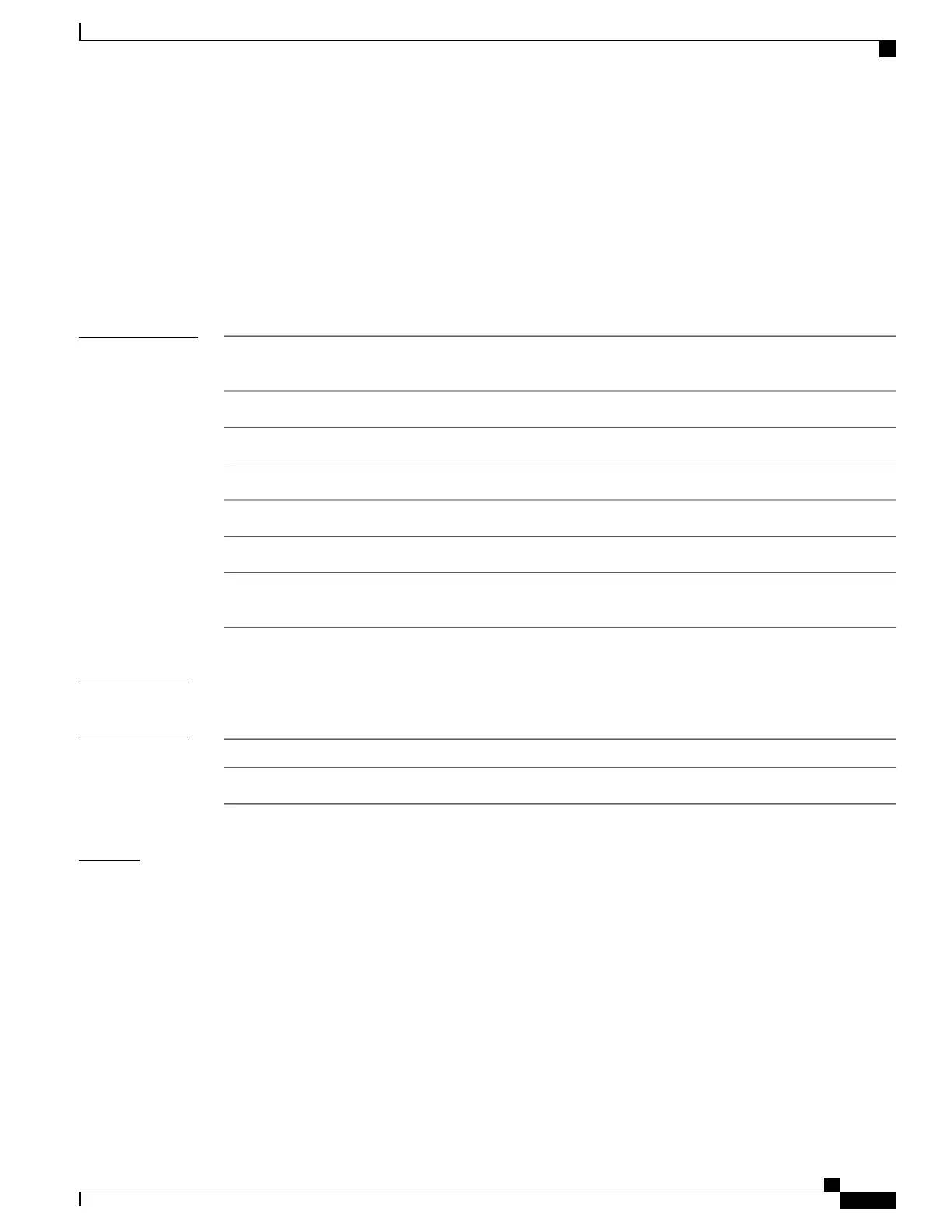debug flow monitor
To enable debugging output for Flexible NetFlow flow monitors, use the debug flow monitor command in
privileged EXEC mode. To disable debugging output, use the no form of this command.
debug flow monitor [error| [name] monitor-name [cache [error]| error| packets packets]]
no debug flow monitor [error| [name] monitor-name [cache [error]| error| packets packets]]
Syntax Description
(Optional) Enables debugging for flow monitor errors for all flow monitors
or for the specified flow monitor.
error
(Optional) Specifies the name of a flow monitor.name
(Optional) Name of a flow monitor that was previously configured.
monitor-name
(Optional) Enables debugging for the flow monitor cache.cache
(Optional) Enables debugging for flow monitor cache errors.cache error
(Optional) Enables packet-level debugging for flow monitors.packets
(Optional) Number of packets to debug for packet-level debugging of flow
monitors. The range is 1 to 65535.
packets
Command Modes
Privileged EXEC
Command History
ModificationRelease
This command was introduced.Cisco IOS XE 3.3SE
Examples
The following example shows that the cache for FLOW-MONITOR-1 was deleted:
Device# debug flow monitor FLOW-MONITOR-1 cache
May 21 21:53:02.839: FLOW MON: 'FLOW-MONITOR-1' deleted cache
Command Reference, Cisco IOS XE Everest 16.5.1a (Catalyst 3650 Switches)
421
debug flow monitor
