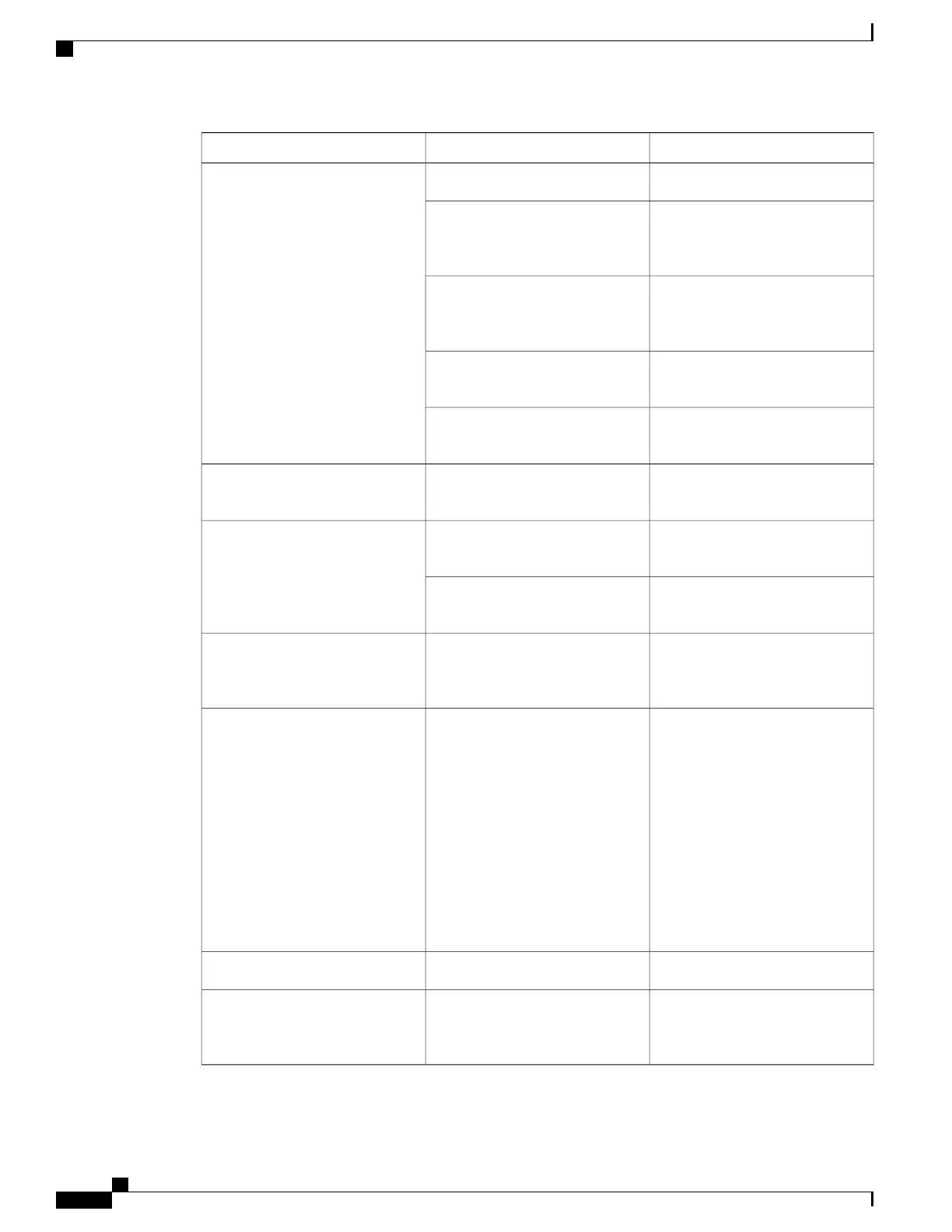PurposeKeystrokeCapability
Deletes the character at the cursor.Press Ctrl-D.
Deletes all characters from the
cursor to the end of the command
line.
Press Ctrl-K.
Deletes all characters from the
cursor to the beginning of the
command line.
Press Ctrl-U or Ctrl-X.
Deletes the word to the left of the
cursor.
Press Ctrl-W.
Deletes from the cursor to the end
of the word.
Press Esc D.
Capitalizes at the cursor.Press Esc C.Capitalize or lowercase words or
capitalize a set of letters.
Changes the word at the cursor to
lowercase.
Press Esc L.
Capitalizes letters from the cursor
to the end of the word.
Press Esc U.
Press Ctrl-V or Esc Q.Designate a particular keystroke as
an executable command, perhaps
as a shortcut.
Scrolls down one line.Press the Return key.Scroll down a line or screen on
displays that are longer than the
terminal screen can display.
The More prompt is used
for any output that has
more lines than can be
displayed on the terminal
screen, including show
command output. You can
use the Return and Space
bar keystrokes whenever
you see the More prompt.
Note
Scrolls down one screen.Press the Space bar.
Redisplays the current command
line.
Press Ctrl-L or Ctrl-R.Redisplay the current command
line if the switch suddenly sends a
message to your screen.
Command Reference, Cisco IOS XE Everest 16.5.1a (Catalyst 3650 Switches)
8
Using the Command-Line Interface
Using Editing Features
