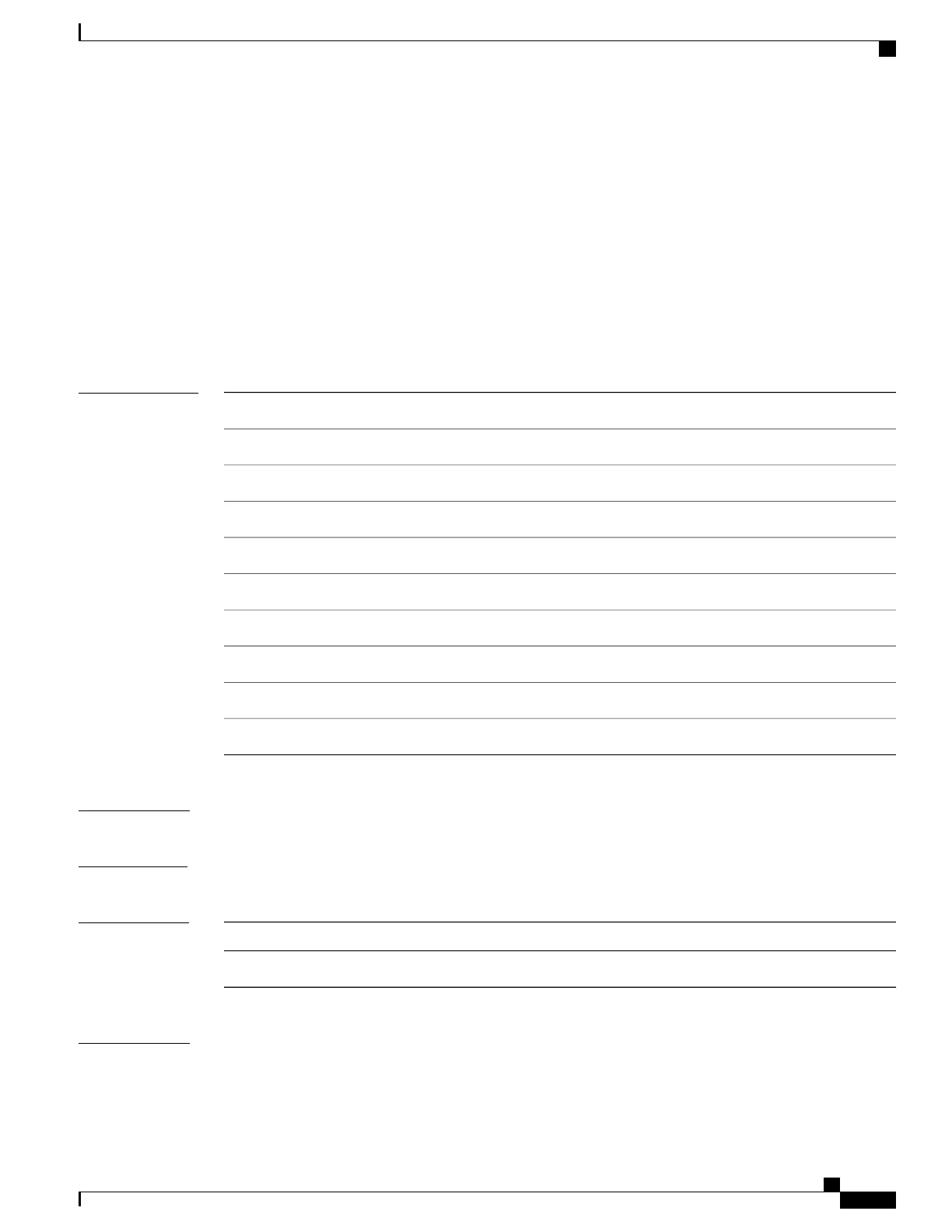filter (ERSPAN)
To configure the Encapsulated Remote Switched Port Analyzer (ERSPAN) source VLAN filtering when the
ERSPAN source is a trunk port, use the filter command in ERSPAN monitor source session configuration
mode. To remove the configuration, use the no form of this command.
filter {ip access-group {standard-access-list | extended-access-list | acl-name} | ipv6 access-group acl-name
| mac access-group acl-name | vlan vlan-id [,] [-]}
no filter {ip [access-group | [standard-access-list | extended-access-list | acl-name]] | ipv6 [access-group]
| mac [access-group] | vlan vlan-id [,] [-]}
Syntax Description
Specifies the IP access control rules.ip
Specifies an access control group.access-group
Standard IP access list.
standard-access-list
Extended IP access list.
extended-access-list
Access list name.
acl-name
Specifies the IPv6 access control rules.ipv6
Specifies the media access control (MAC) rules.mac
Specifies the ERSPAN source VLAN. Valid values are from 1 to 4094.
vlan vlan-ID
(Optional) Specifies another VLAN.,
(Optional) Specifies a range of VLANs.-
Command Default
Source VLAN filtering is not configured.
Command Modes
ERSPAN monitor source session configuration mode (config-mon-erspan-src)
Command History
ModificationRelease
This command was introduced.Cisco IOS XE Denali 16.3.1
Usage Guidelines
You cannot include source VLANs and filter VLANs in the same session.
Command Reference, Cisco IOS XE Everest 16.5.1a (Catalyst 3650 Switches)
485
filter (ERSPAN)