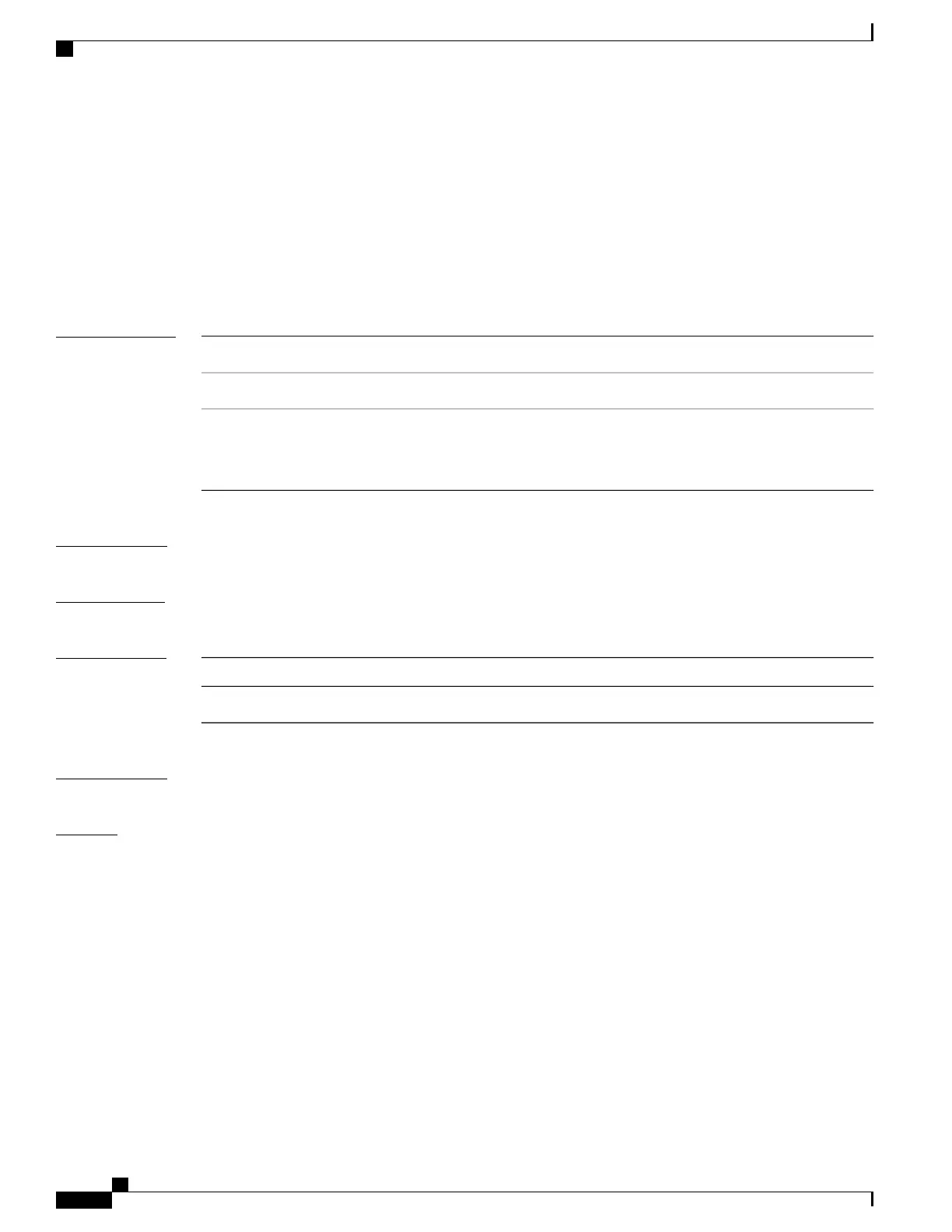debug platform vlan
To enable debugging of the VLAN manager software, use the debug platform vlan command in privileged
EXEC mode. To disable debugging, use the no form of this command.
debug platform vlan [error| event] [switch switch-number]
no debug platform vlan [error| event] [switch switch-number]
Syntax Description
(Optional) Displays VLAN error debug messages.error
(Optional) Displays VLAN platform event debug messages.event
(Optional) Specifies the stack member number on which to enable debugging
of the VLAN manager software.
This keyword is supported only on stacking-capable switches.
switch switch-number
Command Default
Debugging is disabled.
Command Modes
Privileged EXEC
Command History
ModificationRelease
This command was introduced.Cisco IOS XE 3.3SECisco IOS XE 3.3SE
Usage Guidelines
The undebug platform vlan command is the same as the no debug platform vlan command.
Examples
This example shows how to display VLAN error debug messages:
Device# debug platform vlan error
Command Reference, Cisco IOS XE Everest 16.5.1a (Catalyst 3650 Switches)
1008
debug platform vlan
