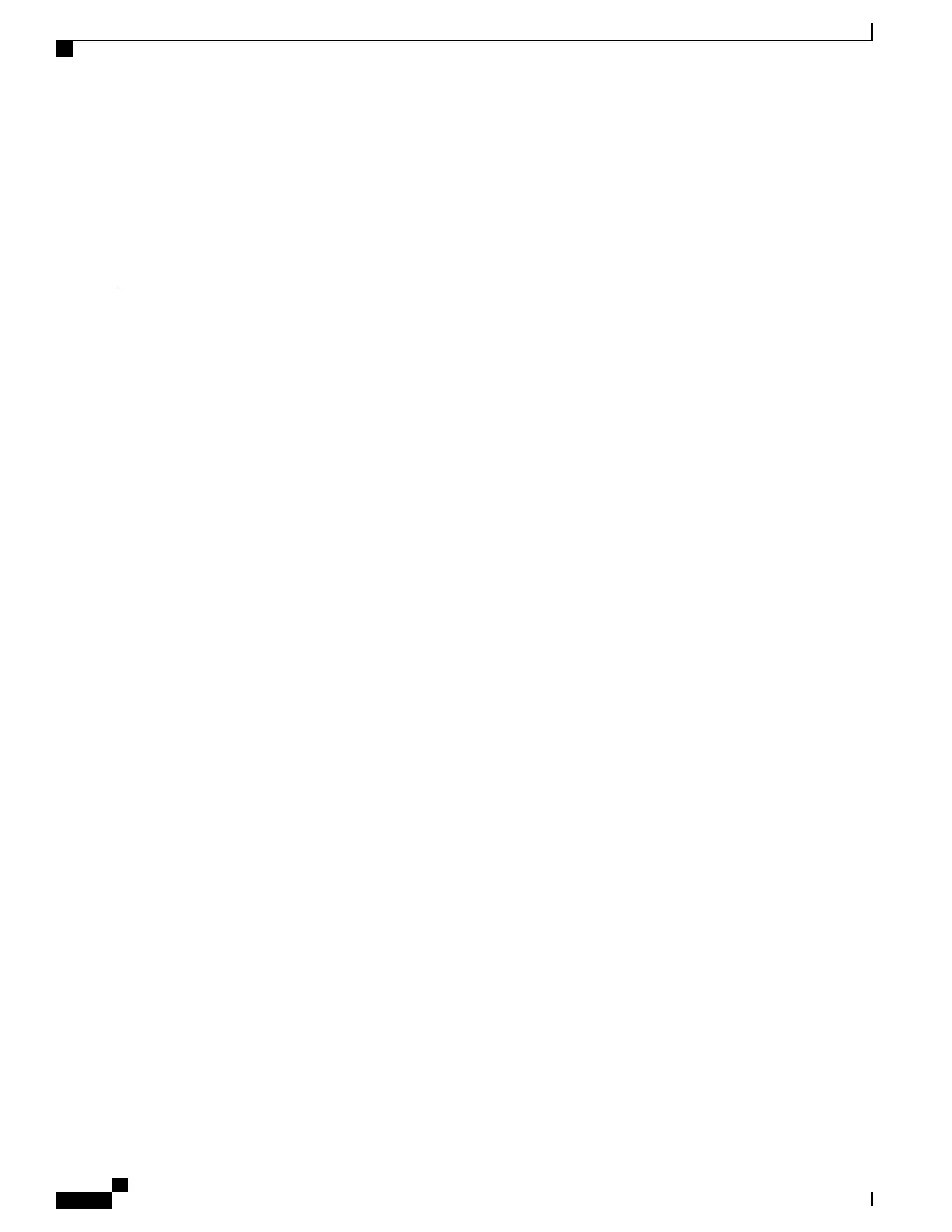•
If two ports on a router belong to the same segment and one is configured as an edge port and one as a
regular segment port (a misconfiguration), the edge port is treated as a regular segment port.
REP interfaces come up in a blocked state and remain in a blocked state until notified that it is safe to unblock.
Be aware of this to avoid sudden connection losses.
When REP is enabled on an interface, the default is for the port to be a regular segment port.
Examples
The following example shows how to enable REP on a regular (nonedge) segment port.
Device(config)# interface TenGigabitEthernet 4/1
Device(config-if)# rep segment 100
The following example shows how to enable REP on a port and identify the port as the REP primary edge
port.
Device(config)# interface TenGigabitEthernet 4/1
Device(config-if)# rep segment 100 edge primary
The following example shows how to enable REP on a port and identify the port as the REP secondary edge
port.
Device(config)# interface TenGigabitEthernet 4/1
Device(config-if)# rep segment 100 edge
The following example shows how to enable REP as an edge no-neighbor port.
Device(config)# interface TenGigabitEthernet 4/1
Device(config-if)# rep segment 1 edge no-neighbor primary
Command Reference, Cisco IOS XE Everest 16.5.1a (Catalyst 3650 Switches)
334
rep segment
