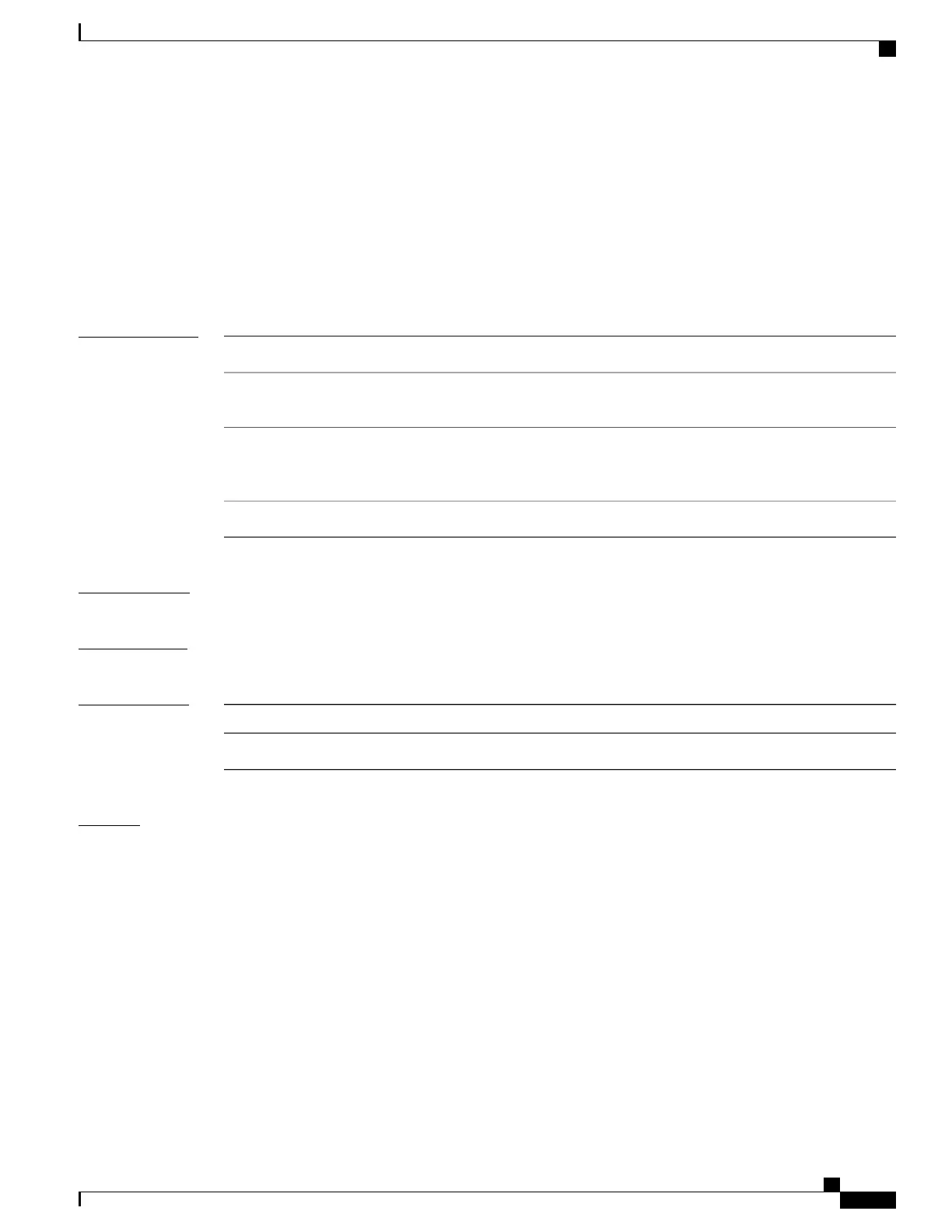monitor capture limit
To configure capture limits, use the monitor capture limit command in privileged EXEC mode. To remove
the capture limits, use the no form of this command.
monitor capture {capture-name} limit {[duration seconds][packet-length size][packets num]}
no monitor capture {capture-name} limit [duration][packet-length][packets]
Syntax Description
The name of the capture to be assigned capture limits.
capture-name
(Optional) Specifies the duration of the capture, in seconds. The range is
from 1 to 1000000.
duration seconds
(Optional) Specifies the packet length, in bytes. If the actual packet is longer
than the specified length, only the first set of bytes whose number is denoted
by the bytes argument is stored.
packet-length size
(Optional) Specifies the number of packets to be processed for capture.
packets num
Command Default
Capture limits are not configured.
Command Modes
Privileged EXEC
Command History
ModificationRelease
This command was introduced.Cisco IOS XE 3.3SE
Examples
To configure a session limit of 60 seconds and a packet segment length of 400 bytes:
Device# monitor capture mycap limit duration 60 packet-len 400
Command Reference, Cisco IOS XE Everest 16.5.1a (Catalyst 3650 Switches)
499
monitor capture limit
