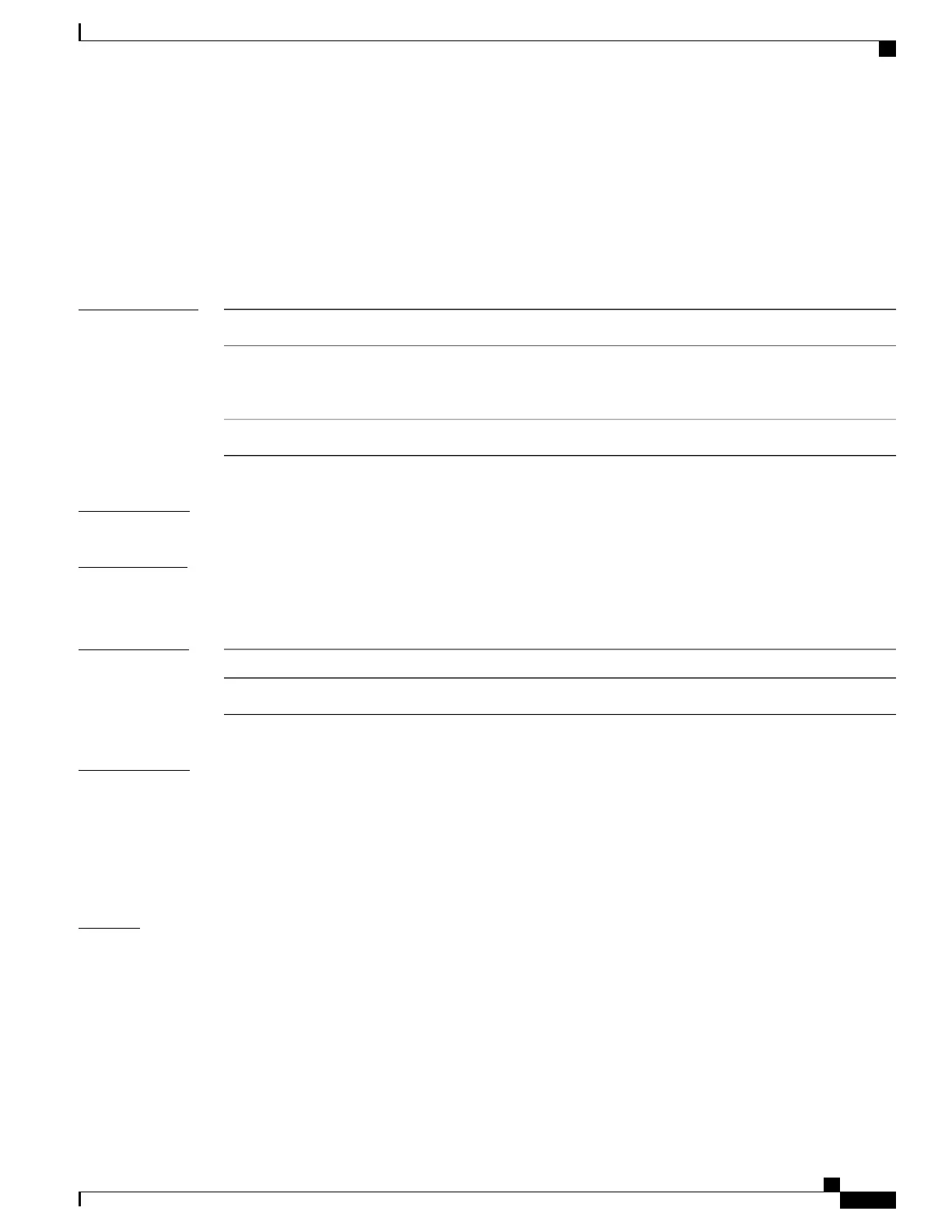mrinfo
To query which neighboring multicast routers or multilayer switches are acting as peers, use the mrinfo
command in user EXEC or privileged EXEC mode.
mrinfo [vrf route-name] [hostname | address][interface-id]
Syntax Description
(Optional) Specifies the VPN routing or forwarding instance.
vrf route-name
(Optional) The Domain Name System (DNS) name or IP address of the
multicast router or multilayer switch to query. If omitted, the switch queries
itself.
hostname | address
(Optional) Specifies the interface ID.
interface-id
Command Default
The command is disabled.
Command Modes
User EXEC
Privileged EXEC
Command History
ModificationRelease
This command was introduced.Cisco IOS XE 3.3SE
Usage Guidelines
The mrinfo command is the original tool of the multicast backbone (MBONE) to determine which neighboring
multicast routers or switches are peering with multicast routers or switches. Cisco routers have supported
responding to mrinfo requests since Cisco IOS Release 10.2.
You can query a multicast router or multilayer switch using the mrinfo command. The output format is
identical to the multicast routed version of the Distance Vector Multicast Routing Protocol (DVMRP). (The
mrouted software is the UNIX software that implements DVMRP.)
Examples
The following is sample output from the mrinfo command:
Device# mrinfo
vrf 192.0.1.0
192.31.7.37 (barrnet-gw.cisco.com) [version cisco 11.1] [flags: PMSA]:
192.31.7.37 -> 192.31.7.34 (sj-wall-2.cisco.com) [1/0/pim]
192.31.7.37 -> 192.31.7.47 (dirtylab-gw-2.cisco.com) [1/0/pim]
192.31.7.37 -> 192.31.7.44 (dirtylab-gw-1.cisco.com) [1/0/pim]
Command Reference, Cisco IOS XE Everest 16.5.1a (Catalyst 3650 Switches)
243
mrinfo
