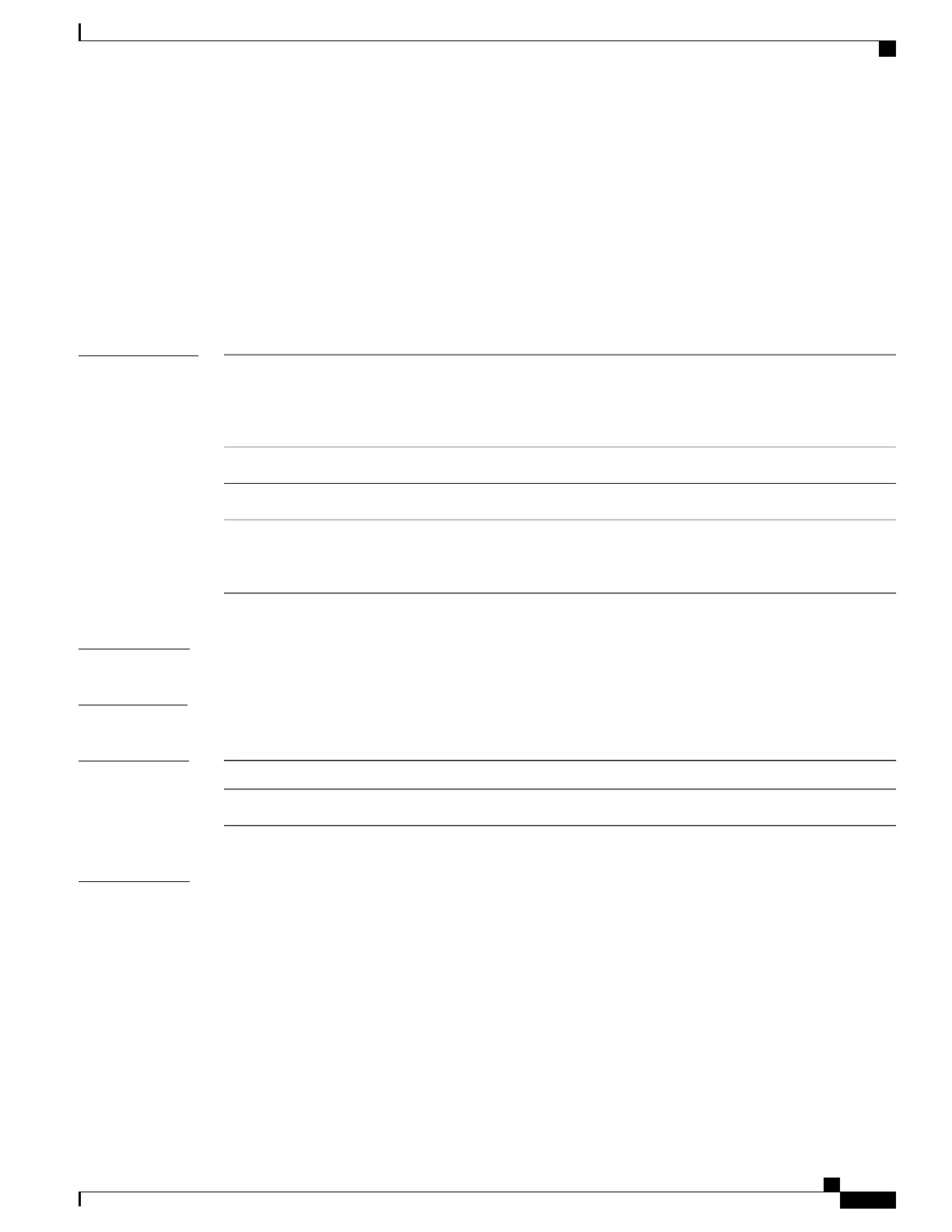ipv6 route static bfd
To specify static route Bidirectional Forwarding Detection for IPv6 (BFDv6) neighbors, use the ipv6 route
static bfd command in global configuration mode. To remove a static route BFDv6 neighbor, use theno form
of this command
ipv6 route static bfd [vrf vrf-name] interface-type interface-number ipv6-address [unassociated]
no ipv6 route static bfd
Syntax Description
(Optional) Name of the virtual
routing and forwarding (VRF)
instance by which static routes
should be specified.
vrf vrf-name
Interface type and number.
interface-type interface-number
IPv6 address of the neighbor.
ipv6-address
(Optional) Moves a static BFD
neighbor from associated mode to
unassociated mode.
unassociated
Command Default
No static route BFDv6 neighbors are specified.
Command Modes
Global configuration (config)
Command History
ModificationRelease
This command was introduced.Cisco IOS XE Denali 16.3.1
Usage Guidelines
Use the ipv6 route static bfd command to specify static route neighbors. All of the static routes that have the
same interface and gateway specified in the configuration share the same BFDv6 session for reachability
notification. BFDv6 requires that BFDv6 sessions are initiated on both endpoint routers. Therefore, this
command must be configured on each endpoint router. An IPv6 static BFDv6 neighbor must be fully specified
(with the interface and the neighbor address) and must be directly attached.
All static routes that specify the same values for vrf vrf-name, interface-type interface-number , and ipv6-address
will automatically use BFDv6 to determine gateway reachability and take advantage of fast failure detection.
Command Reference, Cisco IOS XE Everest 16.5.1a (Catalyst 3650 Switches)
697
ipv6 route static bfd
