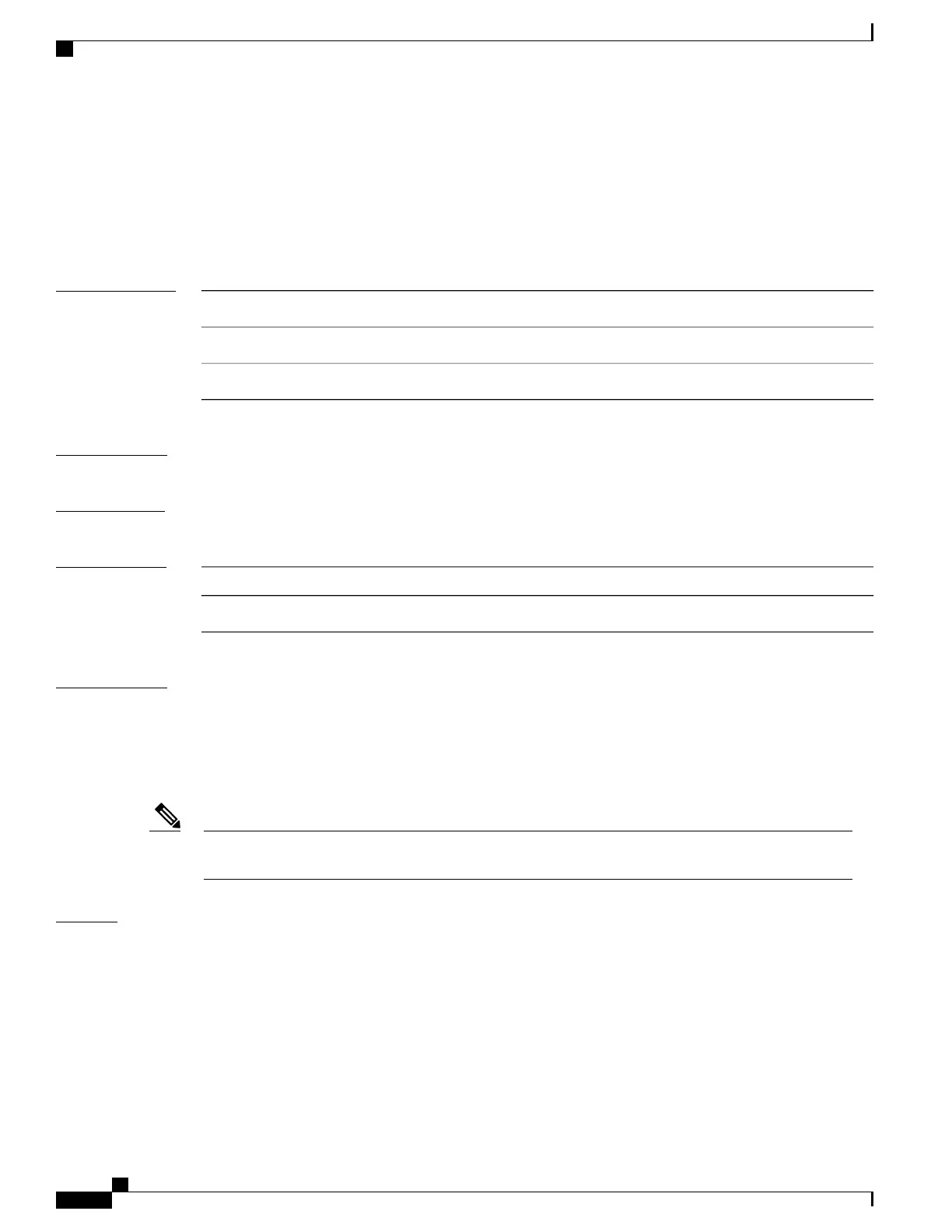match message-type
To set the message type to match for a service list, use the match message-type command.
match message-type {announcement| any| query}
Syntax Description
Allows only service advertisements or announcements for the device.announcement
Allows any match type.any
Allows only a query from the client for a certain device in the network.query
Command Default
None
Command Modes
Service list configuration.
Command History
ModificationRelease
This command was introduced.Cisco IOS XE 3.3SE
Usage Guidelines
Multiple service maps of the same name with different sequence numbers can be created and the evaluation
of the filters will be ordered on the sequence number. Service lists are an ordered sequence of individual
statements, each one has a permit or deny result. Evaluation of service list consists of a list scan, in a
predetermined order, and an evaluation of the criteria of each statement that matches. A list scan is stopped
once the first statement match is found and an action permit/deny associated with the statement match is
performed. The default action after scanning through the entire list is to deny.
It is not possible to use the match command if you have used the service-list mdns-sd service-list-name
query command. The match command can be used only for the permit or deny option.
Note
Examples
This example shows how to set the announcement message type to be matched:
Device(config-mdns-sd-sl)# match message-type announcement
Command Reference, Cisco IOS XE Everest 16.5.1a (Catalyst 3650 Switches)
240
match message-type
