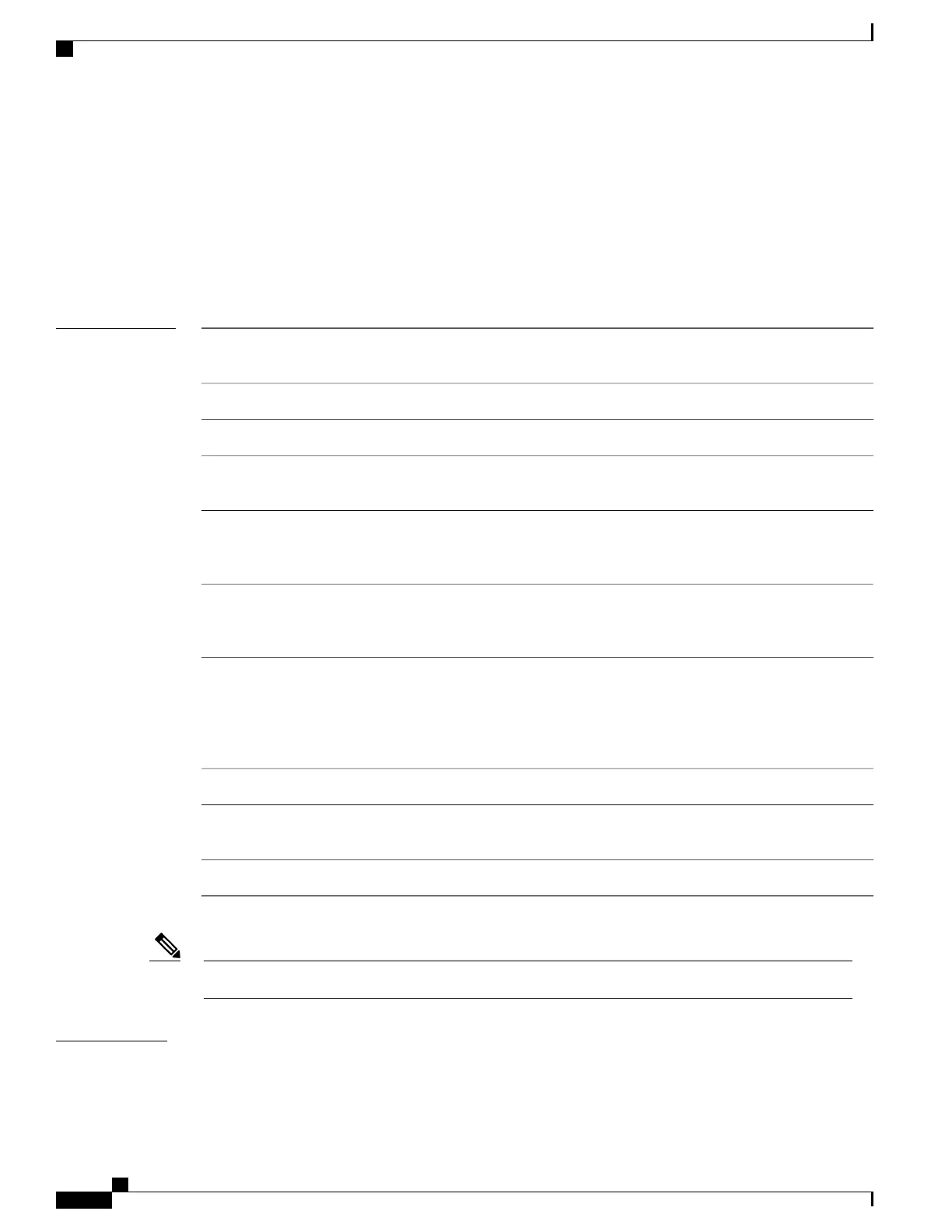show vlan
To display the parameters for all configured VLANs or one VLAN (if the VLAN ID or name is specified) on
the switch, use the show vlan command in user EXEC mode.
show vlan [brief| dot1q tag native| group| id vlan-id| mtu| name vlan-name| private-vlan [type]|
remote-span| summary]
Syntax Description
(Optional) Displays one line for each VLAN with the VLAN name,
status, and its ports.
brief
(Optional) Displays the IEEE 802.1Q native VLAN tagging status.dot1q tag native
(Optional) Displays information about VLAN groups.group
(Optional) Displays information about a single VLAN identified
by the VLAN ID number. For vlan-id, the range is 1 to 4094.
id vlan-id
(Optional) Displays a list of VLANs and the minimum and
maximum transmission unit (MTU) sizes configured on ports in
the VLAN.
mtu
(Optional) Displays information about a single VLAN identified
by the VLAN name. The VLAN name is an ASCII string from 1
to 32 characters.
name vlan-name
(Optional) Displays information about configured private VLANs,
including primary and secondary VLAN IDs, type (community,
isolated, or primary) and ports belonging to the private VLAN. This
keyword is only supported if your switch is running the IP services
feature set.
private-vlan
(Optional) Displays only private VLAN ID and type.type
(Optional) Displays information about Remote SPAN (RSPAN)
VLANs.
remote-span
(Optional) Displays VLAN summary information.summary
The ifindex keyword is not supported, even though it is visible in the command-line help string.Note
Command Default
None
Command Reference, Cisco IOS XE Everest 16.5.1a (Catalyst 3650 Switches)
1032
show vlan
