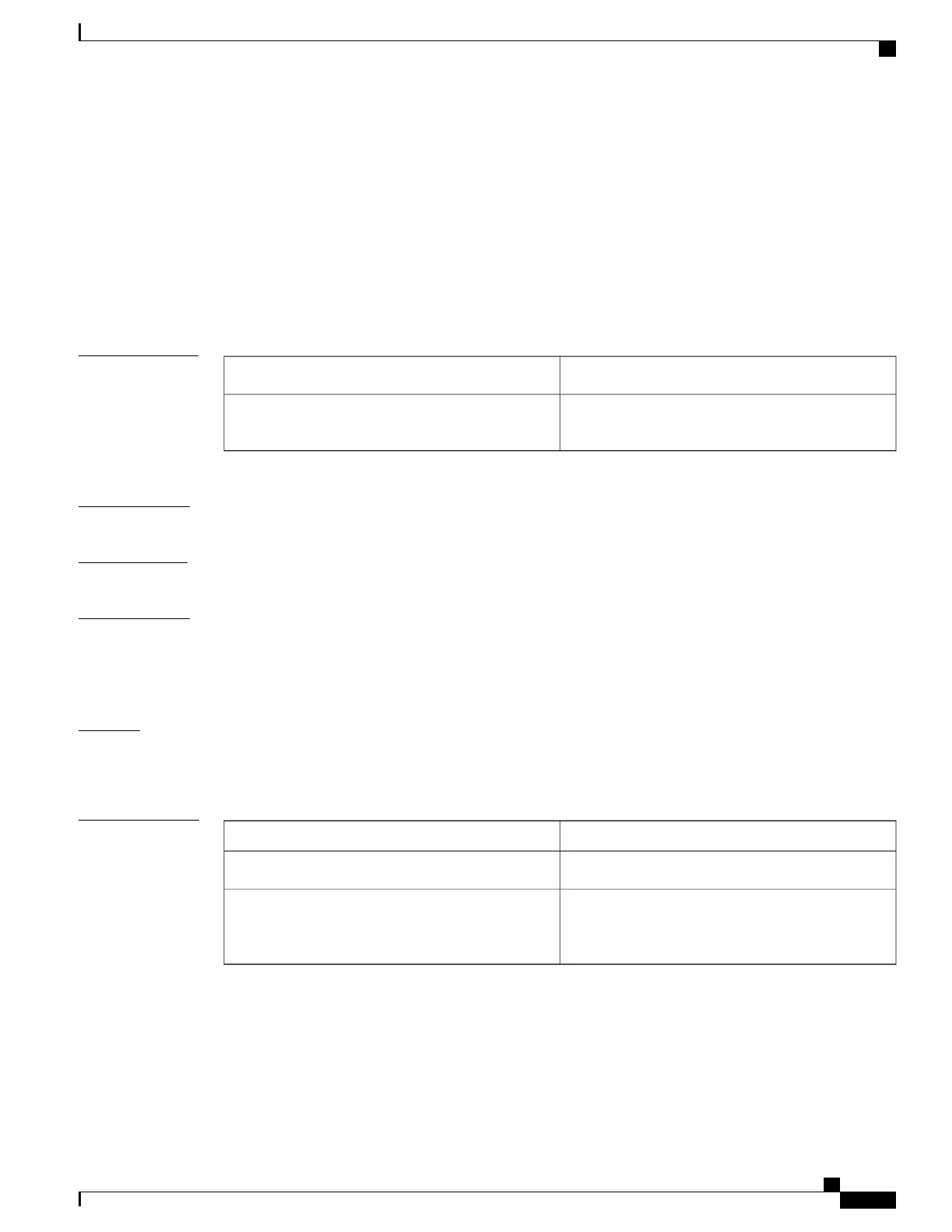glbp priority
To set the priority level of the gateway within a Gateway Load Balancing Protocol (GLBP) group, use the
glbp priority command in interface configuration mode. To remove the priority level of the gateway, use the
no form of this command.
glbp group priority level
no glbp group priority level
Syntax Description
GLBP group number in the range from 0 to 1023.
group
Priority of the gateway within the GLBP group. The
range is from 1 to 255. The default is 100.
level
Command Default
The GLBP virtual gateway preemptive scheme is disabled
Command Modes
Interface configuration (config-if)
Usage Guidelines
Use this command to control which virtual gateway becomes the active virtual gateway (AVG). After the
priorities of several different virtual gateways are compared, the gateway with the numerically higher priority
is elected as the AVG. If two virtual gateways have equal priority, the gateway with the higher IP address is
selected.
Examples
The following example shows a virtual gateway being configured with a priority of 254:
Device(config-if)# glbp 10 priority 254
Related Commands
DescriptionCommand
Enables GLBP.glbp ip
Configures a device to take over as the AVG for a
GLBP group if it has higher priority than the current
AVG.
glbp preempt
Command Reference, Cisco IOS XE Everest 16.5.1a (Catalyst 3650 Switches)
159
glbp priority
