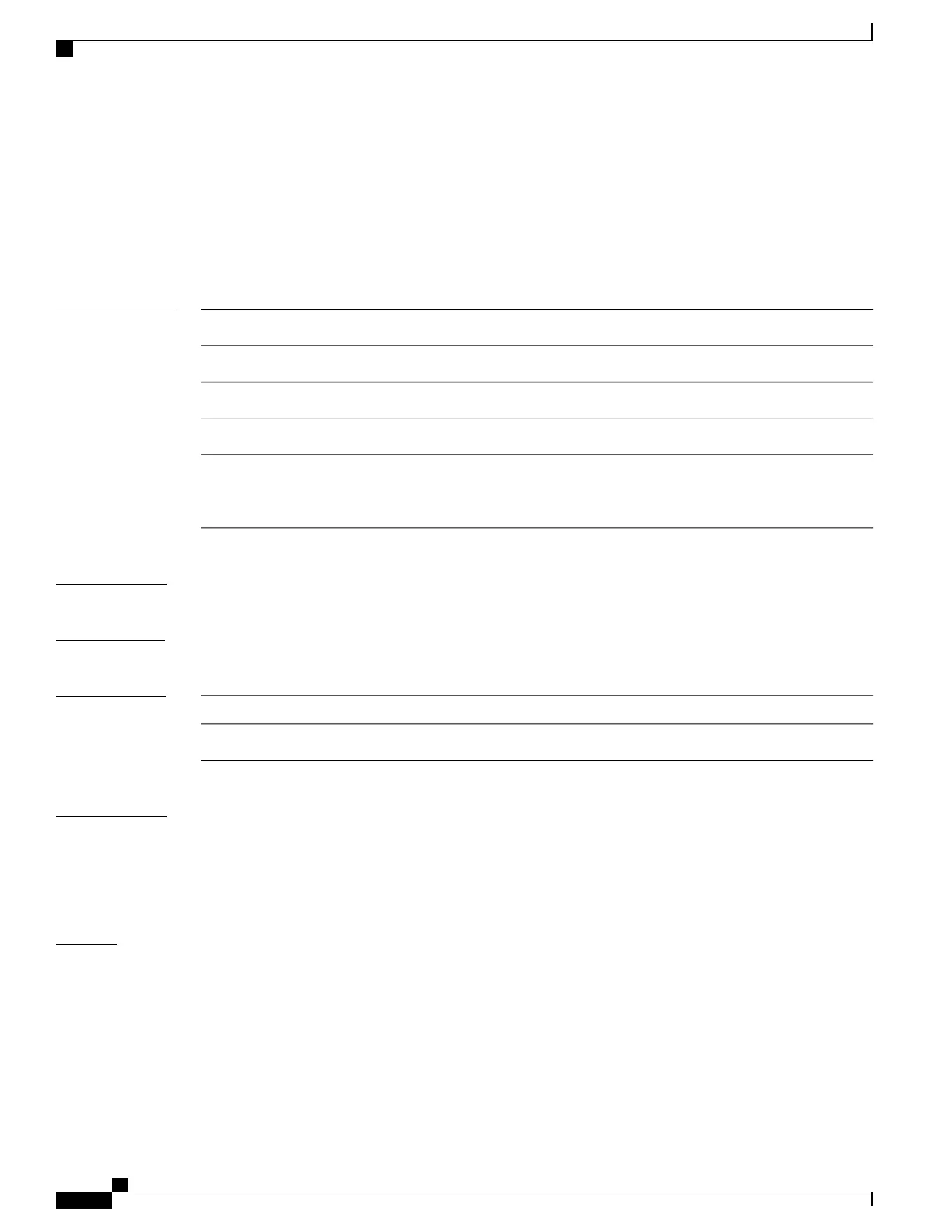show lacp
To display Link Aggregation Control Protocol (LACP) channel-group information, use the show lacp command
in user EXEC mode.
show lacp [channel-group-number] {counters| internal| neighbor| sys-id}
Syntax Description
(Optional) Channel group number. The range is 1 to 128.
channel-group-number
Displays traffic information.counters
Displays internal information.internal
Displays neighbor information.neighbor
Displays the system identifier that is being used by LACP. The system
identifier consists of the LACP system priority and the device MAC
address.
sys-id
Command Default
None
Command Modes
User EXEC
Command History
ModificationRelease
This command was introduced.Cisco IOS XE 3.3SECisco IOS XE 3.3SE
Usage Guidelines
You can enter any show lacp command to display the active channel-group information. To display specific
channel information, enter the show lacp command with a channel-group number.
If you do not specify a channel group, information for all channel groups appears.
You can enter the channel-group-number to specify a channel group for all keywords except sys-id.
Examples
This is an example of output from the show lacp counters user EXEC command. The table that follows
describes the fields in the display.
Device> show lacp counters
LACPDUs Marker Marker Response LACPDUs
Port Sent Recv Sent Recv Sent Recv Pkts Err
---------------------------------------------------------------------
Channel group:1
Gi2/0/1 19 10 0 0 0 0 0
Gi2/0/2 14 6 0 0 0 0 0
Command Reference, Cisco IOS XE Everest 16.5.1a (Catalyst 3650 Switches)
340
show lacp