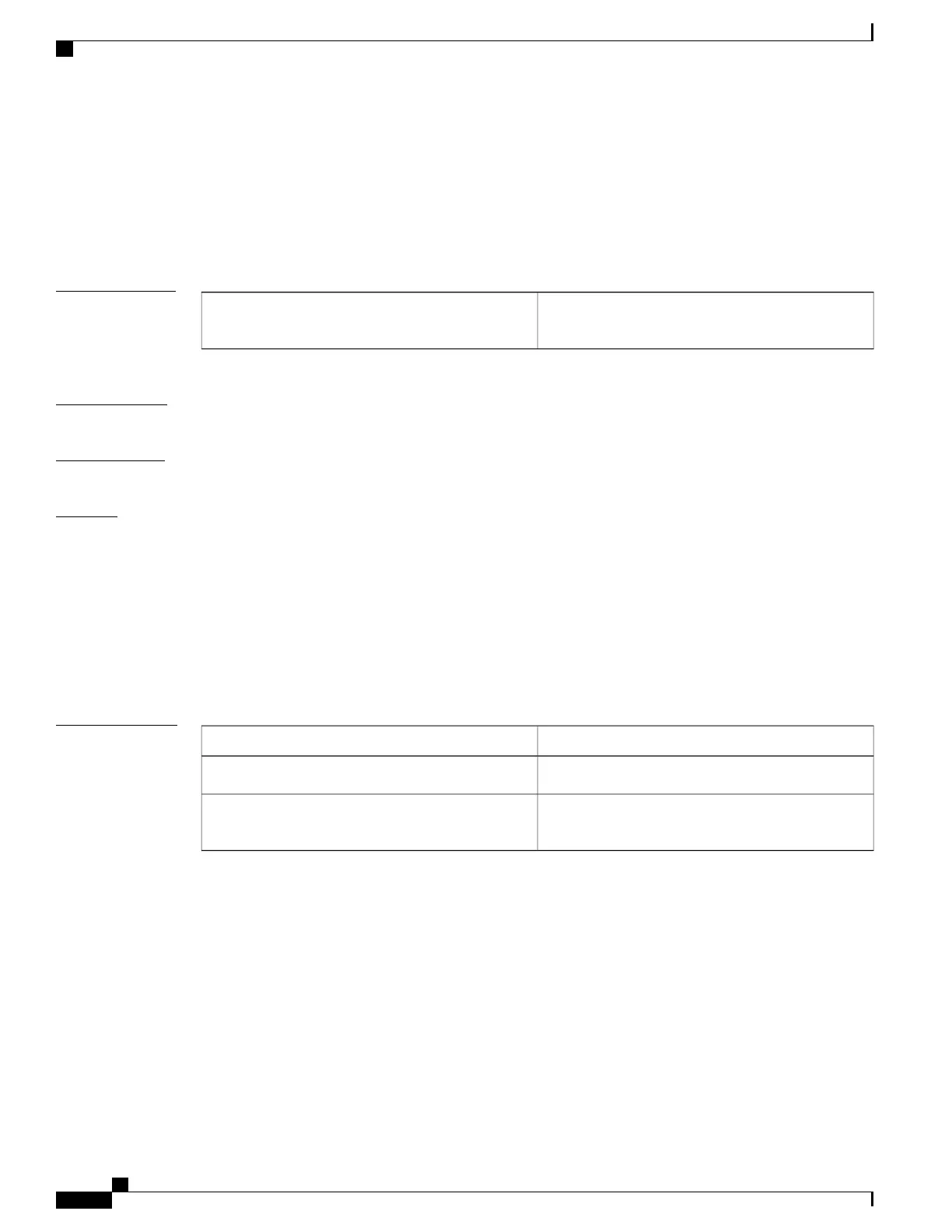show key chain
To display the keychain, use the show key chain command.
show key chain [name-of-chain]
Syntax Description
(Optional) Name of the key chain to display, as named
in the key chain command.
name-of-chain
Command Default
If the command is used without any parameters, then it lists out all the key chains.
Command Modes
Privileged EXEC (#)
Examples
The following is sample output from the show key chain command:
show key chain
Device# show key chain
Key-chain AuthenticationGLBP:
key 1 -- text "Thisisasecretkey"
accept lifetime (always valid) - (always valid) [valid now]
send lifetime (always valid) - (always valid) [valid now]
Key-chain glbp2:
key 100 -- text "abc123"
accept lifetime (always valid) - (always valid) [valid now]
send lifetime (always valid) - (always valid) [valid now]
Related Commands
DescriptionCommand
Specifies the authentication string for a key.key-string
Sets the time period during which an authentication
key on a key chain is valid to be sent.
send-lifetime
Command Reference, Cisco IOS XE Everest 16.5.1a (Catalyst 3650 Switches)
196
show key chain
