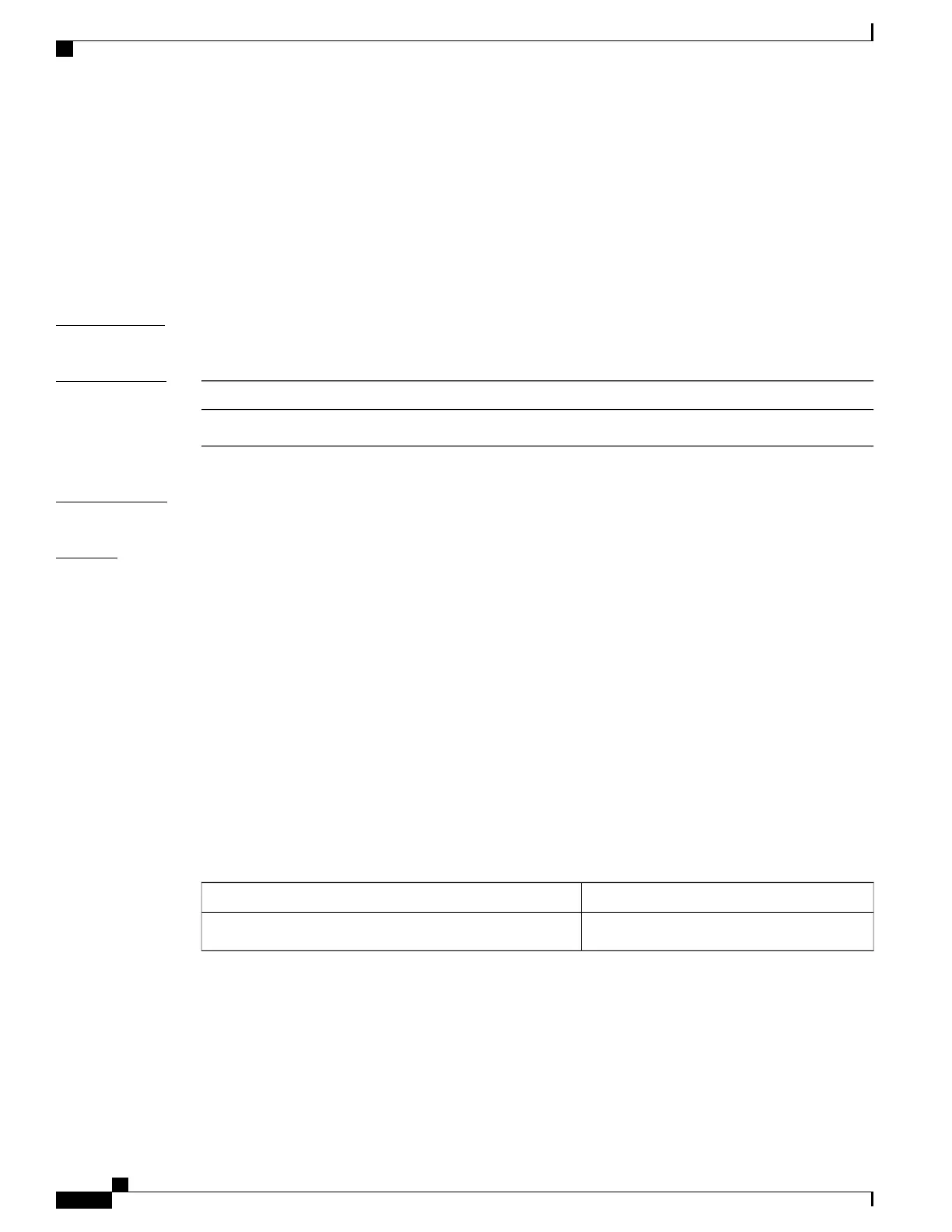net-show
To display network parameters, use the net-show command in rommon mode.
net-show
This command has no arguments or keywords.
Command Modes
Rommon
Command History
ModificationRelease
This command was introduced.Cisco IOS XE Everest 16.5.1
Usage Guidelines
This command displays network configuration such as IP address, gateway, MAC address and so on.
Examples
The following is sample output from the net-show command:
Device: net-show
Network params:
IPv4:
ip addr 10.29.27.150
netmask 255.255.0.0
gateway 10.29.0.1
IPv6:
link-local addr fe80::366f:90ff:feb8:cb80
site-local addr fec0::366f:90ff:feb8:cb80
DHCP addr 2001:dead:beef:cafe::9999
router addr fe80::7ada:6eff:fe13:8580
SLAAC addr 2001:dead:beef:cafe:366f:90ff:feb8:cb80 /64
SLAAC addr f00d::366f:90ff:feb8:cb80 /64
SLAAC addr feed::366f:90ff:feb8:cb80 /64
Common:
macaddr 34:6f:90:b8:cb:80
dns 2001:dead:beef:cafe::5
bootfile http://www.example.org/ed10m
domain ip6.example.org
DescriptionCommand
Displays IPv6 network parameters.net6-show
Command Reference, Cisco IOS XE Everest 16.5.1a (Catalyst 3650 Switches)
590
net-show
