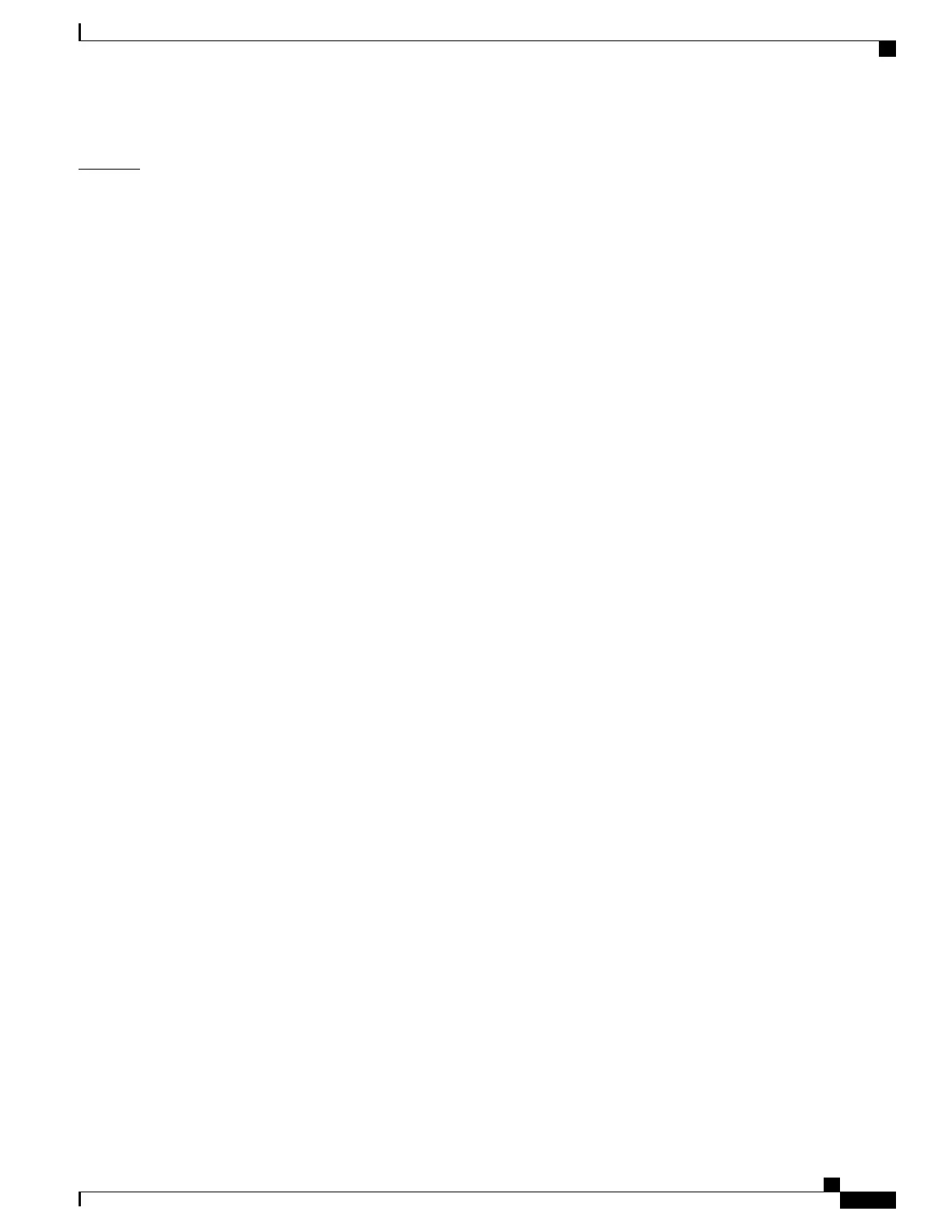Examples
The following is sample output from the show monitor session command for local SPAN source session 1:
Device# show monitor session 1
Session 1
---------
Type : Local Session
Source Ports :
RX Only : Gi4/0/1
Both : Gi4/0/2-3,Gi4/0/5-6
Destination Ports : Gi4/0/20
Encapsulation : Replicate
Ingress : Disabled
The following is sample output from the show monitor session all command when ingress traffic forwarding
is enabled:
Device# show monitor session all
Session 1
---------
Type : Local Session
Source Ports :
Both : Gi4/0/2
Destination Ports : Gi4/0/3
Encapsulation : Native
Ingress : Enabled, default VLAN = 5
Ingress encap : DOT1Q
Session 2
---------
Type : Local Session
Source Ports :
Both : Gi4/0/8
Destination Ports : Gi4/012
Encapsulation : Replicate
Ingress : Enabled, default VLAN = 4
Ingress encap : Untagged
The following is sample output from the show monitor session erspan-source command:
Switch# show monitor session erspan-source
Type : ERSPAN Source Session
Status : Admin Enabled
Source Ports :
RX Only : Gi1/4/33
Destination IP Address : 20.20.163.20
Destination ERSPAN ID : 110
Origin IP Address : 10.10.10.216
IPv6 Flow Label : None
Command Reference, Cisco IOS XE Everest 16.5.1a (Catalyst 3650 Switches)
527
show monitor session
