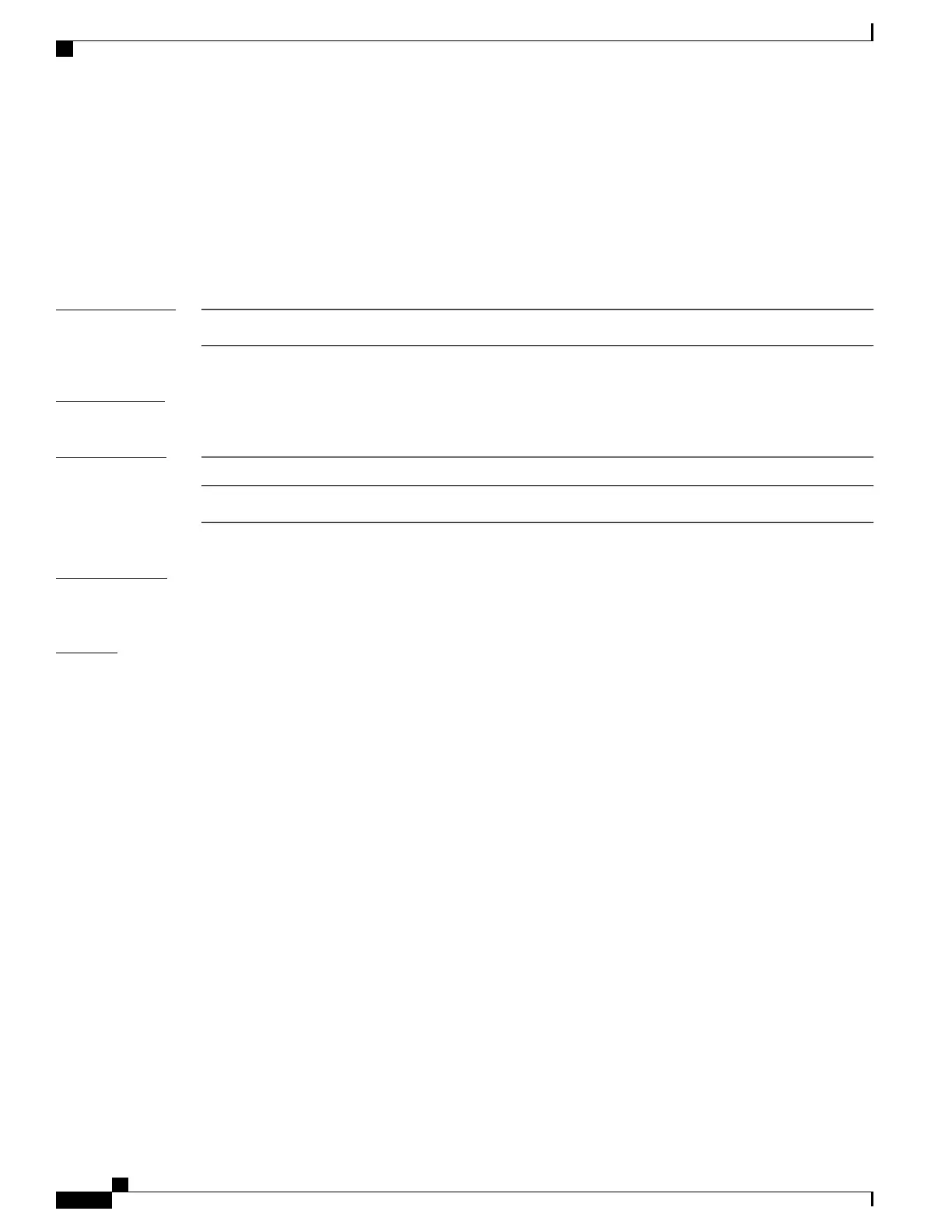show ip dhcp snooping statistics
To display DHCP snooping statistics in summary or detail form, use the show ip dhcp snooping statistics
command in user EXEC mode.
show ip dhcp snooping statistics [detail ]
Syntax Description
(Optional) Displays detailed statistics information.detail
Command Modes
User EXEC
Command History
ModificationRelease
This command was introduced.Cisco IOS XE 3.3SECisco IOS XE 3.3SE
Usage Guidelines
In a switch stack, all statistics are generated on the stack master. If a new active switch is elected, the statistics
counters reset.
Examples
This is an example of output from the show ip dhcp snooping statistics command:
Device> show ip dhcp snooping statistics
Packets Forwarded = 0
Packets Dropped = 0
Packets Dropped From untrusted ports = 0
This is an example of output from the show ip dhcp snooping statistics detail command:
Device> show ip dhcp snooping statistics detail
Packets Processed by DHCP Snooping = 0
Packets Dropped Because
IDB not known = 0
Queue full = 0
Interface is in errdisabled = 0
Rate limit exceeded = 0
Received on untrusted ports = 0
Nonzero giaddr = 0
Source mac not equal to chaddr = 0
Binding mismatch = 0
Insertion of opt82 fail = 0
Interface Down = 0
Unknown output interface = 0
Reply output port equal to input port = 0
Packet denied by platform = 0
This table shows the DHCP snooping statistics and their descriptions:
Command Reference, Cisco IOS XE Everest 16.5.1a (Catalyst 3650 Switches)
818
show ip dhcp snooping statistics
