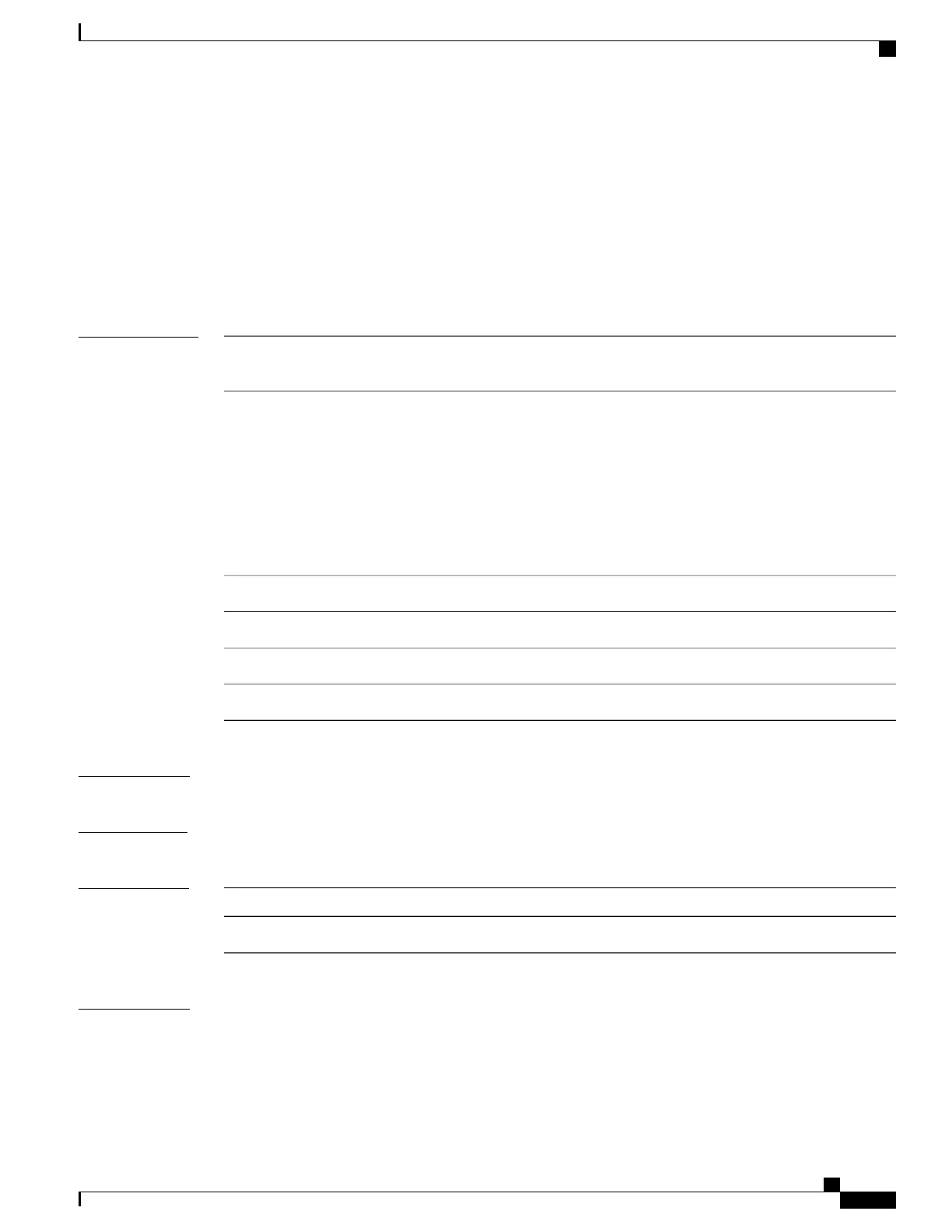lldp (interface configuration)
To enable Link Layer Discovery Protocol (LLDP) on an interface, use the lldp command in interface
configuration mode. To disable LLDP on an interface, use the no form of this command.
lldp {med-tlv-select tlv| receive| tlv-select power-management| transmit}
no lldp {med-tlv-select tlv| receive| tlv-select power-management| transmit}
Syntax Description
Selects an LLDP Media Endpoint Discovery (MED) time-length-value
(TLV) element to send.
med-tlv-select
String that identifies the TLV element. Valid values are the following:
• inventory-management— LLDP MED Inventory Management
TLV.
• location— LLDP MED Location TLV.
• network-policy— LLDP MED Network Policy TLV.
• power-management— LLDP MED Power Management TLV.
tlv
Enables the interface to receive LLDP transmissions.receive
Selects the LLDP TLVs to send.tlv-select
Sends the LLDP Power Management TLV.power-management
Enables LLDP transmission on the interface.transmit
Command Default
LLDP is enabled on supported interfaces.
Command Modes
Interface configuration
Command History
ModificationRelease
This command was introduced.Cisco IOS XE 3.3SE
Usage Guidelines
This command is supported on 802.1 media types.
If the interface is configured as a tunnel port, LLDP is automatically disabled.
Command Reference, Cisco IOS XE Everest 16.5.1a (Catalyst 3650 Switches)
49
lldp (interface configuration)
