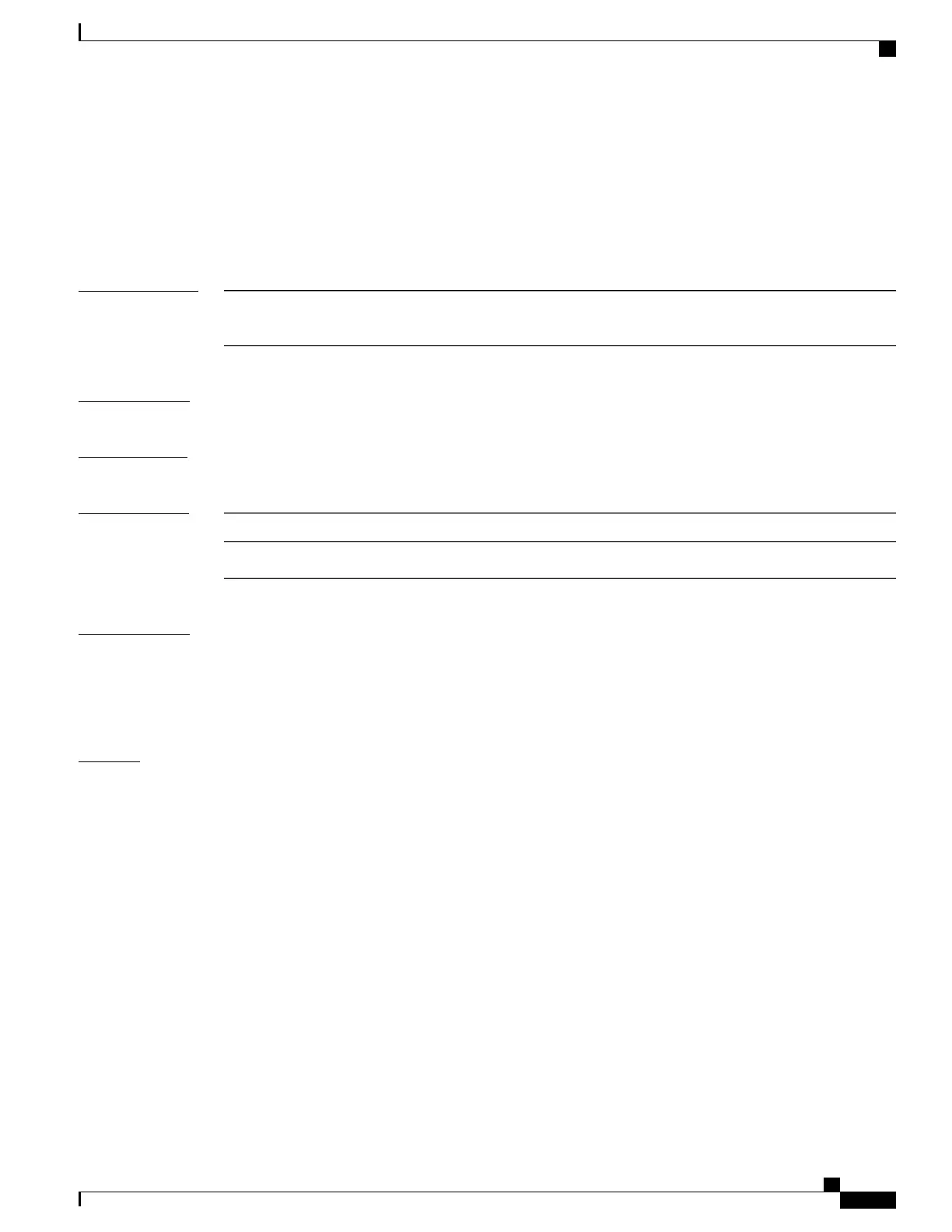session
To access a specific stack member use the session command in privileged EXEC mode on the stack master.
session stack-member-number
Syntax Description
Stack member number to access from the active switch. The range is 1 to
9.
stack-member-number
Command Default
None
Command Modes
Privileged EXEC
Command History
ModificationRelease
This command was introduced.Cisco IOS XE 3.3SECisco IOS XE 3.3SE
Usage Guidelines
When you access the member, its member number is appended to the system prompt.
Use the session command from the master to access a member Device
Use the session command with processor 1 from the master or a standalone switch to access the internal
controller. A standalone Device is always member 1.
Examples
This example shows how to access stack member 3:
Device# session 3
Device-3#
Command Reference, Cisco IOS XE Everest 16.5.1a (Catalyst 3650 Switches)
863
session
