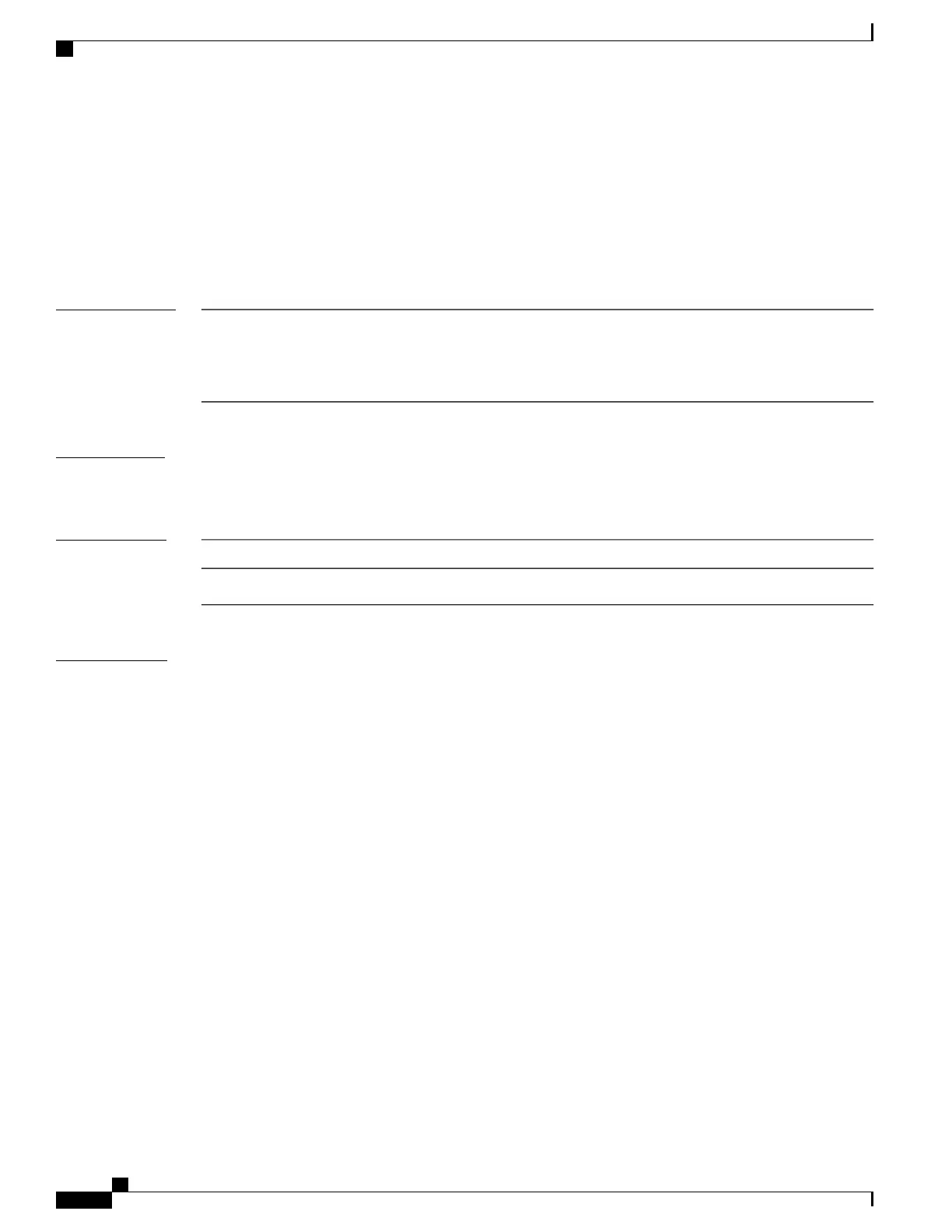show platform software trace filter-binary
To display the most recent trace information for a specific module, use the show platform software trace
filter-binary command in privileged EXEC or user EXEC mode.
show platform software trace filter-binarymodules [context mac-address]
Syntax Description
Represents the context used to filter. Additionally, you can
filter based on module names and trace levels. The context
keyword accepts either a MAC address or any other argument
based on which a trace is tagged.
contextmac-address
Command Modes
User EXEC (>)
Privileged EXEC (#)
Command History
ModificationRelease
This command was introduced.Cisco IOS XE Denali 16.1.1
Usage Guidelines
This command collates and sorts all the logs present in the /tmp/.../ across all the processes relevant to
the module. The trace logs of all the processes relevant to the specified module are printed to the console.
This command also generates a file named collated_log_{system time} with the same content, in
the /crashinfo/tracelogs directory.
Command Reference, Cisco IOS XE Everest 16.5.1a (Catalyst 3650 Switches)
990
show platform software trace filter-binary
