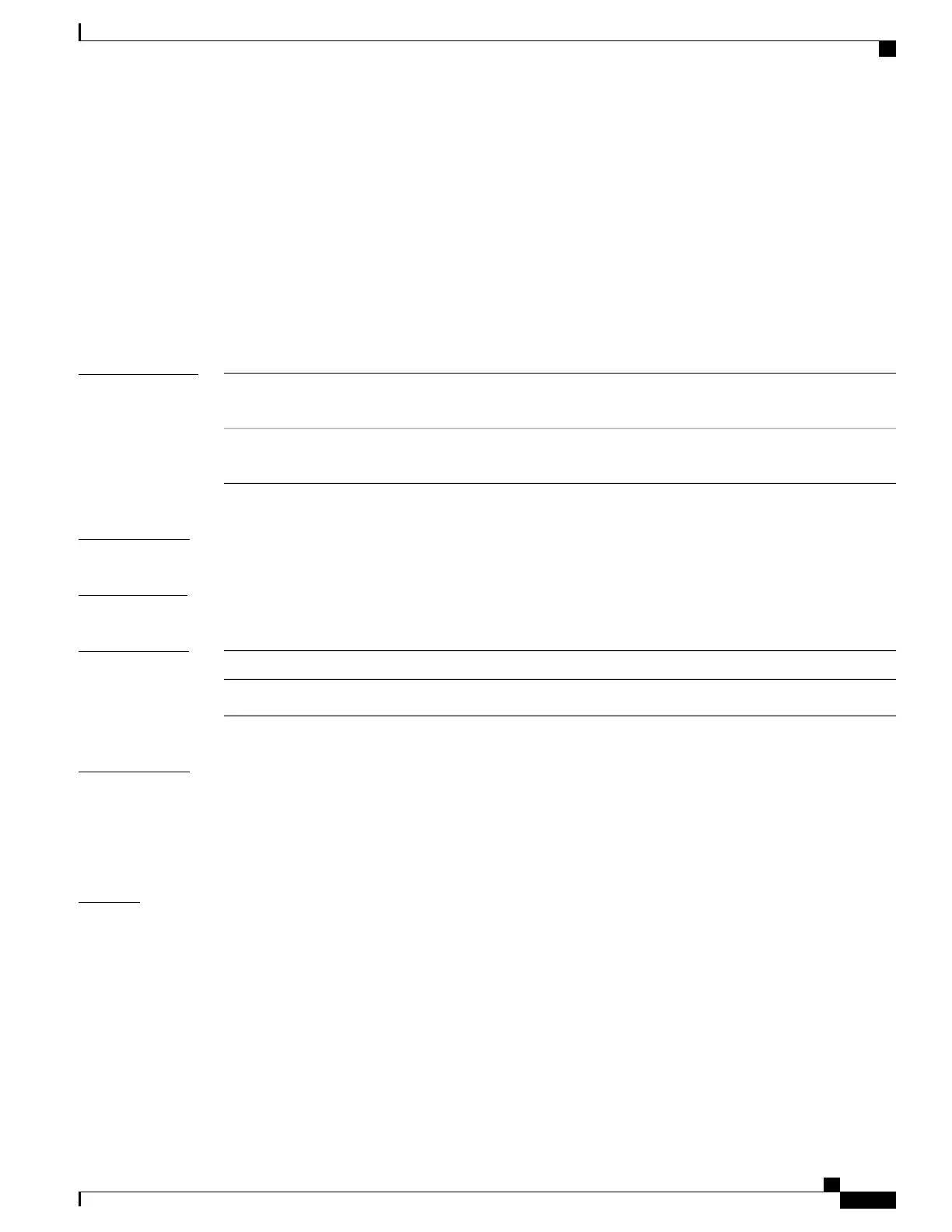collect timestamp absolute
To configure the absolute time of the first seen or last seen packet in a flow as a non-key field for a flow
record, use the collect timestamp absolute command in flow record configuration mode. To disable the use
of the first seen or last seen packet in a flow as a non-key field for a flow record, use the no form of this
command.
collect timestamp absolute {first| last}
no collect timestamp absolute {first| last}
Syntax Description
Configures the absolute time of the first seen packet in a flow as a non-key field and
enables collecting time stamps from the flows.
first
Configures the absolute time of the last seen packet in a flow as a non-key field and
enables collecting time stamps from the flows.
last
Command Default
The absolute time field is not configured as a non-key field.
Command Modes
Flow record configuration
Command History
ModificationRelease
This command was introduced.Cisco IOS XE 3.3SE
Usage Guidelines
The collect commands are used to configure non-key fields for the flow monitor record and to enable capturing
the values in the fields for the flow created with the record. The values in non-key fields are added to flows
to provide additional information about the traffic in the flows. A change in the value of a non-key field does
not create a new flow. In most cases the values for non-key fields are taken from only the first packet in the
flow.
Examples
The following example configures time stamps based on the absolute time of the first seen packet in a flow
as a non-key field:
Device(config)# flow record FLOW-RECORD-1
Device(config-flow-record)# collect timestamp absolute first
The following example configures time stamps based on the absolute time of the last seen packet in a flow
as a non-key field:
Device(config)# flow record FLOW-RECORD-1
Device(config-flow-record)# collect timestamp absolute last
Command Reference, Cisco IOS XE Everest 16.5.1a (Catalyst 3650 Switches)
417
collect timestamp absolute