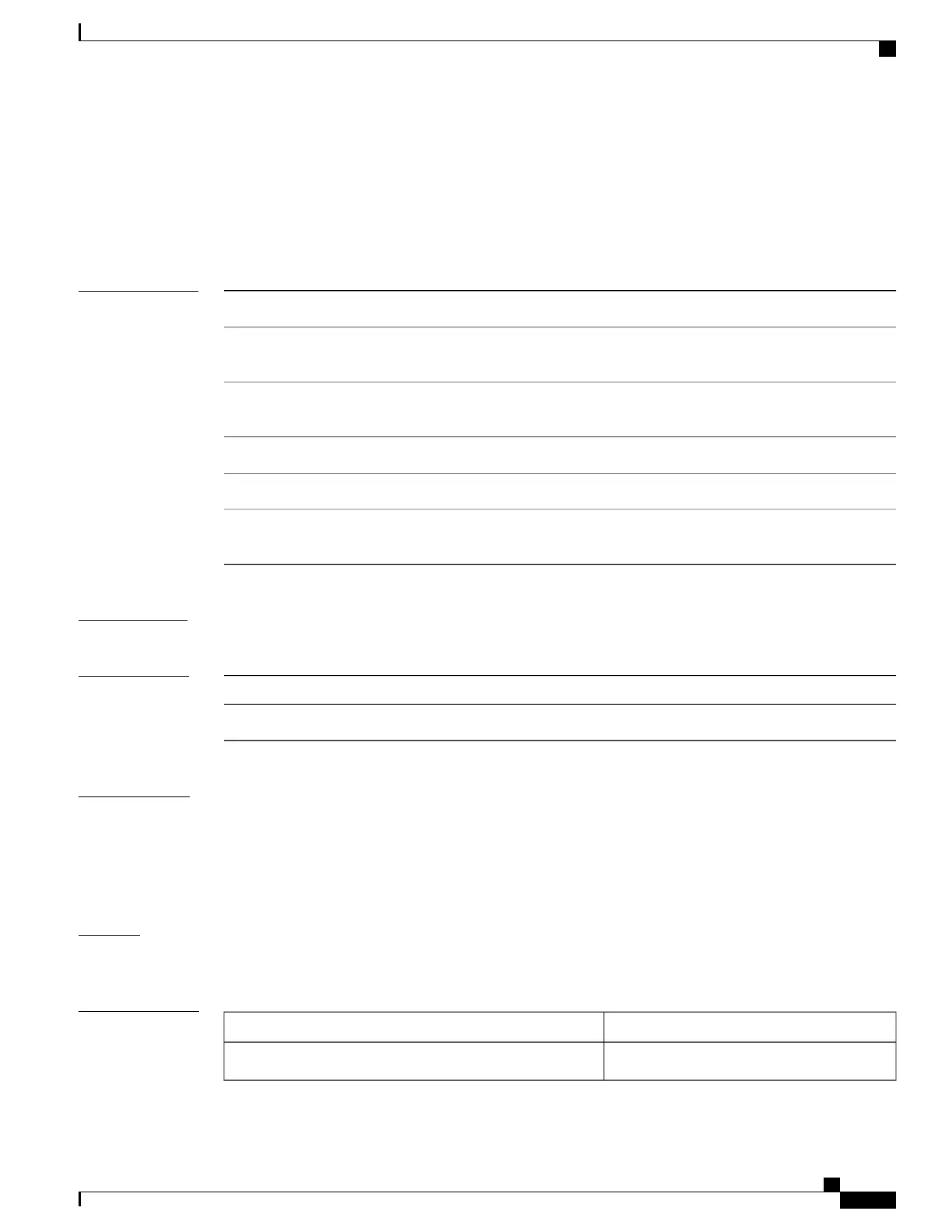mlog
To direct log messages to a memory buffer instead of the serial port, use the mlog command in rommon mode.
mlog [show | reset | ctrl [on | off | toggle]]
Syntax Description
(Optional) Displays memory log messages.show
(Optional) Resets the logging of messages to
the memory log.
reset
(Optional) Turns memory logging on, off, or
toggles it.
ctrl
(Optional) Turns memory logging on.on
(Optional) Turns off memory logging.off
(Optional) Toggles between memory logging
on and off.
toggle
Command Modes
Rommon
Command History
ModificationRelease
This command was introduced.Cisco IOS XE Everest 16.5.1
Usage Guidelines
This command directs protocol log (that is all logs controlled by the net-debug command) messages to a
memory buffer instead of the serial port.
With memory logging, log messages are displayed after a test is run. For example, HTTP debugs can be
enabled through memory logging. Log messages are displayed in the memory buffer after running a copy
from http://server/name to null: command.
Examples
The following example shows how to direct log messages to the memory buffer:
Device: mlog show
Related Commands
DescriptionCommand
Displays or changes the network debug values.net-debug
Command Reference, Cisco IOS XE Everest 16.5.1a (Catalyst 3650 Switches)
585
mlog
