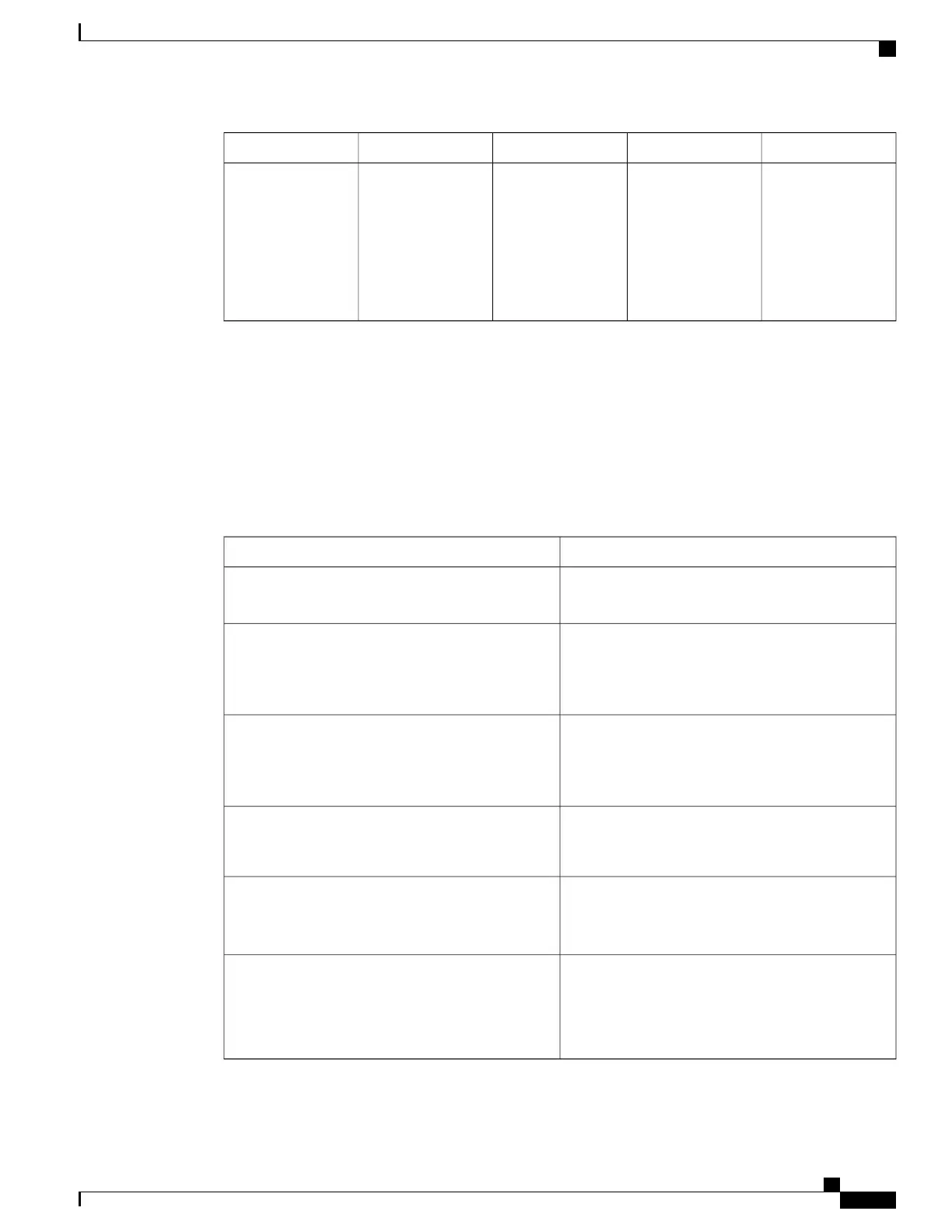About This ModeExit MethodPromptAccess MethodMode
Line configuration Use this mode to
configure
parameters for the
terminal line.
To exit to global
configuration mode,
enter exit.
To return to
privileged EXEC
mode, press Ctrl-Z
or enter end.
Device(config-line)#
While in global
configuration mode,
specify a line with
the line vty or line
console command.
For more detailed information on the command modes, see the command reference guide for this release.
Understanding the Help System
You can enter a question mark (?) at the system prompt to display a list of commands available for each
command mode. You can also obtain a list of associated keywords and arguments for any command.
Table 2: Help Summary
PurposeCommand
Obtains a brief description of the help system in any
command mode.
help
Obtains a list of commands that begin with a
particular character string.
abbreviated-command-entry ?
Device# di?
dir disable disconnect
Completes a partial command name.
abbreviated-command-entry <Tab>
Device# sh conf<tab>
Device# show configuration
Lists all commands available for a particular
command mode.
?
Switch> ?
Lists the associated keywords for a command.
command ?
Switch> show ?
Lists the associated arguments for a keyword.
command keyword ?
Device(config)# cdp holdtime ?
<10-255> Length of time (in sec) that
receiver must keep this packet
Command Reference, Cisco IOS XE Everest 16.5.1a (Catalyst 3650 Switches)
3
Using the Command-Line Interface
Understanding the Help System
