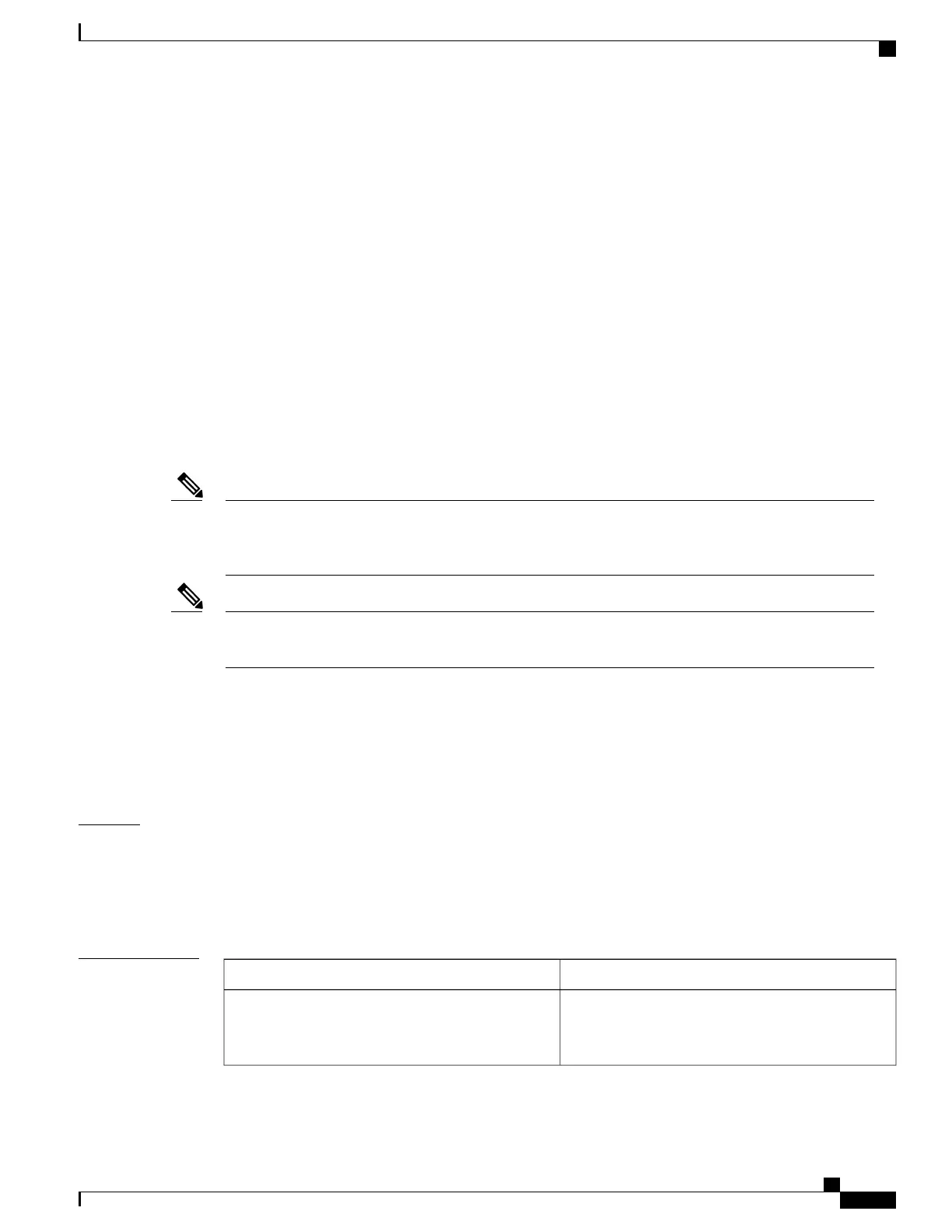The optional secondary keyword allows you to specify an unlimited number of secondary addresses. Secondary
addresses are treated like primary addresses, except the system never generates datagrams other than routing
updates with secondary source addresses. IP broadcasts and Address Resolution Protocol (ARP) requests are
handled properly, as are interface routes in the IP routing table.
Secondary IP addresses can be used in a variety of situations. The following are the most common applications:
•
There may not be enough host addresses for a particular network segment. For example, your subnetting
allows up to 254 hosts per logical subnet, but on one physical subnet you need 300 host addresses. Using
secondary IP addresses on the devices or access servers allows you to have two logical subnets using
one physical subnet.
•
Many older networks were built using Level 2 bridges. The judicious use of secondary addresses can
aid in the transition to a subnetted, device-based network. Devices on an older, bridged segment can be
easily made aware that many subnets are on that segment.
•
Two subnets of a single network might otherwise be separated by another network. This situation is not
permitted when subnets are in use. In these instances, the first network is extended, or layered on top of
the second network using secondary addresses.
If any device on a network segment uses a secondary address, all other devices on that same segment must
also use a secondary address from the same network or subnet. Inconsistent use of secondary addresses
on a network segment can very quickly cause routing loops.
Note
When you are routing using the Open Shortest Path First (OSPF) algorithm, ensure that all secondary
addresses of an interface fall into the same OSPF area as the primary addresses.
Note
To transparently bridge IP on an interface, you must perform the following two tasks:
•
Disable IP routing (specify the no ip routing command).
•
Add the interface to a bridge group, see the bridge-group command.
To concurrently route and transparently bridge IP on an interface, see the bridge crbcommand.
Examples
In the following example, 192.108.1.27 is the primary address and 192.31.7.17 and 192.31.8.17 are secondary
addresses for GigabitEthernet interface 1/0/1:
interface GigabitEthernet 1/0/1
ip address 192.108.1.27 255.255.255.0
ip address 192.31.7.17 255.255.255.0 secondary
Related Commands
DescriptionCommand
Specifies a source IP address to match to required
route maps that have been set up based on VRF
connected routes.
match ip route-source
Command Reference, Cisco IOS XE Everest 16.5.1a (Catalyst 3650 Switches)
173
ip address
