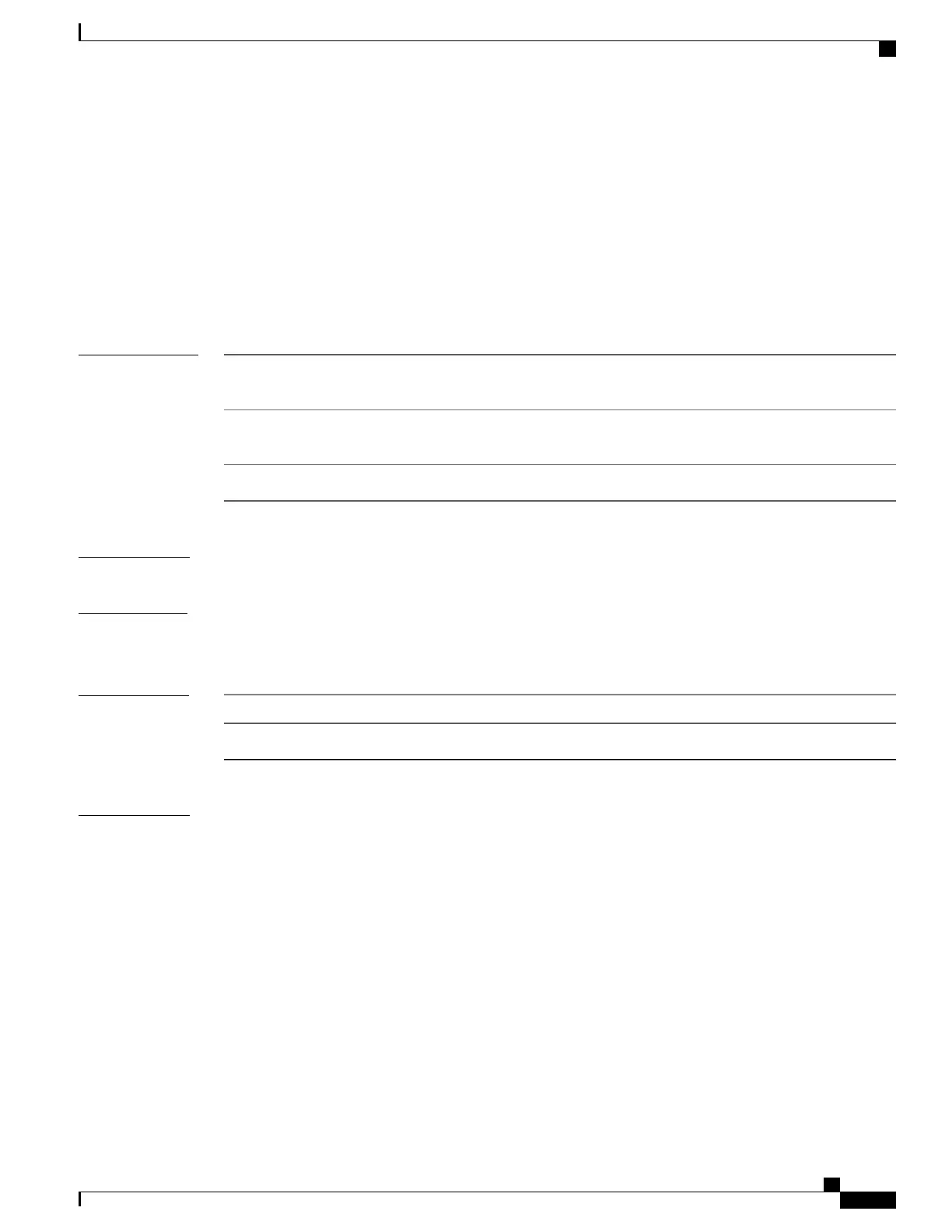class-map
To create a class map to be used for matching packets to the class whose name you specify and to enter
class-map configuration mode, use the class-map command in global configuration mode. Use the no form
of this command to delete an existing class map and to return to global or policy map configuration mode.
class-map class-map name {match-any | match-all}
no class-map class-map name {match-any | match-all}
Syntax Description
(Optional) Perform a logical-OR of the matching statements under this class
map. One or more criteria must be matched.
match-any
(Optional) Performs a logical-AND of the matching statements under this
class map. All criterias must match.
match-all
The class map name.
class-map-name
Command Default
No class maps are defined.
Command Modes
Global configuration
Policy map configuration
Command History
ModificationRelease
This command was introduced.Cisco IOS XE 3.3SE
Usage Guidelines
Use this command to specify the name of the class for which you want to create or modify class-map match
criteria and to enter class-map configuration mode.
The class-map command and its subcommands are used to define packet classification, marking, and aggregate
policing as part of a globally named service policy applied on a per-port basis.
After you are in quality of service (QoS) class-map configuration mode, these configuration commands are
available:
• description—Describes the class map (up to 200 characters). The show class-map privileged EXEC
command displays the description and the name of the class map.
• exit—Exits from QoS class-map configuration mode.
• match—Configures classification criteria.
• no—Removes a match statement from a class map.
Command Reference, Cisco IOS XE Everest 16.5.1a (Catalyst 3650 Switches)
645
class-map
