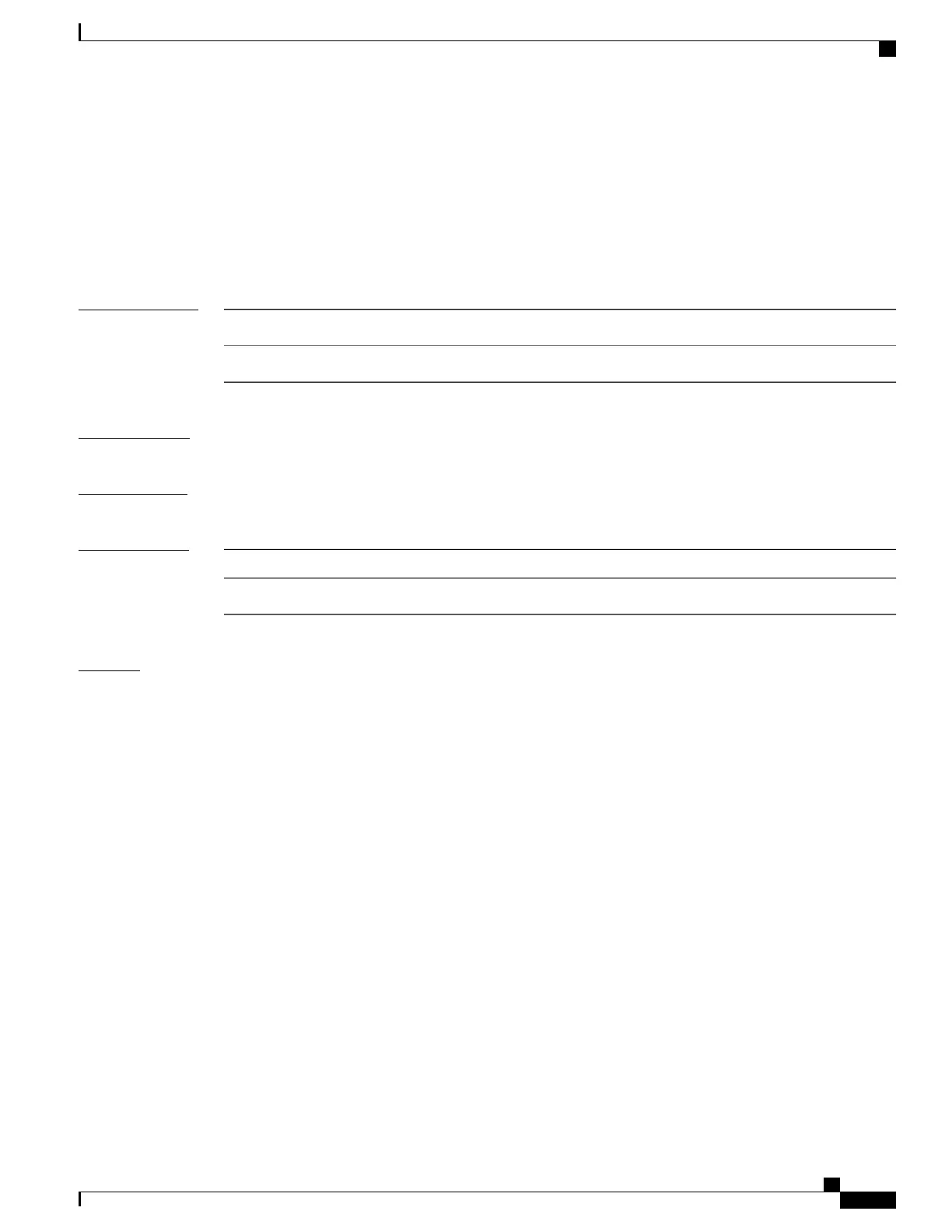show avc client
To display information about top number of applications, use the show avc client command in privileged
EXEC mode.
show avc client client-mac top n application [aggregate | upstream | downstream]
Syntax Description
Specifies the client MAC address.
client client-mac
Specifies the number of top "N" applications for the given client.
top n application
Command Default
No default behavior or values.
Command Modes
Privileged EXEC
Command History
ModificationRelease
This command was introduced.Cisco IOS XE 3.3SE
Examples
The following is sample output from the show avc client command:
Device# sh avc client 0040.96ae.65ec top 10 application aggregate
Cumulative Stats:
No. AppName Packet-Count Byte-Count AvgPkt-Size usage%
---------------------------------------------------------------------------
1 skinny 7343 449860 61 94
2 unknown 99 13631 137 3
3 dhcp 18 8752 486 2
4 http 18 3264 181 1
5 tftp 9 534 59 0
6 dns 2 224 112 0
Last Interval(90 seconds) Stats:
No. AppName Packet-Count Byte-Count AvgPkt-Size usage%
----------------------------------------------------------------------------
1 skinny 9 540 60 100
Command Reference, Cisco IOS XE Everest 16.5.1a (Catalyst 3650 Switches)
943
show avc client
