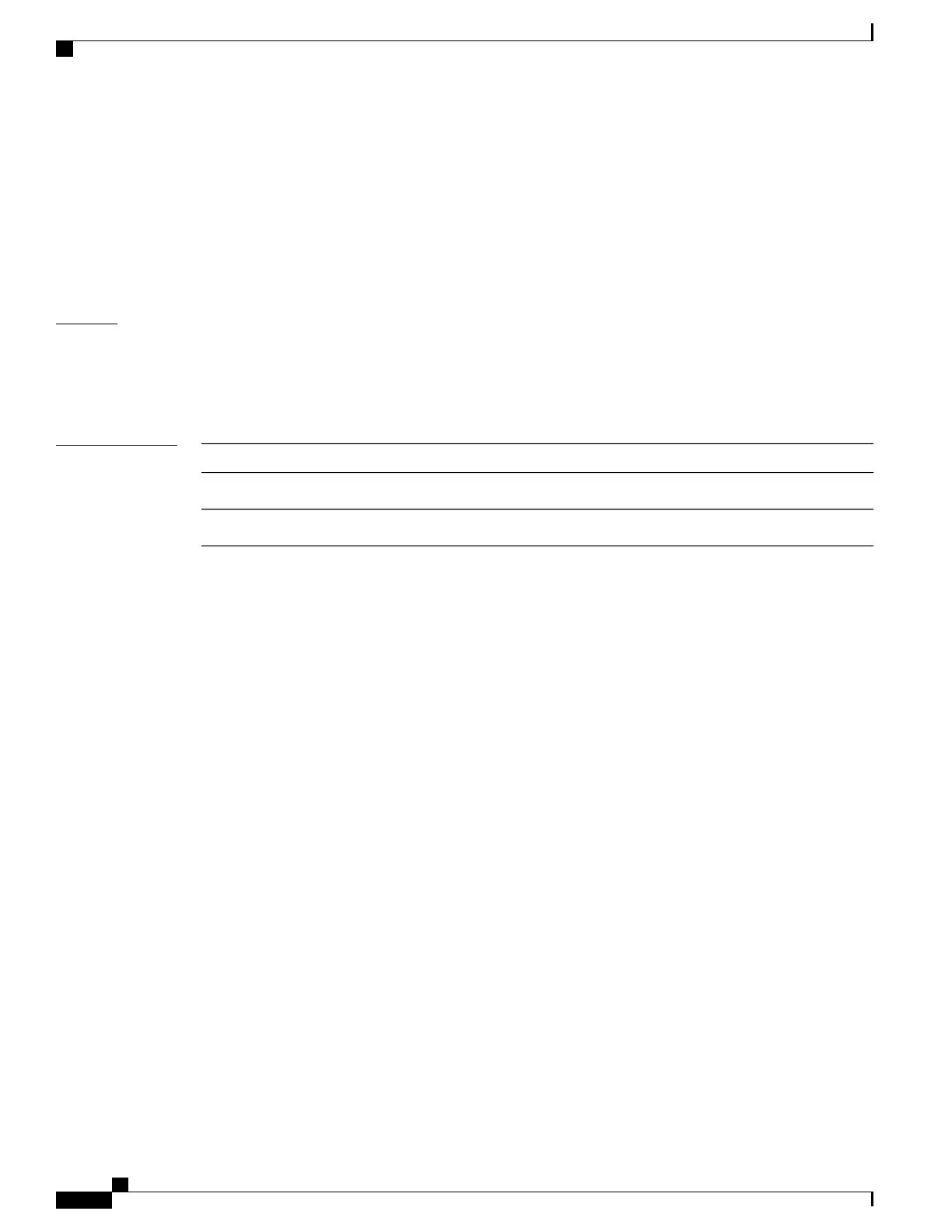The CONFIG_FILE environment variable can also be set by using the boot config-file flash: /file-url global
configuration command.
The SWITCH_NUMBER environment variable can also be set by using the switch
current-stack-member-number renumber new-stack-member-number global configuration command.
The SWITCH_PRIORITY environment variable can also be set by using the device stack-member-number
priority priority-number global configuration command.
The boot loader prompt string (PS1) can be up to 120 printable characters not including the equal sign (=).
Examples
This example shows how to set the SWITCH_PRIORITY environment variable:
Device: set SWITCH_PRIORITY 2
You can verify your setting by using the set boot loader command.
Related Commands
DescriptionCommand
Performs a hard reset on the system.
reset
Resets one or more environment variables.
unset
Command Reference, Cisco IOS XE Everest 16.5.1a (Catalyst 3650 Switches)
942
set
