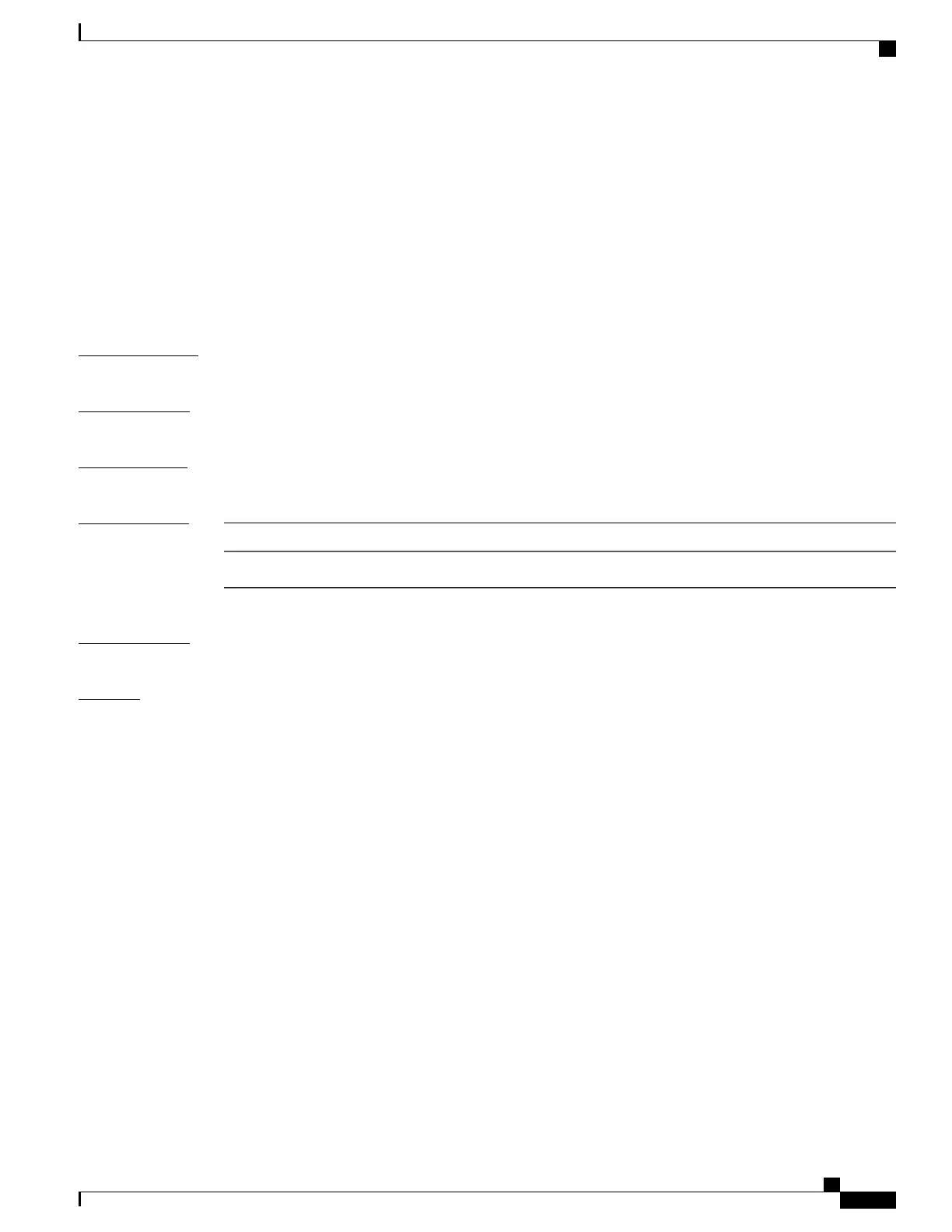bfd all-interfaces
To enable Bidirectional Forwarding Detection (BFD) for all interfaces participating in the routing process,
use the bfd all-interfaces command in router configuration or address family interface configuration mode.
To disable BFD for all neighbors on a single interface, use the no form of this command
bfd all-interfaces
no bfd all-interfaces
Syntax Description
This command has no arguments or keywords.
Command Default
BFD is disabled on the interfaces participating in the routing process.
Command Modes
Router configuration (config-router)
Command History
ModificationRelease
This command was introduced.Cisco IOS XE Denali 16.3.1
Usage Guidelines
To enable BFD for all interfaces, enter the bfd all-interfaces command in router configuration mode
Examples
The following example shows how to enable BFD for all Enhanced Interior Gateway Routing Protocol (EIGRP)
neighbors:
Device> enable
Device# configuration terminal
Device(config)# router eigrp 123
Device(config-router)# bfd all-interfaces
Device(config-router)# end
The following example shows how to enable BFD for all Intermediate System-to-Intermediate System (IS-IS)
neighbors:
Device> enable
Device# configuration terminal
Device(config)# router isis tag1
Device(config-router)# bfd all-interfaces
Device(config-router)# end
Command Reference, Cisco IOS XE Everest 16.5.1a (Catalyst 3650 Switches)
687
bfd all-interfaces
