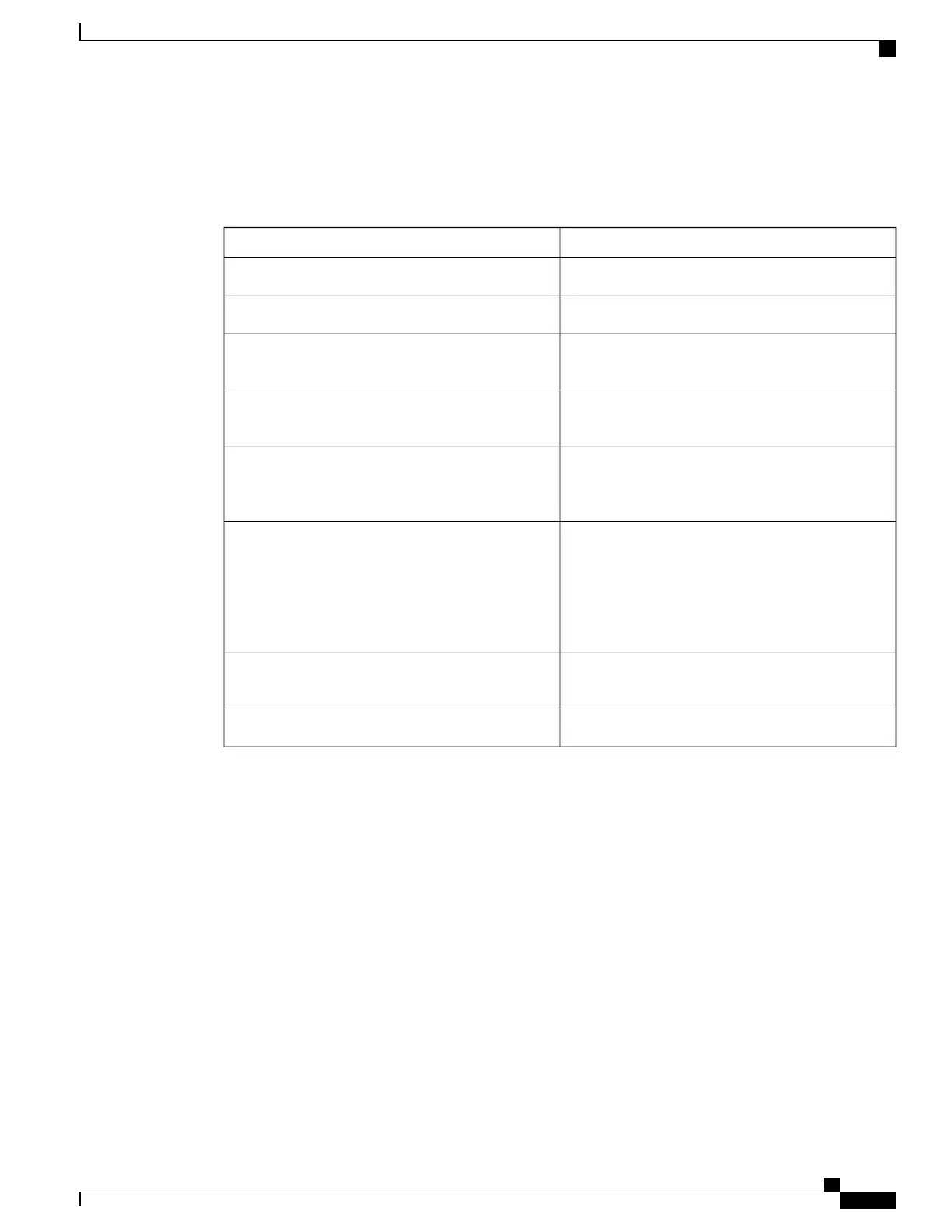flow monitor FLOW-MONITOR-1 (datalink,vlan1) 0 out of 0
This table describes the significant fields shown in the display.
Table 27: show sampler Field Descriptions
DescriptionField
ID number of the flow sampler.ID
ID of the flow sampler export.Export ID
Description that you configured for the flow sampler,
or the default description User defined.
Description
Sampling mode that you configured for the flow
sampler.
Type
Window size (for packet selection) that you
configured for the flow sampler. The range is 2 to
32768.
Rate
Number of packets sampled since the flow sampler
was configured or the device was restarted. This is
equivalent to the number of times a positive response
was received when the sampler was queried to
determine if the traffic needed to be sampled. See the
explanation of the Requests field in this table.
Samples
Number of times the flow sampler was queried to
determine if the traffic needed to be sampled.
Requests
Interfaces on which the flow sampler is configured.Users
Command Reference, Cisco IOS XE Everest 16.5.1a (Catalyst 3650 Switches)
473
show sampler
