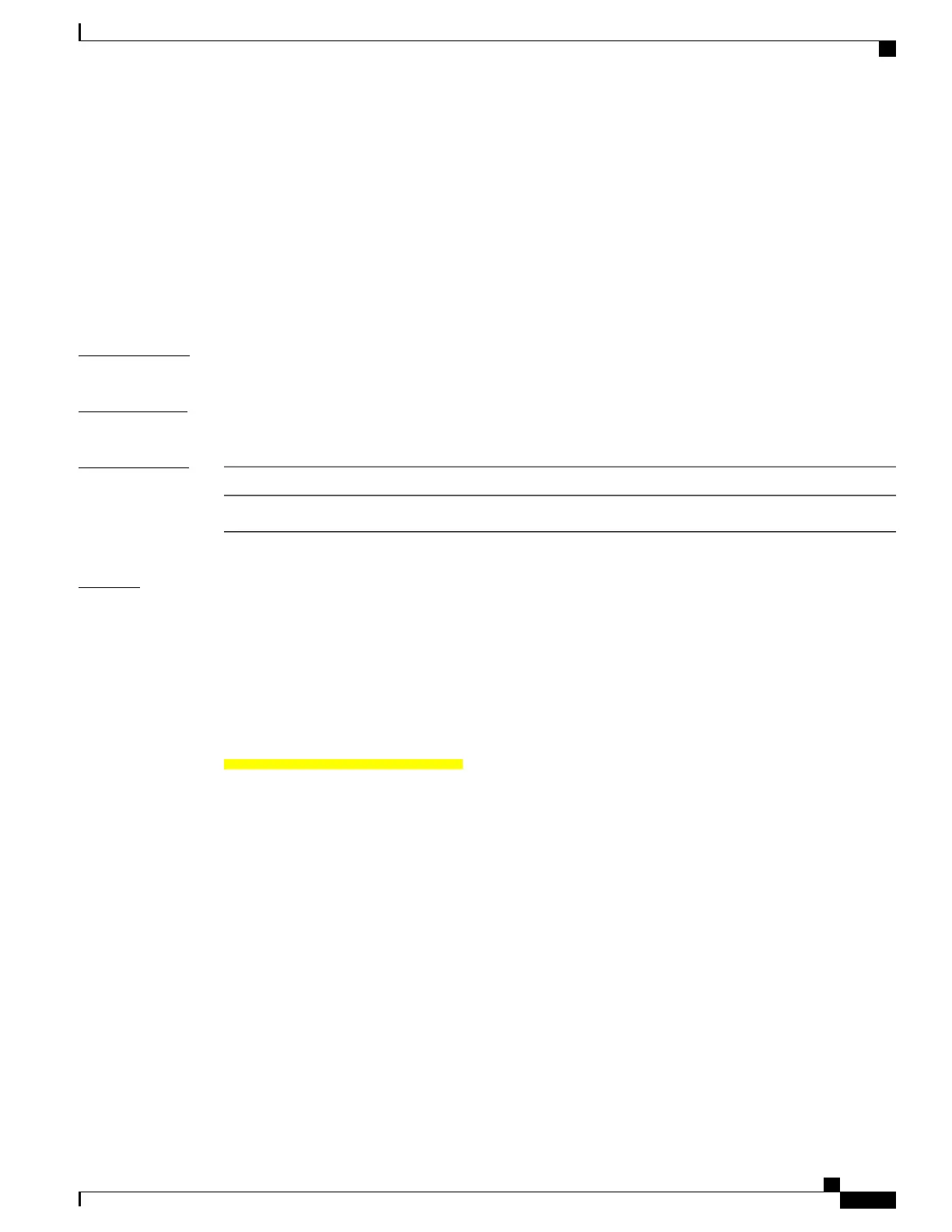bfd slow-timers
To configure the Bidirectional Forwarding Detection (BFD) slow timers value, use the bfd slow-timers
command in interface configuration mode. To change the slow timers used by BFD, use the no form of this
command
bfd slow-timers [milliseconds]
no bfd slow-timers
Command Default
The BFD slow timer value is 1000 milliseconds
Command Modes
Global configuration (config)
Command History
ModificationRelease
This command was introduced.Cisco IOS XE Denali 16.3.1
Examples
The following example shows how to configure the BFD slow timers value to 14,000 milliseconds:
Device(config)# bfd slow-timers 14000
The following output from the show bfd neighbors details command shows that the BFD slow timers value
of 14,000 milliseconds has been implemented. The values for the MinTxInt and MinRxInt will correspond
to the configured value for the BFD slow timers. The relevant command output is shown in bold.
Device# show bfd neighbors details
OurAddr NeighAddr LD/RD RH/RS Holdown(mult) State Int
172.16.1.2 172.16.1.1 1/6 Up 0 (3 ) Up Fa0/1
Session state is UP and using echo function with 100 ms interval.
Local Diag: 0, Demand mode: 0, Poll bit: 0
MinTxInt: 14000, MinRxInt: 14000, Multiplier: 3
Received MinRxInt: 1000000, Received Multiplier: 3
Holdown (hits): 3600(0), Hello (hits): 1200(337)
Rx Count: 341, Rx Interval (ms) min/max/avg: 1/1008/882 last: 364 ms ago
Tx Count: 339, Tx Interval (ms) min/max/avg: 1/1016/886 last: 632 ms ago
Registered protocols: EIGRP
Uptime: 00:05:00
Last packet: Version: 1 - Diagnostic: 0
State bit: Up - Demand bit: 0
Poll bit: 0 - Final bit: 0
Multiplier: 3 - Length: 24
My Discr.: 6 - Your Discr.: 1
Min tx interval: 1000000 - Min rx interval: 1000000
Min Echo interval: 50000
Command Reference, Cisco IOS XE Everest 16.5.1a (Catalyst 3650 Switches)
691
bfd slow-timers
