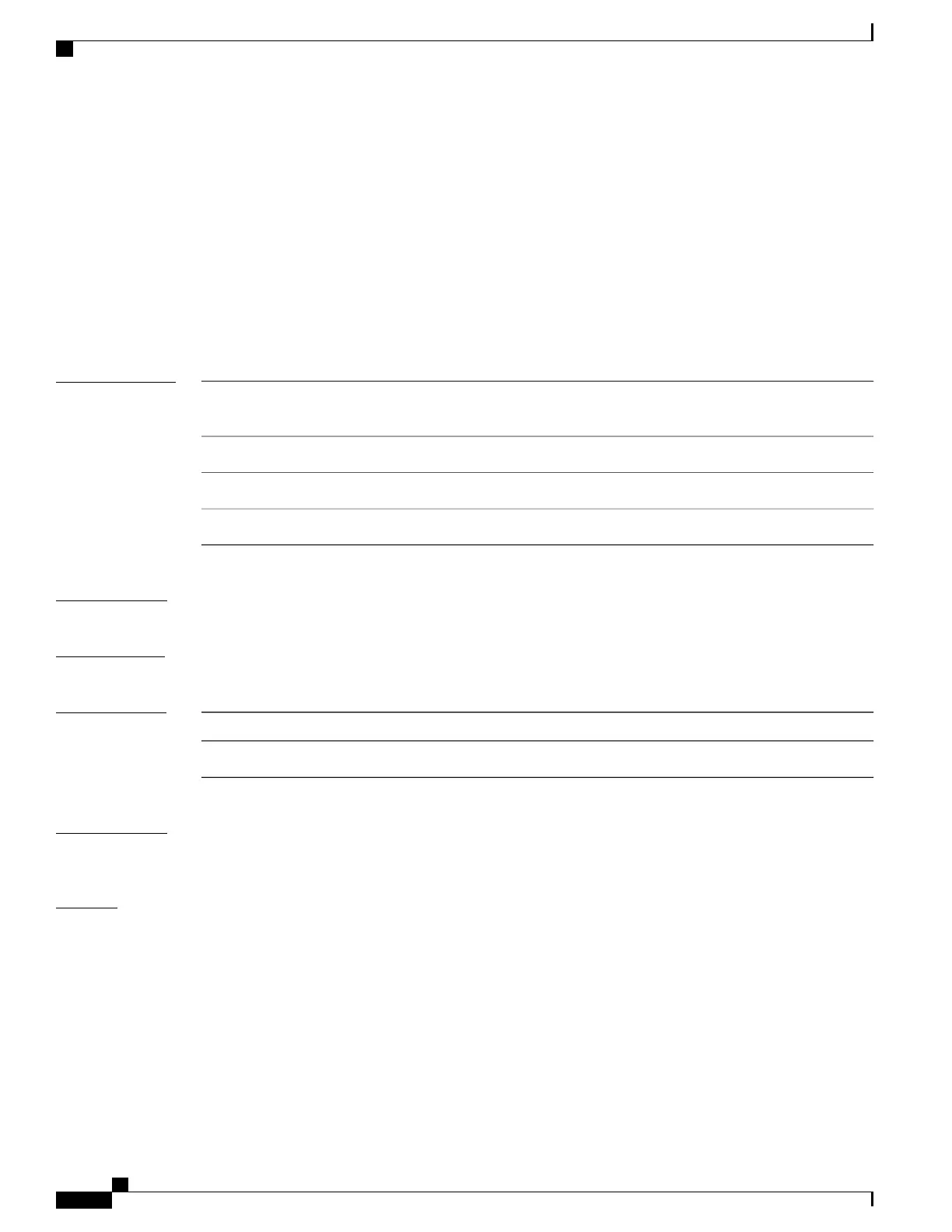ipv6 flow monitor
This command activates a previously created flow monitor by assigning it to the interface to analyze incoming
or outgoing traffic.
To activate a previously created flow monitor, use the ipv6 flow monitor command. To de-activate a flow
monitor, use the no form of the command.
ipv6 flow monitor ipv6-monitor-name [sampler ipv6-sampler-name] {input| output}
no ipv6 flow monitor ipv6-monitor-name [sampler ipv6-sampler-name] {input| output}
Syntax Description
Activates a previously created flow monitor by assigning it to the
interface to analyze incoming or outgoing traffic.
ipv6-monitor-name
Applies the flow monitor sampler.
sampler ipv6-sampler-name
Applies the flow monitor on input traffic.input
Applies the flow monitor on output traffic.output
Command Default
IPv6 flow monitor is not activated until it is assigned to an interface.
Command Modes
Interface Configuration.
Command History
ModificationRelease
This command was introduced.Cisco IOS XE 3.3SECisco IOS XE 3.3SE
Usage Guidelines
You cannot attach a NetFlow monitor to a port channel interface. If both service module interfaces are part
of an EtherChannel, you should attach the monitor to both physical interfaces.
Examples
This example shows how to apply a flow monitor to an interface:
Device(config)# interface gigabitethernet 1/1/2
Device(config-if)# ip flow monitor FLOW-MONITOR-1 input
Device(config-if)# ip flow monitor FLOW-MONITOR-2 output
Device(config-if)# end
Command Reference, Cisco IOS XE Everest 16.5.1a (Catalyst 3650 Switches)
280
ipv6 flow monitor
