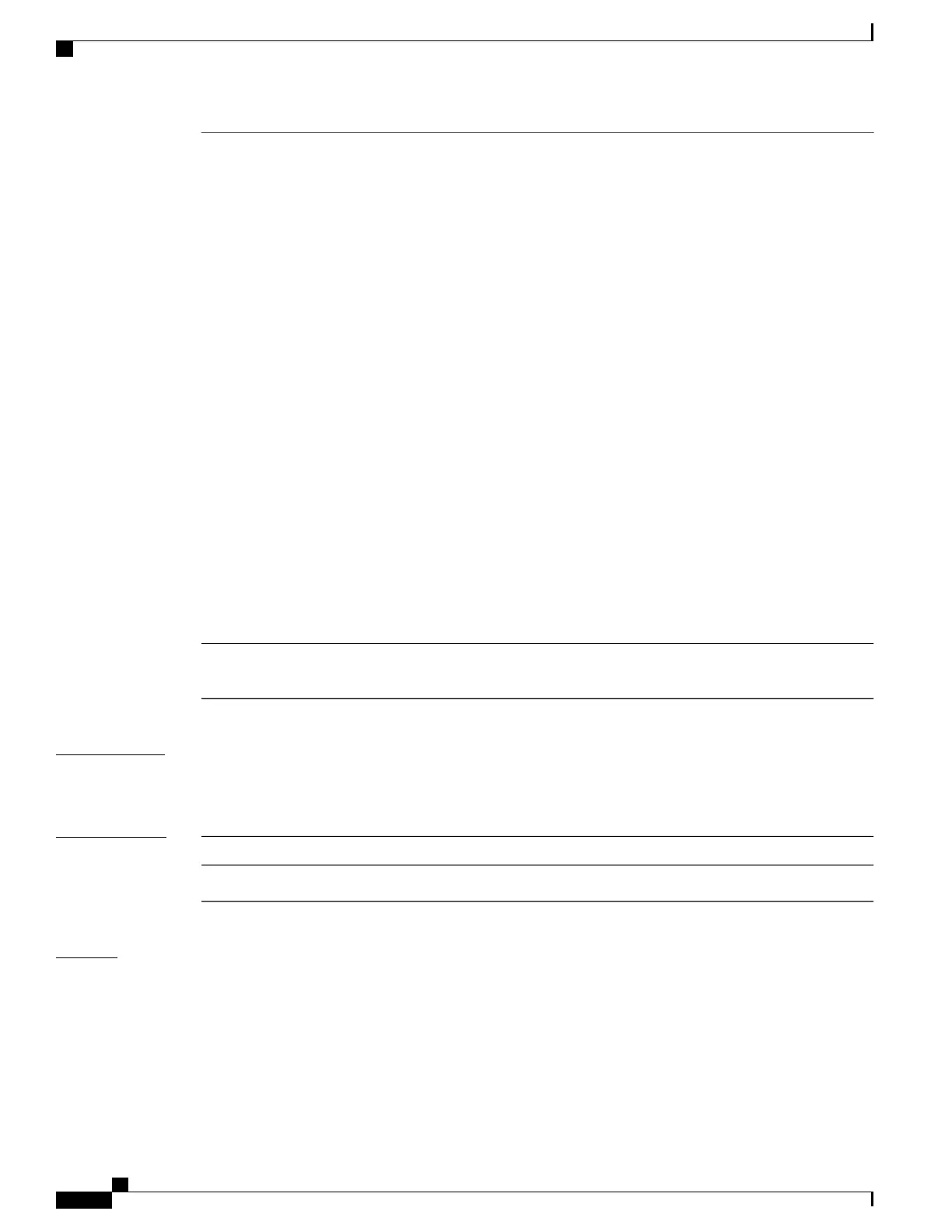Displays queue information in hardware. You must choose from the following
options:
• config—Configuration information. You must choose from the following
options:
• iif_id id—The target interface ID. Valid range is from 1 to 4294967295.
• interface type number—Target interface type and ID.
• internal—Displays internal queue related information.
• label2qmap—Displays hardware label to queue mapping information. You
can choose from the following options:
• (Optional) aqmrepqostbl— AQM REP QoS label table lookup.
• (Optional) iqslabeltable—IQS QoS label table lookup.
• (Optional) sqslabeltable—SQS and local QoS label table lookup.
• stats—Displays queue statistics. You must choose from the following options:
• iif_id id—The target interface ID. Valid range is from 1 to 4294967295.
• interface type number—Target interface type and ID.
•
internal {cpu policer | port_type port_type asic asic_num [ port_num
port_num ] }—Displays internal queue related information.
queue {config {iif_id
id | interface type
number | internal} |
label2qmap | stats}
Displays hardware resource usage information. You must enter the following
keyword: usage
resource
Command Modes
User EXEC
Privileged EXEC
Command History
ModificationRelease
This command was introduced.
Examples
This is an example of output from theshow platform hardware fed switchswitch_numberqos queue stats
internal cpu policer command
Device#show platform hardware fed switch 3 qos queue stats internal cpu policer
(default) (set)
QId PlcIdx Queue Name Enabled Rate Rate Drop
------------------------------------------------------------------------
0 11 DOT1X Auth No 1000 1000 0
1 1 L2 Control No 500 500 0
Command Reference, Cisco IOS XE Everest 16.5.1a (Catalyst 3650 Switches)
670
show platform hardware fed switch
