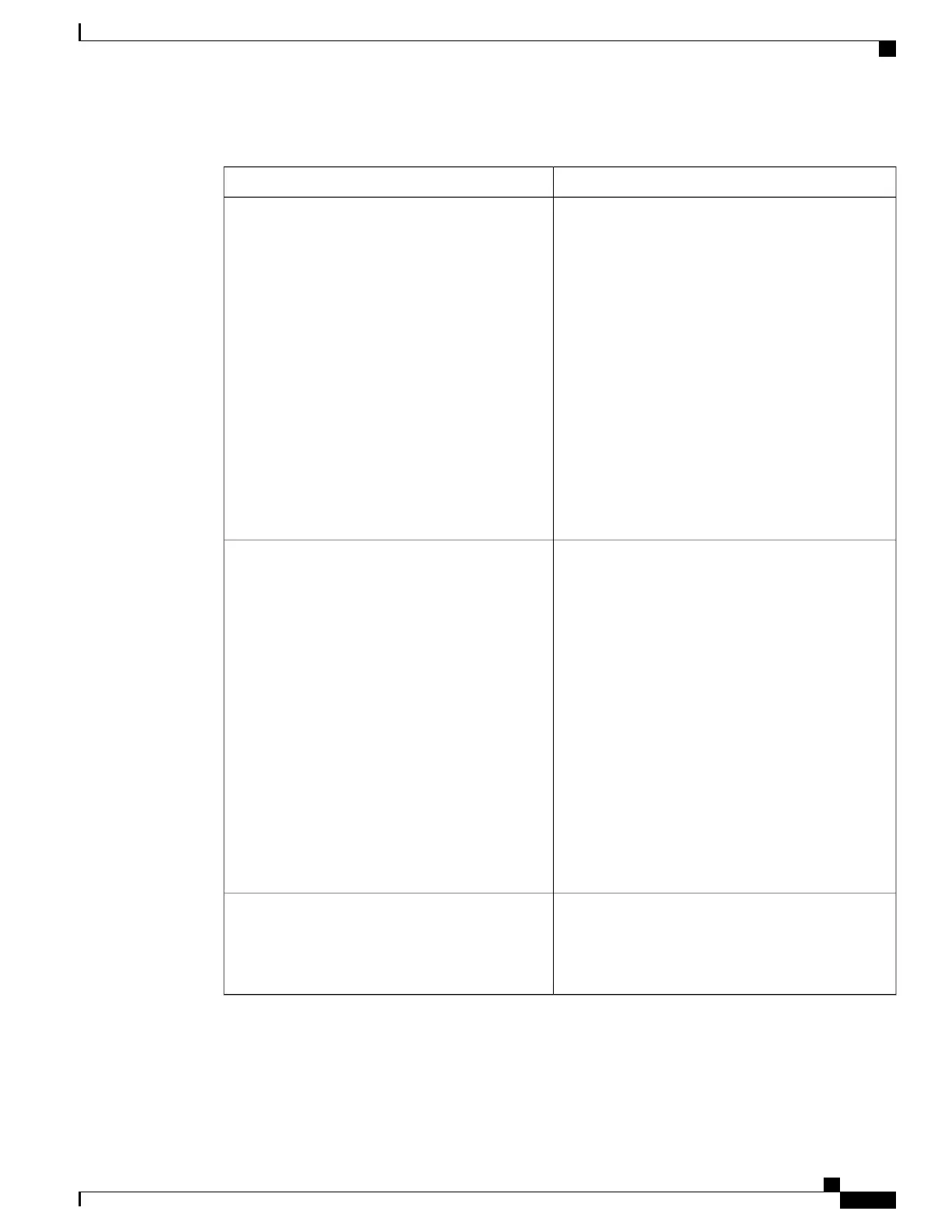Table 6: show eee status Field Descriptions
DescriptionField
The EEE status for the interface. This field can have
any of the following values:
• N/A—The port is not capable of EEE.
• Disabled—The port EEE is disabled.
• Disagreed—The port EEE is not set because a
remote link partner might be incompatible with
EEE; either it is not EEE capable, or its EEE
setting is incompatible.
• Operational—The port EEE is enabled and
operating.
If the interface speed is configured as 10 Mbps, EEE
is disabled internally. When the interface speed moves
back to auto, 100 Mbps or 1000 Mbps, EEE becomes
active again.
EEE (efficient-ethernet)
The Low Power Idle (LPI) status for the link partner.
These fields can have any of the following values:
• N/A—The port is not capable of EEE.
• Interrupted—The link partner is in the process
of moving to low power mode.
• Low Power—The link partner is in low power
mode.
• None— EEE is disabled or not capable at the
link partner side.
• Received—The link partner is in low power
mode and there is traffic activity.
If an interface is configured as half-duplex, the LPI
status is None, which means the interface cannot be
in low power mode until it is configured as full-duplex.
Rx/Tx LPI Status
The number of PHY wake-up faults that have occurred.
A wake-up fault can occur when EEE is enabled and
the connection to the link partner is broken.
This information is useful for PHY debugging.
Wake Error Count
Command Reference, Cisco IOS XE Everest 16.5.1a (Catalyst 3650 Switches)
69
show eee
