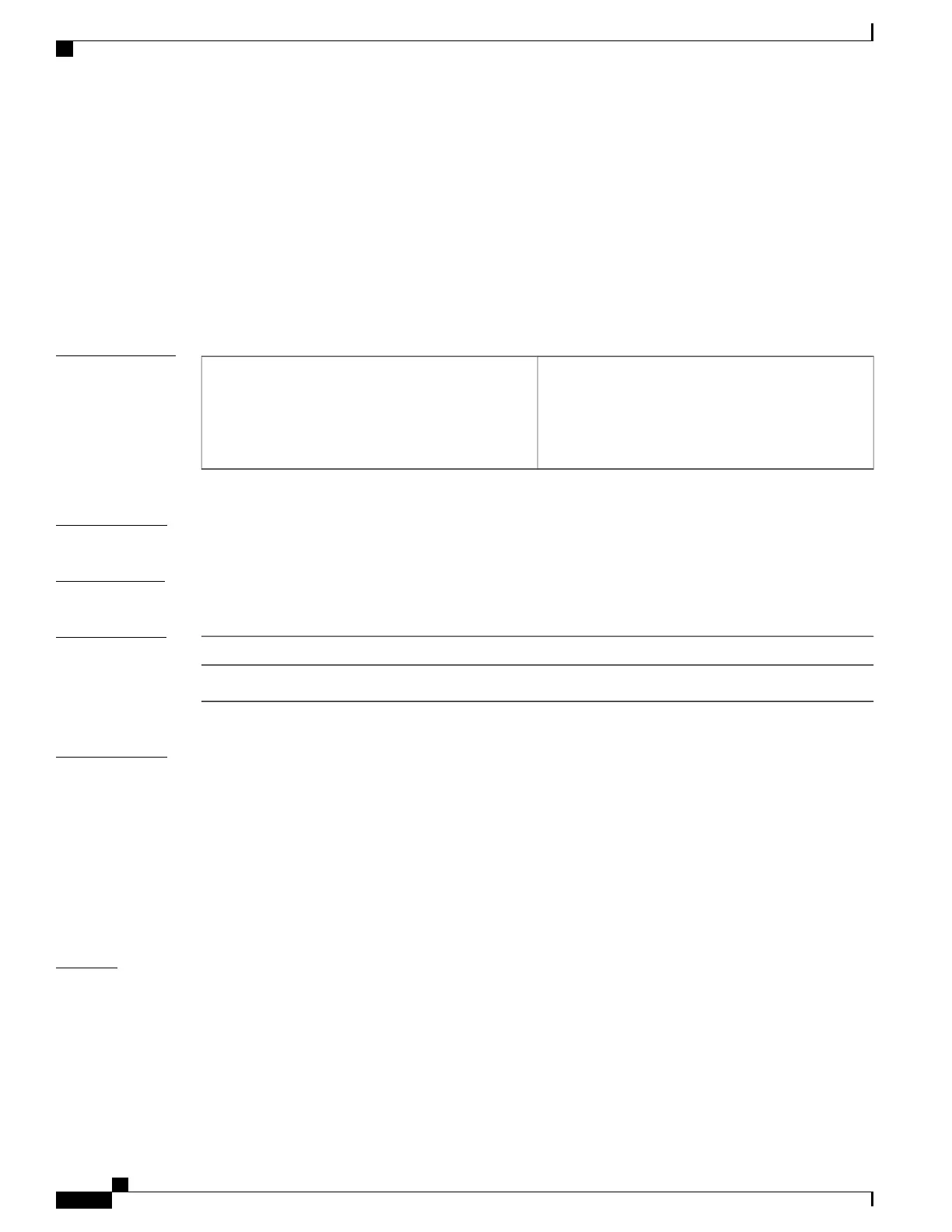mdt default
To configure a default multicast distribution tree (MDT) group for a Virtual Private Network (VPN) routing
and forwarding (VRF) instance, use the mdt default command in VRF configuration or VRF address family
configuration mode. To disable this function, use the no form of this command.
mdt defaultgroup-address
no mdt defaultgroup-address
Syntax Description
IP address of the default MDT group. This address
serves as an identifier for the community in that
provider edge (PE) devices configured with the same
group address become members of the group,
allowing them to receive packets sent by each other.
group-address
Command Default
The command is disabled.
Command Modes
VRF address family configuration (config-vrf-af) VRF configuration (config-vrf)
Command History
ModificationRelease
This command was introduced.Cisco IOS XE Denali 16.3.2
Usage Guidelines
The default MDT group must be the same group configured on all PE devices that belong to the same VPN.
If Source Specific Multicast (SSM) is used as the protocol for the default MDT, the source IP address will be
the address used to source the Border Gateway Protocol (BGP) sessions.
A tunnel interface is created as a result of this command. By default, the destination address of the tunnel
header is the group-address argument.
You can access the mdt default command by using the ip vrf global configuration command. You can also
access the mdt default command by using the vrf definition global configuration command followed by the
address-family ipv4 VRF configuration command.
Examples
In the following example, Protocol Independent Multicast (PIM) SSM is configured in the backbone. Therefore,
the default and data MDT groups are configured within the SSM range of IP addresses. Inside the VPN, PIM
sparse mode (PIM-SM) is configured and only Auto-RP announcements are accepted.
ip vrf vrf1
rd 1000:1
mdt default 236.1.1.1
mdt data 228.0.0.0 0.0.0.127 threshold 50
Command Reference, Cisco IOS XE Everest 16.5.1a (Catalyst 3650 Switches)
392
mdt default
