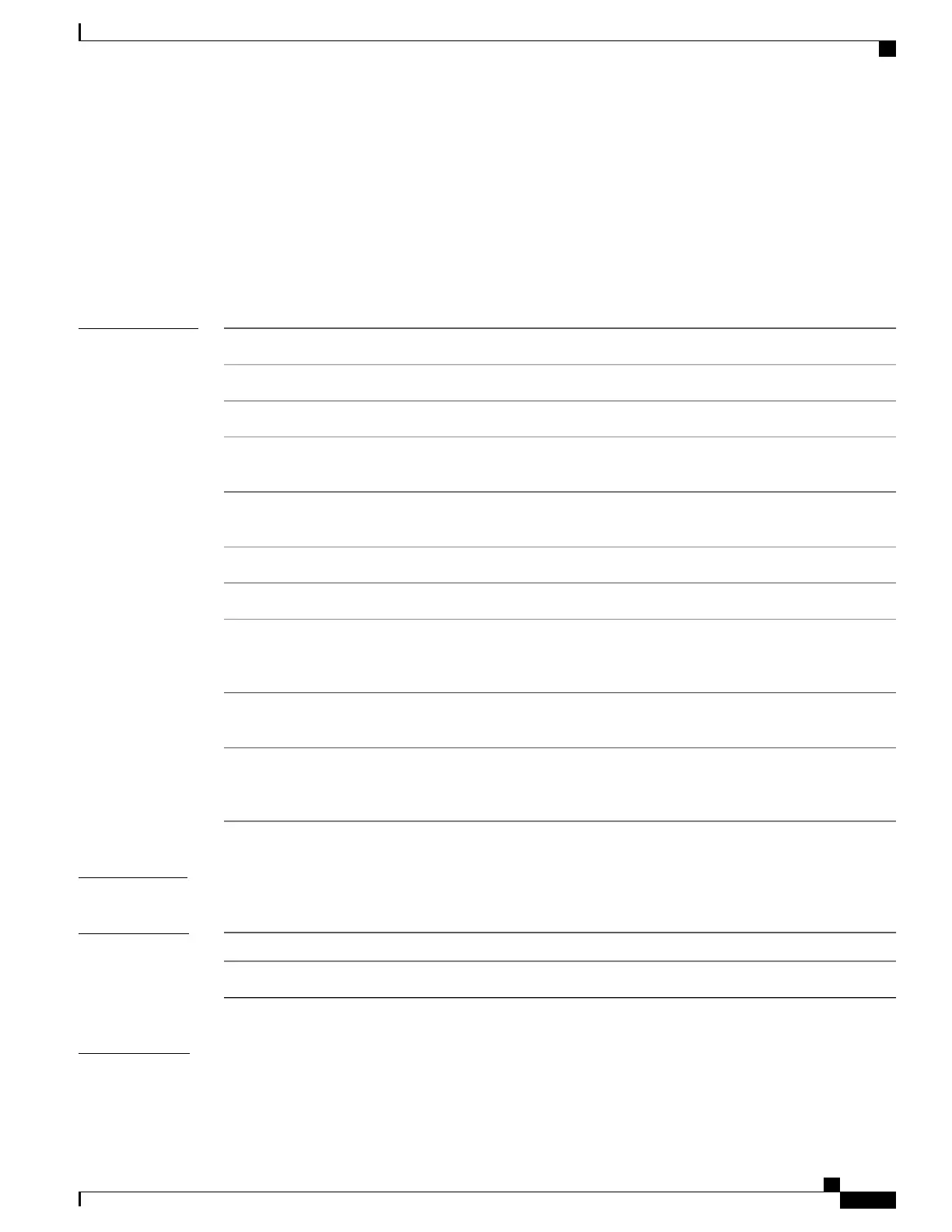show platform software process slot switch
To display platform software process switch information, use the show platform software process slot switch
command in privileged EXEC mode.
show platform software process slot switch {switch-number | active | standby} {0 | F0 | R0} monitor
[cycles no-of-times [interval delay [lines number]]]
Syntax Description
Switch number.
switch-number
Specifies the active instance.active
Specifies the standby instance.standby
Specifies the shared port adapter (SPA) interface
processor slot 0.
0
Specifies the Embedded Service Processor (ESP)
slot 0.
F0
Specifies the Route Processor (RP) slot 0.R0
Monitors the running processes.monitor
(Optional) Sets the number of times to run monitor
command. Valid values are from 1 to 4294967295.
The default is 5.
cycles no-of-tmes
(Optional) Sets a delay after each . Valid values
are from 0 to 300. The default is 3.
interval delay
(Optional) Sets the number of lines of output
displayed. Valid values are from 0 to 512. The
default is 0.
lines number
Command Modes
Privileged EXEC (#)
Command History
ModificationRelease
This command was introduced.Cisco IOS XE Denali 16.1.1
Usage Guidelines
The output of the show platform software process slot switch and show processes cpu platform monitor
location commands display the output of the Linux top command. The output of these commands display
Command Reference, Cisco IOS XE Everest 16.5.1a (Catalyst 3650 Switches)
105
show platform software process slot switch
