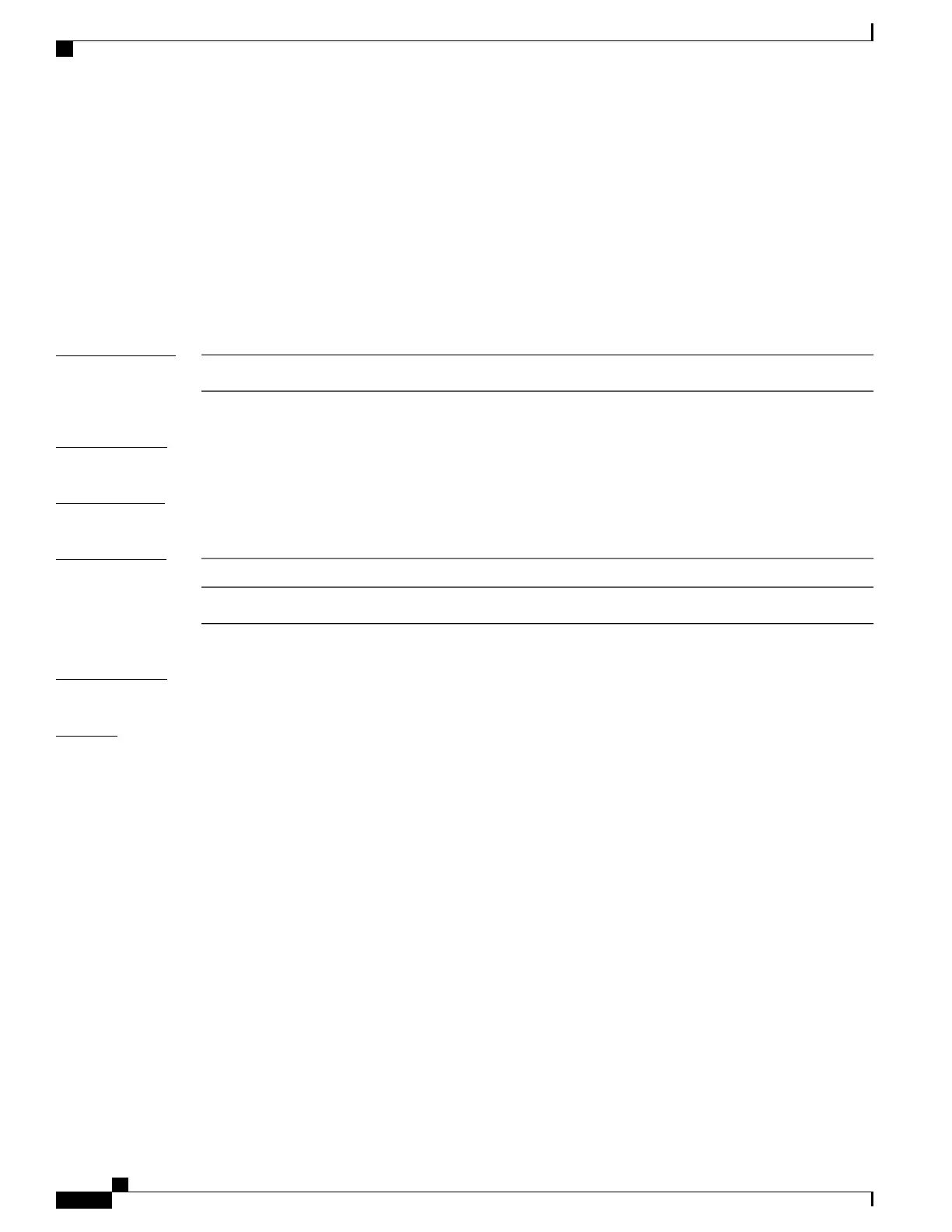origin
To configure the IP address used as the source of the Encapsulated Remote Switched Port Analyzer (ERSPAN)
traffic, use the origin command in ERSPAN monitor destination session configuration mode. To remove the
configuration, use the no form of this command.
origin ip-address
no origin ip-address
Syntax Description
Specifies the ERSPAN source session destination IP address.
ip-address
Command Default
Source IP address is not configured.
Command Modes
ERSPAN monitor destination session configuration mode (config-mon-erspan-src-dst)
Command History
ModificationRelease
This command was introduced.Cisco IOS XE Denali 16.3.1
Usage Guidelines
ERSPAN source session on a switch can use different source IP addresses using the origin command.
Examples
The following example shows how to configure an IP address for an ERSPAN source session:
Switch(config)# monitor session 2 type erspan-source
Switch(config-mon-erspan-src)# destination
Switch(config-mon-erspan-src-dst)# origin ip-address 203.0.113.2
The following sample output from the show monitor session all command displays ERSPAN source sessions
with different source IP addresses:
Session 3
---------
Type : ERSPAN Source Session
Status : Admin Enabled
Source Ports :
Both : Gi1/0/13
Destination IP Address : 10.10.10.10
Origin IP Address : 10.10.10.10
Session 4
---------
Type : ERSPAN Source Session
Status : Admin Enabled
Destination IP Address : 192.0.2.1
Command Reference, Cisco IOS XE Everest 16.5.1a (Catalyst 3650 Switches)
516
origin
