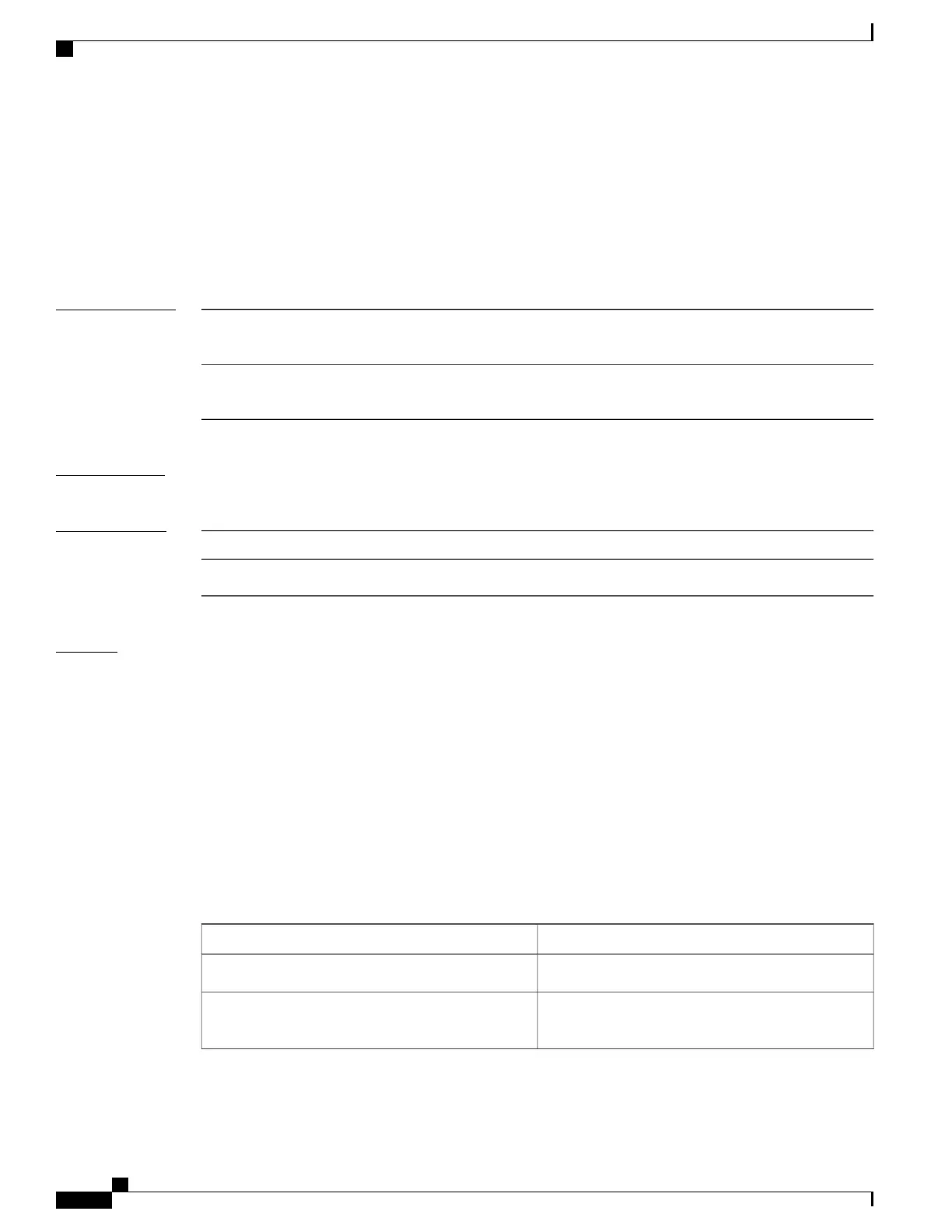show flow interface
To display the Flexible NetFlow configuration and status for an interface, use the show flow interface
command in privileged EXEC mode.
show flow interface [type number]
Syntax Description
(Optional) The type of interface on which you want to display Flexible NetFlow
accounting configuration information.
type
(Optional) The number of the interface on which you want to display Flexible
NetFlow accounting configuration information.
number
Command Modes
Privileged EXEC
Command History
ModificationRelease
This command was introduced.Cisco IOS XE 3.3SE
Examples
The following example displays the Flexible NetFlow accounting configuration on Ethernet interfaces 0/0
and 0/1:
Device# show flow interface gigabitethernet1/0/1
Interface Ethernet1/0
monitor: FLOW-MONITOR-1
direction: Output
traffic(ip): on
Device# show flow interface gigabitethernet1/0/2
Interface Ethernet0/0
monitor: FLOW-MONITOR-1
direction: Input
traffic(ip): sampler SAMPLER-2#
The table below describes the significant fields shown in the display.
Table 24: show flow interface Field Descriptions
DescriptionField
The interface to which the information applies.Interface
The name of the flow monitor that is configured on
the interface.
monitor
Command Reference, Cisco IOS XE Everest 16.5.1a (Catalyst 3650 Switches)
464
show flow interface
