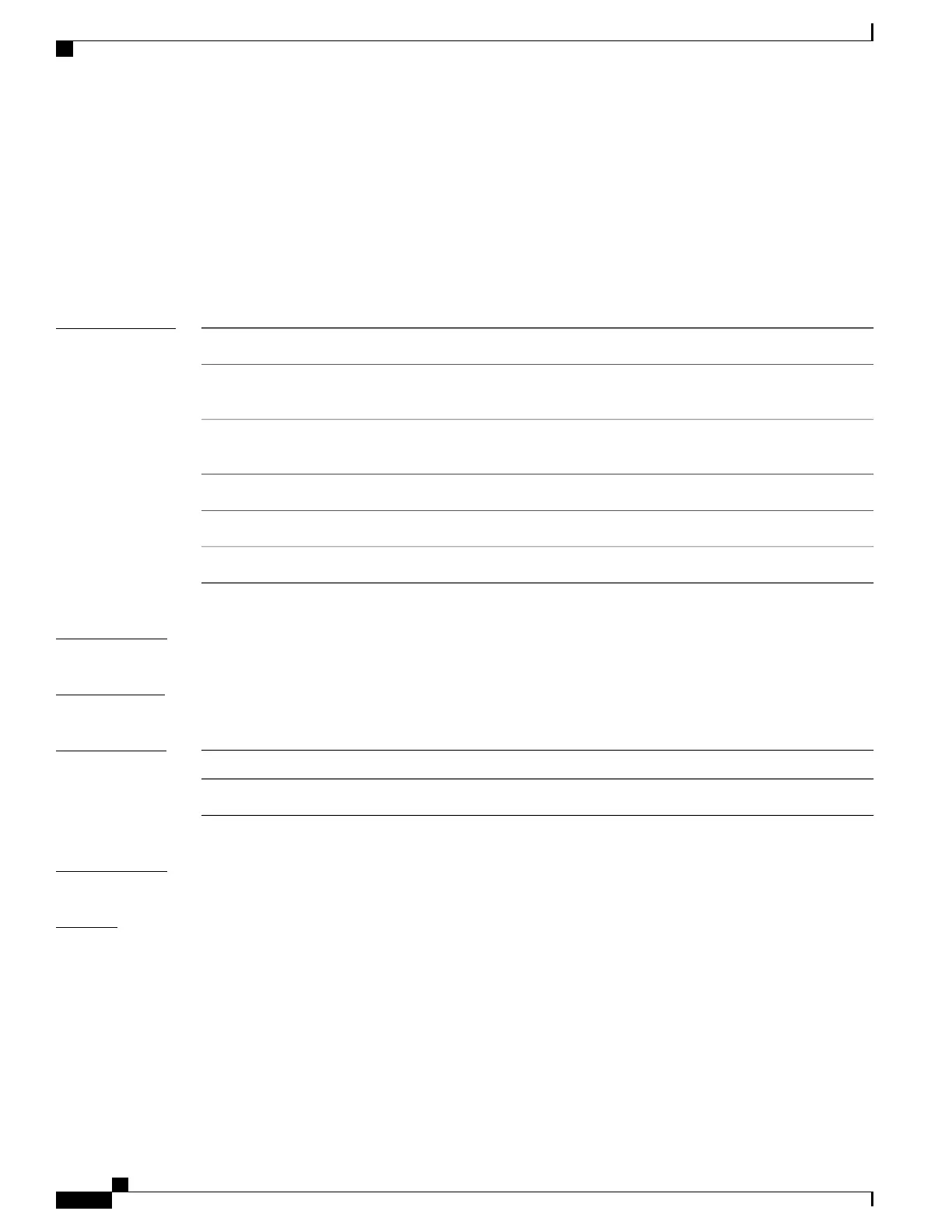show monitor capture
To display monitor capture (WireShark) content, use the show monitor capture file command in privileged
EXEC mode.
show monitor capture [capture-name [ buffer ] | file file-location : file-name ][ brief | detailed | display-filter
display-filter-string ]
Syntax Description
(Optional) Specifies the name of the capture to be displayed.
capture-name
(Optional) Specifies that a buffer associated with the named capture
is to be displayed.
buffer
(Optional) Specifies the file location and name of the capture storage
file to be displayed.
file file-location : file-name
(Optional) Specifies the display content in brief.brief
(Optional) Specifies detailed display content.detailed
Filters the display content according to the display-filter-string.display-filter display-filter-string
Command Default
Displays all capture content.
Command Modes
Privileged EXEC
Command History
ModificationRelease
This command was introduced.Cisco IOS XE 3.3SE
Usage Guidelines
none
Examples
To display the capture for a capture called mycap:
Device# show monitor capture mycap
Status Information for Capture mycap
Target Type:
Interface: CAPWAP,
Ingress:
0
Egress:
0
Status : Active
Filter Details:
Command Reference, Cisco IOS XE Everest 16.5.1a (Catalyst 3650 Switches)
524
show monitor capture
