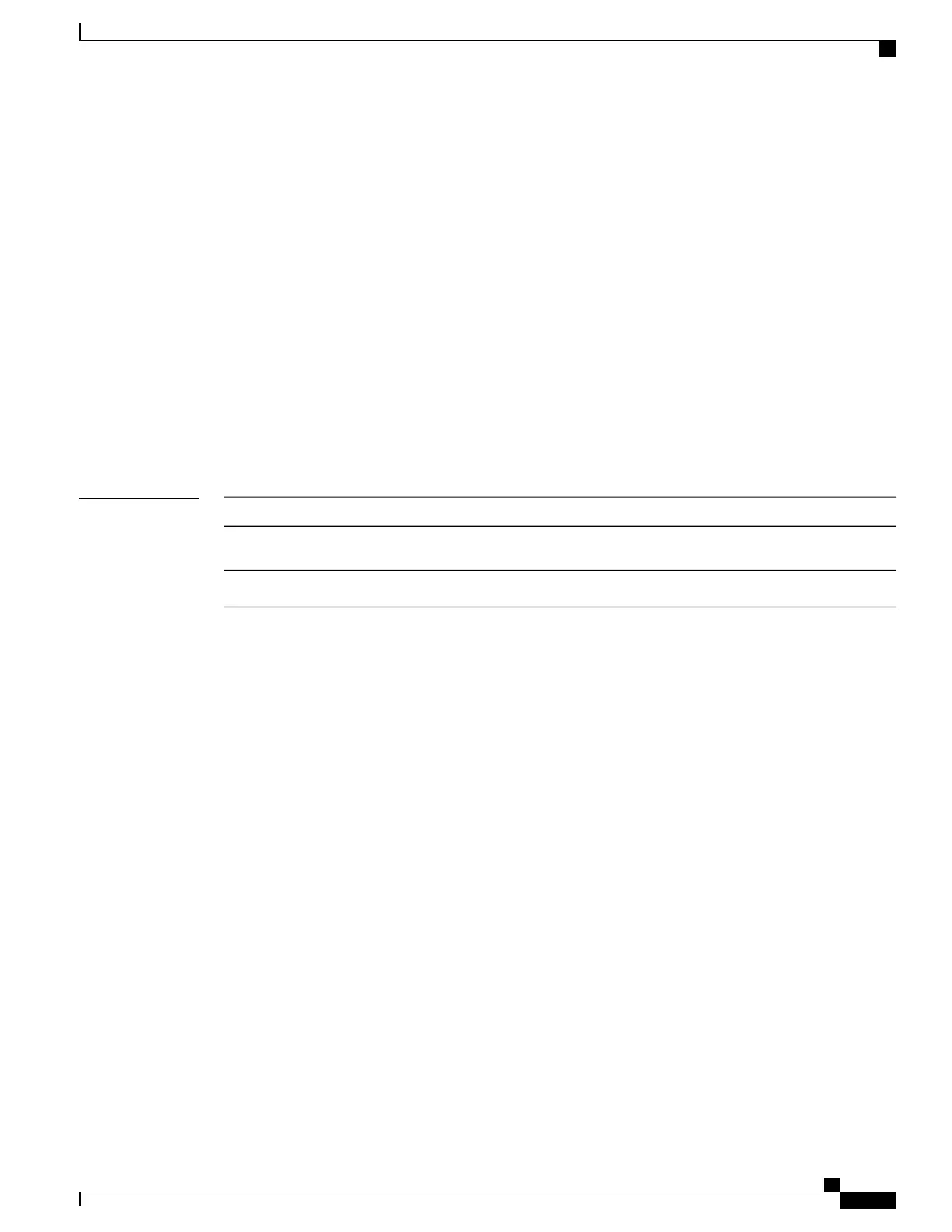This example shows how to remove plcmap2 from a physical port:
Device(config)# interface gigabitethernet2/0/2
Device(config-if)# no service-policy input plcmap2
The following example displays a VLAN policer configuration. At the end of this configuration, the VLAN
policy map is applied to an interface for QoS:
Device# configure terminal
Device(config)# class-map vlan100
Device(config-cmap)# match vlan 100
Device(config-cmap)# exit
Device(config)# policy-map vlan100
Device(config-pmap)# policy-map class vlan100
Device(config-pmap-c)# police 100000 bc conform-action transmit exceed-action drop
Device(config-pmap-c-police)# end
Device# configure terminal
Device(config)# interface gigabitEthernet1/0/5
Device(config-if)# service-policy input vlan100
You can verify your settings by entering the show running-config privileged EXEC command.
Related Commands
DescriptionCommand
Creates or modifies a policy map that can be attached to multiple physical
ports or SVIs and enters policy-map configuration mode.
policy-map
Displays QoS policy maps.
show policy-map
Command Reference, Cisco IOS XE Everest 16.5.1a (Catalyst 3650 Switches)
661
service-policy (Wired)
