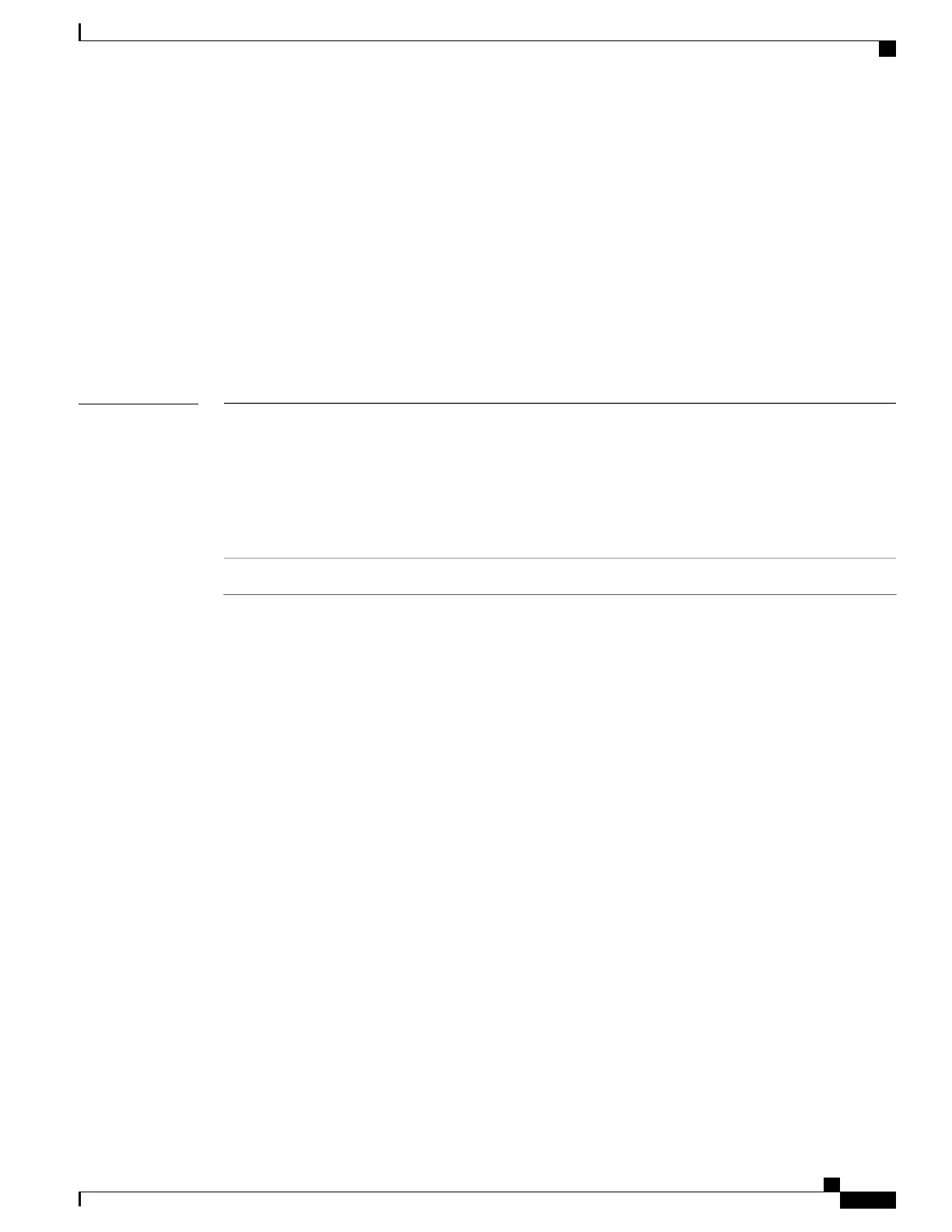show platform software fed switch qos qsb
To display QoS sub-block information, use the show platform software fed switch switch_number qos qsb
command.
show platform software fed switch{switch number| active| standby}qosqsb{brief| [all| type| {client|
client_id| port | port_number| radio| radio_type| ssid| ssid}]| iif_id| id| interface| {Auto-Template|
interface_number| BDI| interface_number| Capwap| interface_number| GigabitEthernet| interface_number|
InternalInterface| interface_number| Loopback| interface_number| Null| interface_number| Port-channel|
interface_number| TenGigabitEthernet| interface_number| Tunnel| interface_number| Vlan|
interface_number}}
Syntax Description
The switch for which you want to display information.
• switch_num—Enter the ID of the switch. Displays information for the specified
switch.
• active—Displays information for the active switch.
• standby—Displays information for the standby switch, if available.
switch
{switch_num |
active | standby }
Displays QoS sub-block software information.qos qsb
Command Reference, Cisco IOS XE Everest 16.5.1a (Catalyst 3650 Switches)
673
show platform software fed switch qos qsb
