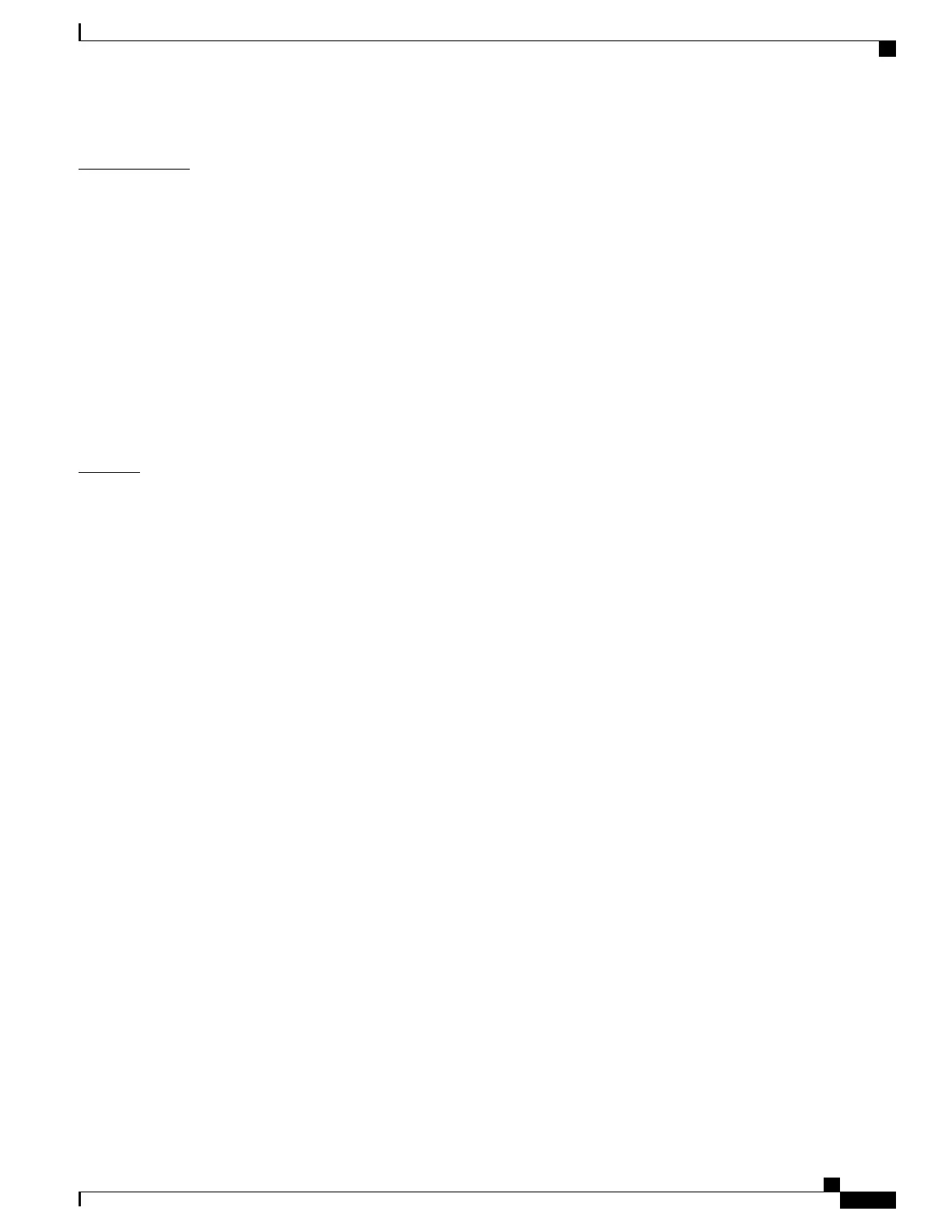Usage Guidelines
The priority command allows you to set up classes based on a variety of criteria (not just User Datagram Ports
[UDP] ports) and assign priority to them, and is available for use on serial interfaces and ATM permanent
virtual circuits (PVCs). A similar command, the ip rtp priority command, allows you to stipulate priority
flows based only on UDP port numbers and is not available for ATM PVCs.
The bandwidth and priority commands cannot be used in the same class, within the same policy map. However,
these commands can be used together in the same policy map.
Within a policy map, you can give one or more classes priority status. When multiple classes within a single
policy map are configured as priority classes, all traffic from these classes is queued to the same, single,
priority queue.
When the policy map containing class policy configurations is attached to the interface to stipulate the service
policy for that interface, available bandwidth is assessed. If a policy map cannot be attached to a particular
interface because of insufficient interface bandwidth, the policy is removed from all interfaces to which it
was successfully attached.
Examples
The following example shows how to configure the priority of the class in policy map policy1:
Device(config)# class-map cm1
Device(config-cmap)#match precedence 2
Device(config-cmap)#exit
Device(config)#class-map cm2
Device(config-cmap)#match dscp 30
Device(config-cmap)#exit
Device(config)# policy-map policy1
Device(config-pmap)# class cm1
Device(config-pmap-c)# priority level 1
Device(config-pmap-c)# police 1m
Device(config-pmap-c-police)#exit
Device(config-pmap-c)#exit
Device(config-pmap)#exit
Device(config)#policy-map policy1
Device(config-pmap)#class cm2
Device(config-pmap-c)#priority level 2
Device(config-pmap-c)#police 1m
Command Reference, Cisco IOS XE Everest 16.5.1a (Catalyst 3650 Switches)
655
priority
