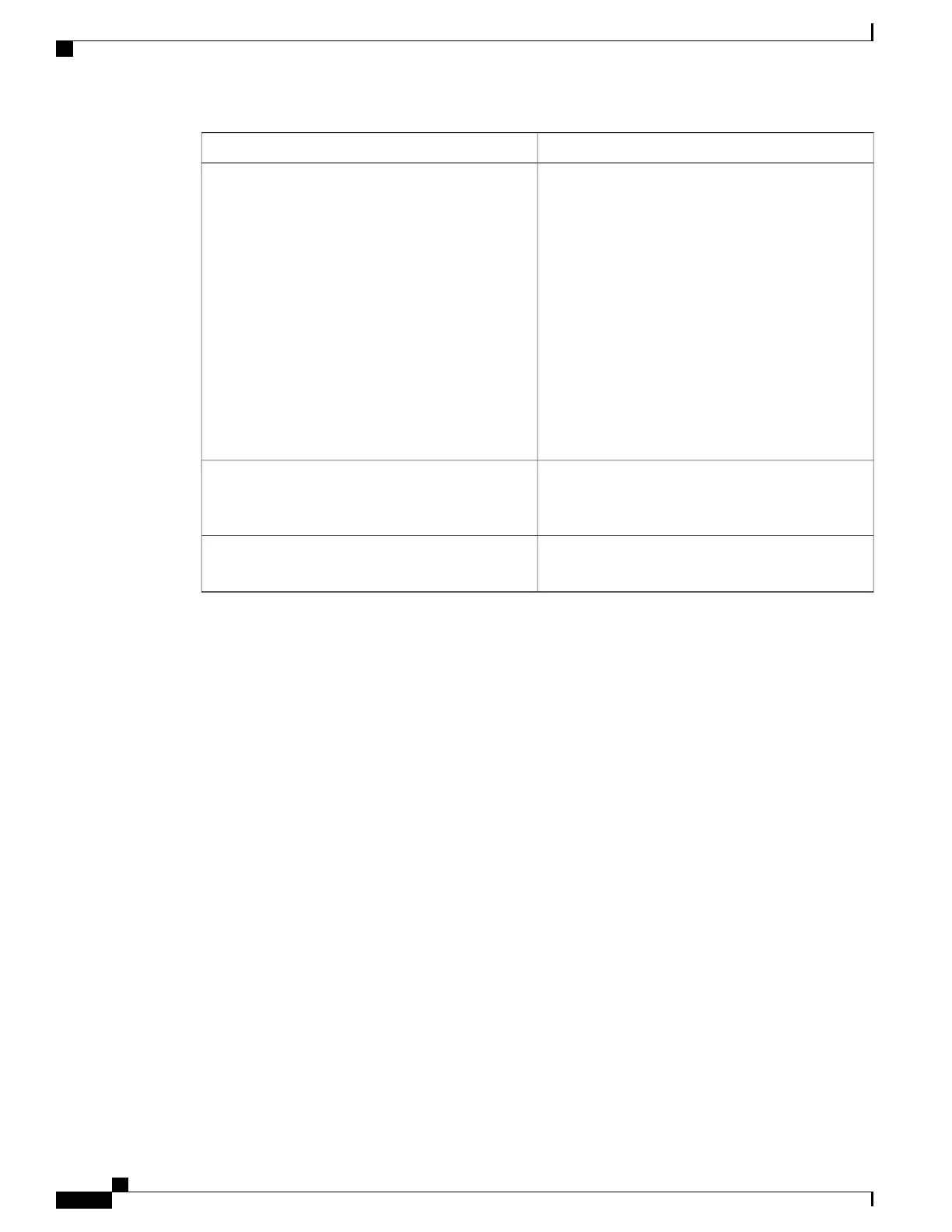DescriptionField
Policing status:
• errdisable—The real-time power consumption
exceeds the maximum power allocation, and
the switch shuts down the PoE port.
• log—The real-time power consumption exceeds
the maximum power allocation, and the switch
generates a syslog message.
• n/a—Device detection is disabled, power is not
applied to the PoE port, or no policing action is
configured.
• ok—Real-time power consumption is less than
the maximum power allocation.
Oper Police
The maximum power allocated on the port. When the
real-time power consumption is greater than this
value, the switch takes the configured policing action.
Cutoff Power
The real-time power consumption of the powered
device.
Oper Power
2
The configured power is the power that you manually specify or that the switch specifies by using CDP power negotiation or the IEEE classification, which
is different than the real-time power that is monitored with the power sensing feature.
This is an example of output from the show power inline priority command on a standalone switch.
Device> show power inline priority
Interface Admin Oper Priority
State State
---------- ------ ---------- --------
Gi1/0/1 auto off low
Gi1/0/2 auto off low
Gi1/0/3 auto off low
Gi1/0/4 auto off low
Gi1/0/5 auto off low
Gi1/0/6 auto off low
Gi1/0/7 auto off low
Gi1/0/8 auto off low
Gi1/0/9 auto off low
Command Reference, Cisco IOS XE Everest 16.5.1a (Catalyst 3650 Switches)
120
show power inline
