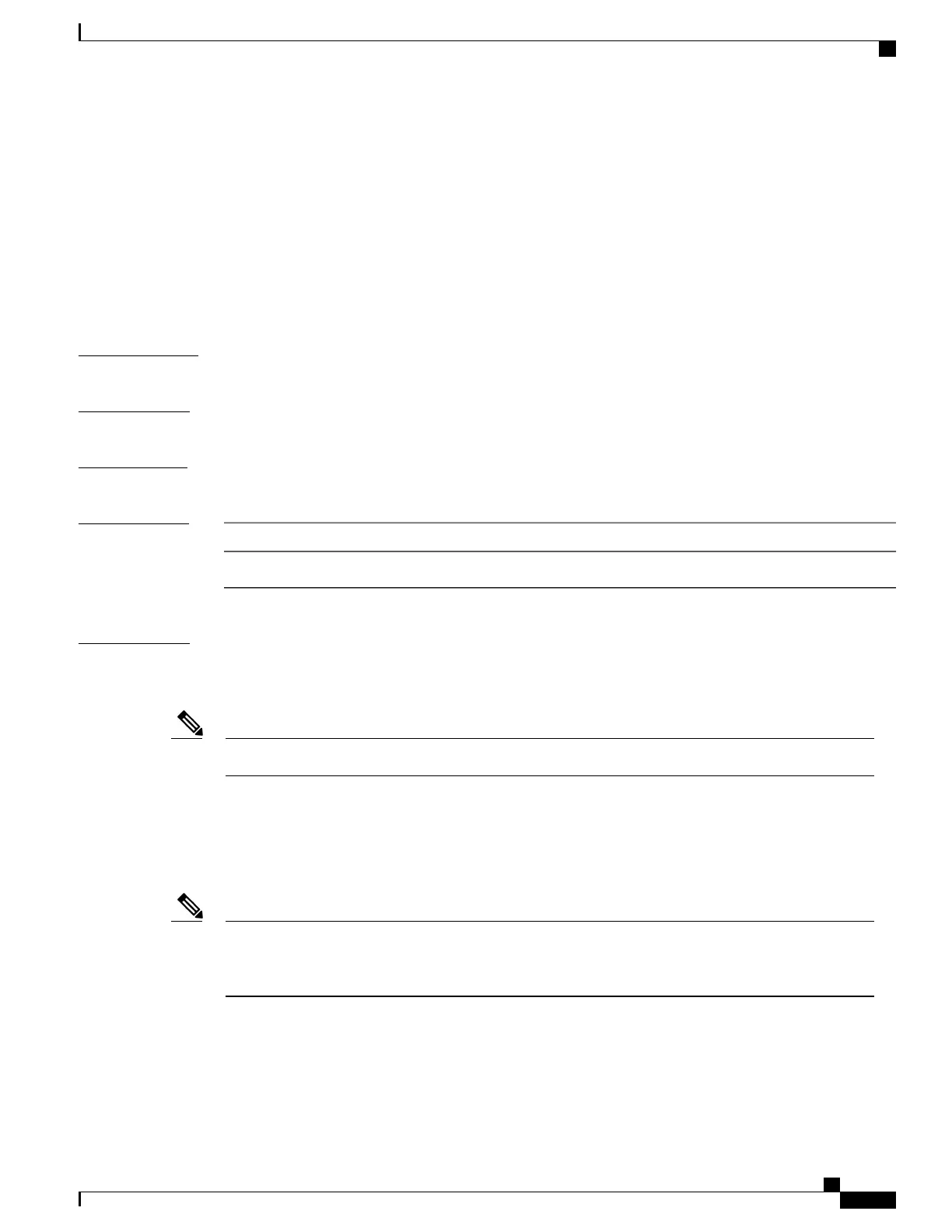switchport
To put an interface that is in Layer 3 mode into Layer 2 mode for Layer 2 configuration, use the switchport
command in interface configuration mode. To put an interface in Layer 3 mode, use the no form of this
command.
switchport
no switchport
Syntax Description
This command has no arguments or keywords.
Command Default
By default, all interfaces are in Layer 2 mode.
Command Modes
Interface configuration
Command History
ModificationRelease
This command was introduced.Cisco IOS XE 3.3SECisco IOS XE 3.3SE
Usage Guidelines
Use the no switchport command (without parameters) to set the interface to the routed-interface status and
to erase all Layer 2 configurations. You must use this command before assigning an IP address to a routed
port.
This command is not supported on devices running the LAN Base feature set.Note
Entering the no switchport command shuts the port down and then reenables it, which might generate messages
on the device to which the port is connected.
When you put an interface that is in Layer 2 mode into Layer 3 mode (or the reverse), the previous configuration
information related to the affected interface might be lost, and the interface is returned to its default
configuration.
If an interface is configured as a Layer 3 interface, you must first enter the switchport command to
configure the interface as a Layer 2 port. Then you can enter the switchport access vlan and switchport
mode commands.
Note
The switchport command is not used on platforms that do not support Cisco-routed ports. All physical ports
on such platforms are assumed to be Layer 2-switched interfaces.
You can verify the port status of an interface by entering the show running-config privileged EXEC command.
Command Reference, Cisco IOS XE Everest 16.5.1a (Catalyst 3650 Switches)
355
switchport
