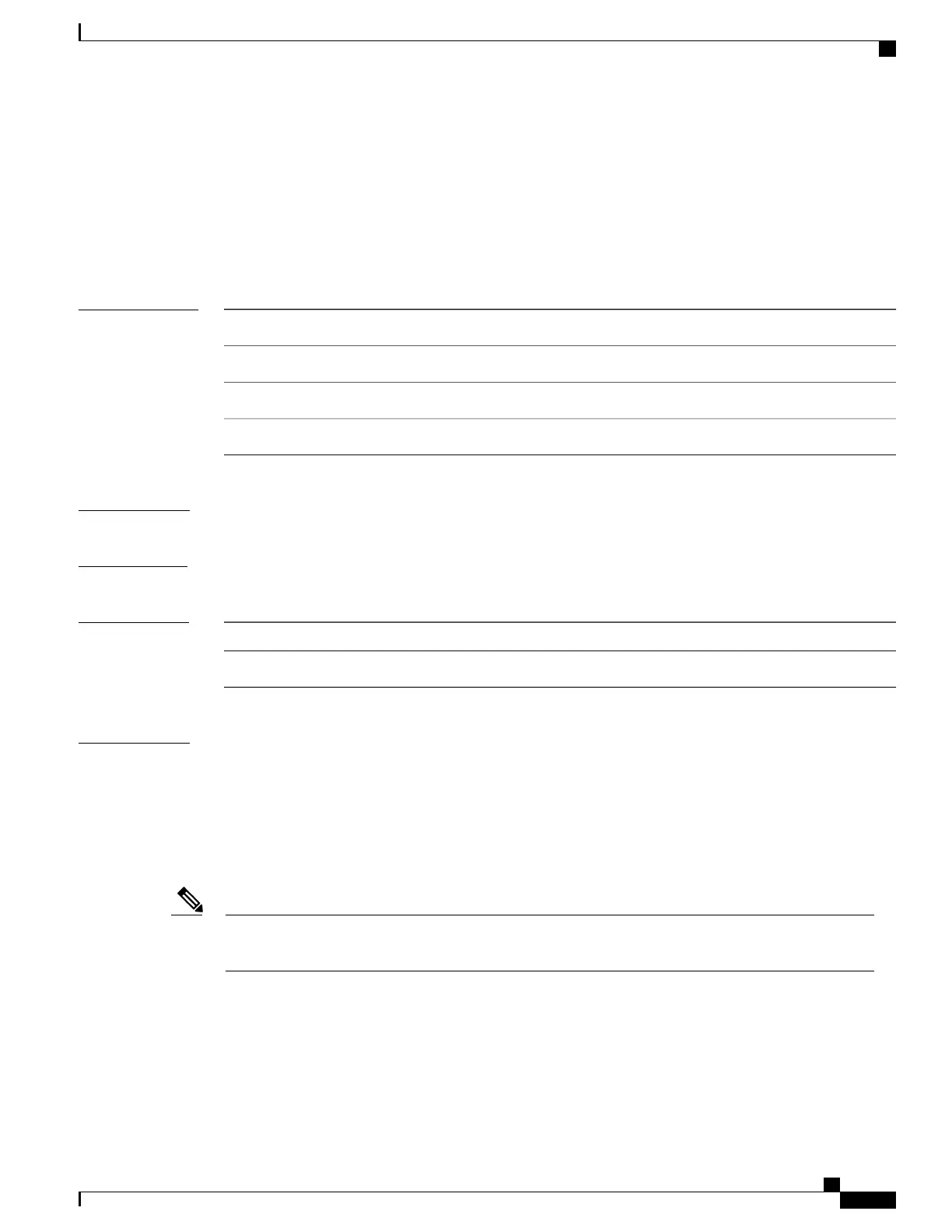switch stack port
To disable or enable the specified stack port on the member, use the switch command in privileged EXEC
mode on a stack member.
switch stack-member-number stack port port-number {disable| enable}
Syntax Description
Current stack member number. The range is 1 to 9.
stack-member-number
Specifies the stack port on the member. The range is 1 to 2.
stack port port-number
Disables the specified port.disable
Enables the specified port.enable
Command Default
The stack port is enabled.
Command Modes
Privileged EXEC
Command History
ModificationRelease
This command was introduced.Cisco IOS XE 3.3SECisco IOS XE 3.3SE
Usage Guidelines
A stack is in the full-ring state when all members are connected through the stack ports and are in the ready
state.
The stack is in the partial-ring state when the following occurs:
•
All members are connected through their stack ports but some are not in the ready state.
•
Some members are not connected through the stack ports.
Be careful when using the switch stack-member-number stack port port-number disable command. When
you disable the stack port, the stack operates at half bandwidth.
Note
If you enter the switch stack-member-number stack port port-number disable privileged EXEC command
and the stack is in the full-ring state, you can disable only one stack port. This message appears:
Enabling/disabling a stack port may cause undesired stack changes. Continue?[confirm]
Command Reference, Cisco IOS XE Everest 16.5.1a (Catalyst 3650 Switches)
879
switch stack port
