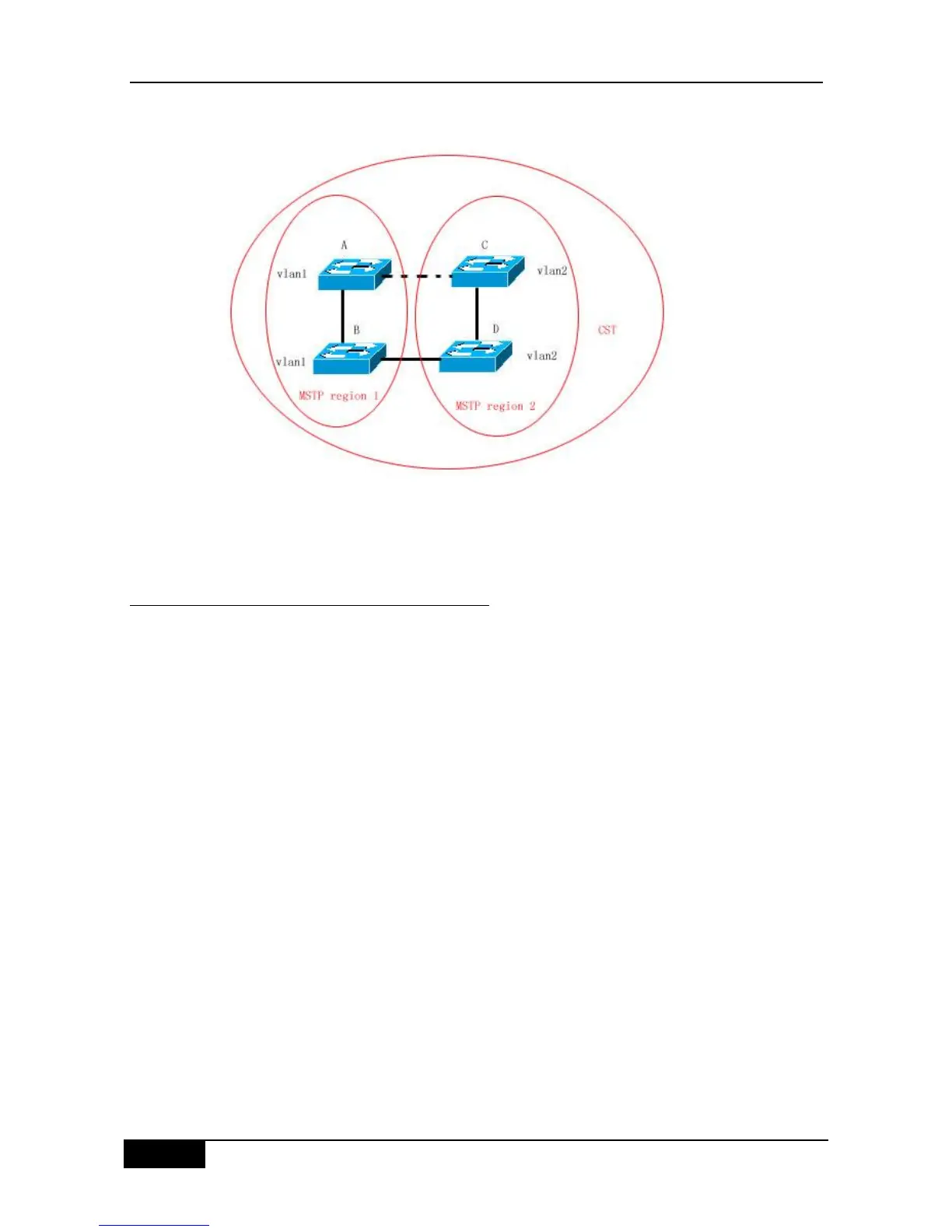Figure 17-16
In this way, it prevents the form of loop and has no effect on the communication among the
same vlans.
17.1.2.2 How to Partition MSTP region
According to above description, the MSTP Region should be partitioned rationally and the
MST configuration information of the switch within the MSTP Region should be the same to
make the MSTP play corresponding role.
The MST configuration information contains:
MST configuration name (name): The string with up to 32 bytes is used to identify the
MSTP Region.
MST revision number: Use a modification value with 16 bits to identify the MSTP
Region.
MST instance-vlan table: Each device can create up to 64 Instances (id ranging from 1
to 64). Instance 0 always exists forcibly, so the system totally supports 65 instances.
You can allocate 1-4094 Vlans for different Instances (0-64) as needed, and the
unallocated vlans belong to instance 0 by default. In this way, each MSTI (MST
instance) is a ―Vlan group‖ and executes the spanning tree algorithm within the MSTI
according to the MSTI information of the BPDU without the effect of the CIST and other
MSTI.
You can use the global configuration command spanning-tree mst configuration to enter
the MST configuration mode, so as to configure above information.
The MSTP BPDU carries above information. If the MST configuration information of the
BPDU received by one device is the same as itself, it will consider that the device connects