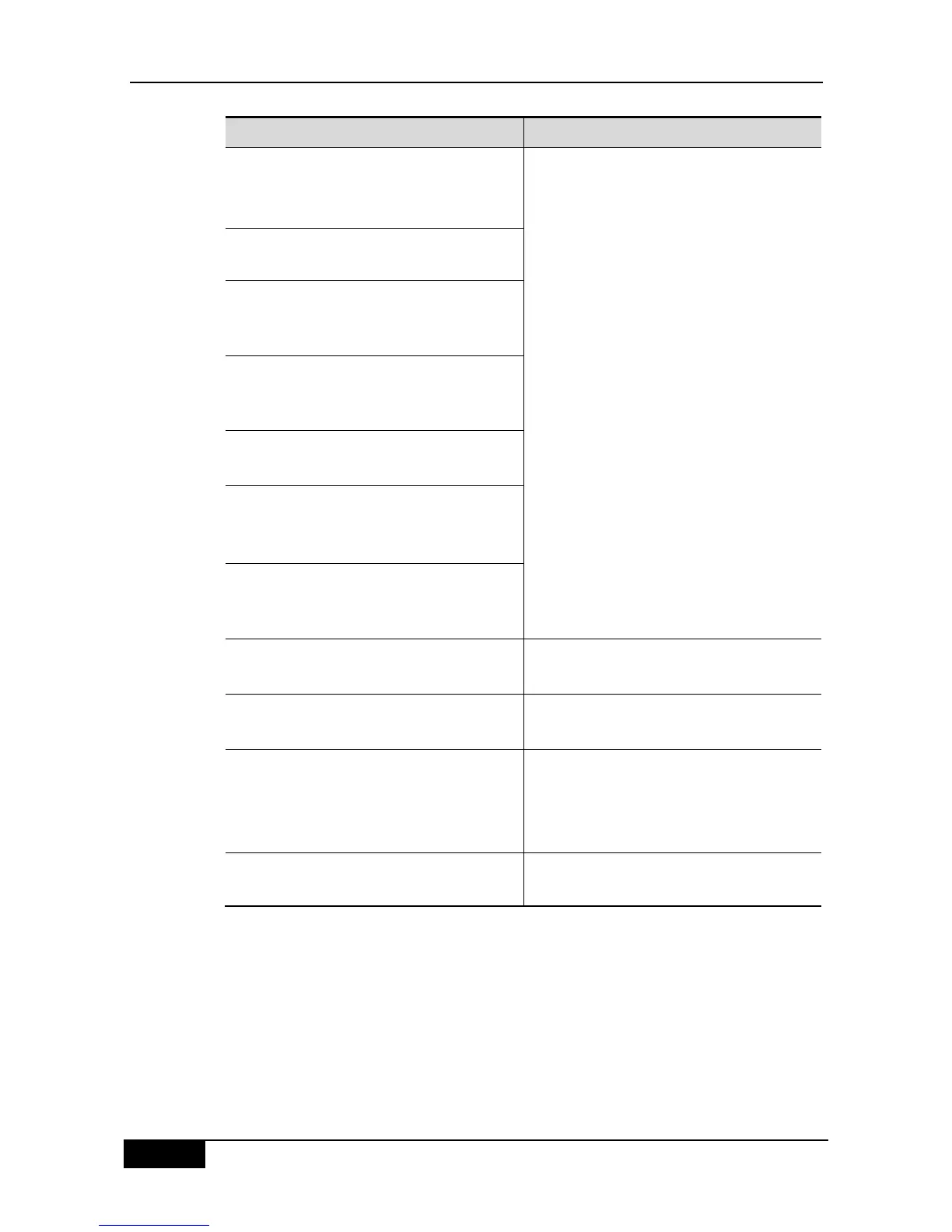Chapter 28 OSPF Routing Protocol Configuration DGS-3610 Series Configuration Guide
DGS-3610# show ip ospf [process-id]
[area-id] database [asbr-summary]
[link-state-id] [self-originate]
DGS-3610# show ip ospf [process-id] [area-id]
database [external] [link-state-id]
DGS-3610# show ip ospf [process-id] [area-id]
database [external] [link-state-id] [adv-router
ip-address]
DGS-3610# show ip ospf [process-id] [area-id]
database [external] [link-state-id]
[self-originate]
DGS-3610# show ip ospf [process-id] [area-id]
database [nssa-external] [link-state-id]
DGS-3610# show ip ospf [process-id]
[area-id] database [nssa-external]
[link-state-id] [adv-router ip-address]
DGS-3610# show ip ospf [process-id [area-id]
database[nssa-external]
[link-state-id][self-originate]
DGS-3610# show ip ospf [process-id]
border-routers
Show the route information when specified
processes reach to the ABR and ASBR.
DGS-3610# show ip ospf interface
[interface-name]
Show the information on the OSPF interface
DGS-3610# show ip ospf [process-id]
neighbor[interface-name] [neighbor-id] [detail]
The interface information of adjacent routers
interface-name: The local interface ID
connected to the neighbor
neighbor-id: The router ID of neighbor
DGS-3610# show ip ospf[process-id]
virtual-links
View the virtual connection information of
specified processes.
For the explanations of the commands, see IP Routing Protocol Configuration Command
Reference. There are the following common monitoring and maintenance commands:
1. Show the status of the OSPF neighbor
Use the show ip ospf [process-id] neighbor to show all neighbor information of the OSPF
process, including the status of neighbor, role, router ID and IP address.
DGS-3610# show ip ospf neighbor
OSPF process 1:
Neighbor ID Pri State Dead Time Address: Interface